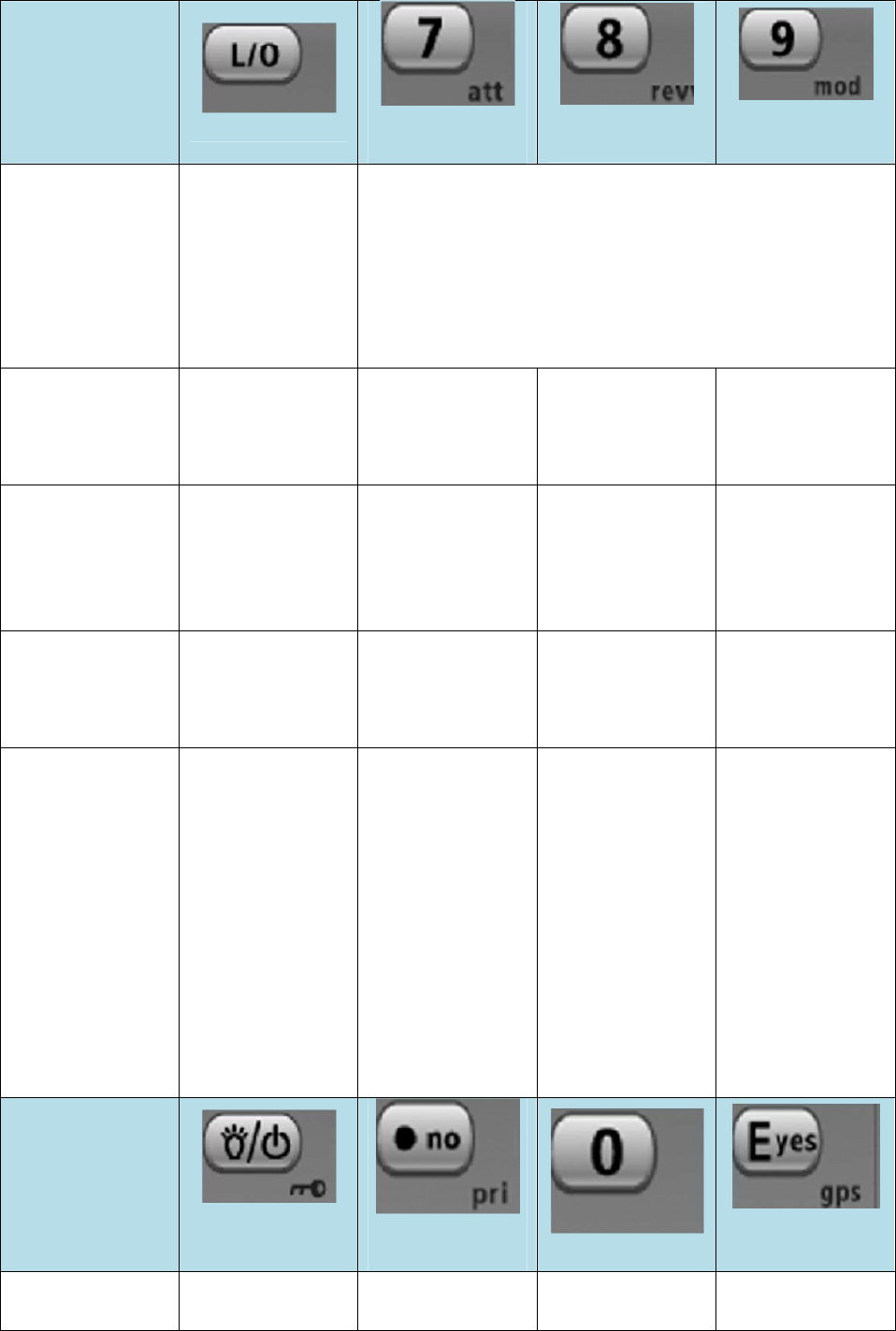
UBCD396XT
132
Key Name
(2
nd
operation)
Action on:
Lockout
7
(Attenuation)
8 (Reverse
freq.)
9
(Modulation)
Tap
Temporarily
lock out the
current
frequency
(until you turn
off the
scanner).
Disable the custom search range assigned to this
key. Tap again to enable.
Double Tap
Permanently
lock out the
current
frequency.
NA NA NA
Press & hold
Unlock all
frequencies
from search
and Close Call
modes.
NA NA NA
FUNCTION
+ Tap
Review the list
of locked out
frequencies.
Toggle the
attenuator state
for this
channel.
NA
Change the
modulation.
FUNCTION
+ Press & hold
NA
Toggle the
attenuator
statefor all
signals.
Show the
repeater
reverse
frequency for
the current
frequency (the
scanner returns
to the original
frequency
when you
release the
key).
NA
Key Name
(2
nd
operation)
Action on:
Backlight
(Power, Lock)
No (Decimal,
Priority)
0
Yes (Enter,
GPS)
Tap
Turn on the
LCD backlight.
During a
system
Disable the
search range
Store the
current


















