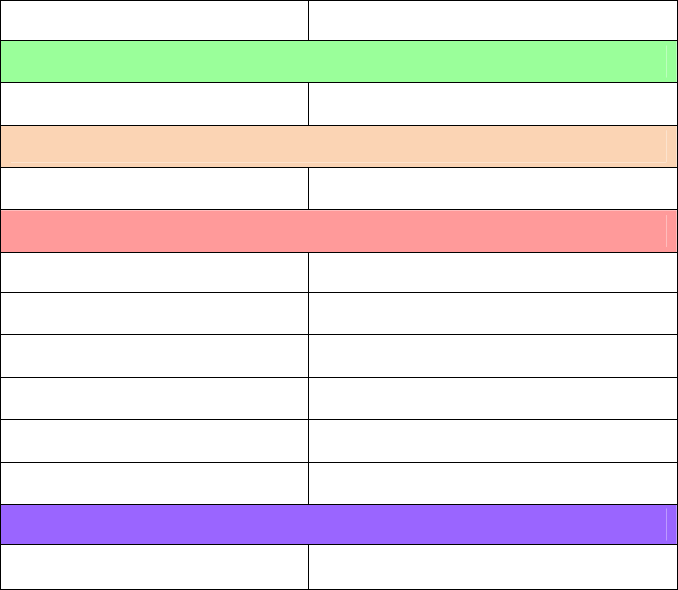
UBCD396XT
25
Create a site
Each EDACS SCAT system must contain exactly 1 site.
1. On the Program System menu, select the system you just created.
2. Go to the Edit Site menu.
3. If you need to change any of the site properties, you can do that now. Unless
a property is Required, you can operate the system without changing the
default settings.
Site properties
All of these options can be found under your scanner's Edit Site menu. If
necessary, the sub-menu and option name on each scanner are listed beside the
property.
Property Option name
Required
None
Recommended
Quick key Set Quick Key
Optional
Attenuator Set Attenuator
Hold time Set Hold Time
Location information Set Location Info
Lockout Set Lockout
Modulation Set Modulation
Startup key Set Startup Key
Available operations
None
Create at least 1 frequency
Each EDACS SCAT system must contain at least 1 frequency in its site.
1. Open the Edit Site menu.
2. Go to the Set Frequencies sub-menu and select New Frequency.
3. Enter at least 1 frequency for this site.


















