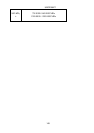UBCD396XT
145
42. Close Call
The Close Call (CC) feature searches for signals that are stronger than other signals
on the band (indicating the transmitter is probably somewhere close by). This
menu lets you change the operation settings of the close call feature; you can
change the overall close call options through the Srch/CloCall Opt menu.
Close Call Only
Search the selected bands for close call hits; the scanner stops all other scanning
for a close call only search.
CC Auto Store
Start a close call search. When a close call hit is detected, the scanner stores that
frequency in the system named Close Call in the Found Channels group. The
scanner saves found channels until it reaches the number set in the Max Auto Store
setting on the Srch/CloCall Opt menu.
Hits with Scan
The scanner stores the 10 most recent close call hits to a temporary system; you
can set the options for this temporary system, just like you can for permanent
systems. The scanner deletes the 10 saved frequencies in this temporary system
when you turn the power off. If you want to save the any of these frequencies
permanently, you need to store them to a programmed system or use the CC Auto
Store feature.
Set Quick Key
Assign this close call hits system to a Quick Key so you can easily enable or
disable it during scanning. Enter a number from 0 to 99; tap NO (the decimal
point) if you don't want to assign this system or site to a Quick Key. (For more
information, see Quick Keys.)
Set Number Tag
Assign a number to this system you can use to tune directly to the system. Choose
a number from 0 to 999. (For more information, see Number Tags.) Note that you
can only set a system number tag for the Close Call system.