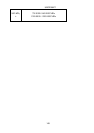UBCD396XT
154
– Dangerous Xing alert tone:
1175 Hz for 250 ms / Silence for 50 ms / 1319 Hz for 50 ms / Silence for
50 ms / 1397 Hz for 250 ms
– Dangerous Road alert tone
1568 Hz for 250 ms / Silence for 50 ms / 1760 Hz for 50 ms / Silence for
50 ms / 1976 Hz for 250 ms / Silence for 50 ms / 2093 Hz for 50 ms /
Silence for 50 ms / 1047 Hz for 250 ms
Set Alert Light
This setting is exactly the same as its counterpart on the system, site, and channel
menus.
Set Location Info
Enter the latitude and longitude for this location.
Set Heading
Decide whether the scanner alerts you of this Dangerous Xing or Road each time
you approach it or only when you are traveling in a particular direction. To make
the alert direction-dependent, select the direction from the list; select All Range to
be alerted regardless or your direction.
Set Speed Limit
Decide whether the scanner alerts you of this Dangerous Xing or Road each time
you approach it or only when you are traveling above a certain speed. To make the
alert speed-dependent, enter the speed limit for this location; leave the speed limit
blank to be alerted regardless of your speed. The scanner treats the number you
enter here as miles or kilometers depending on the value you selected in the Set
Unit field in the Set GPS Format menu (under the main Settings menu). Enter a
range from 0 through 200 mi/km, in 1 mi/km steps.
Set Lockout
Decide whether you want to lock out this location so the scanner no longer checks
it.