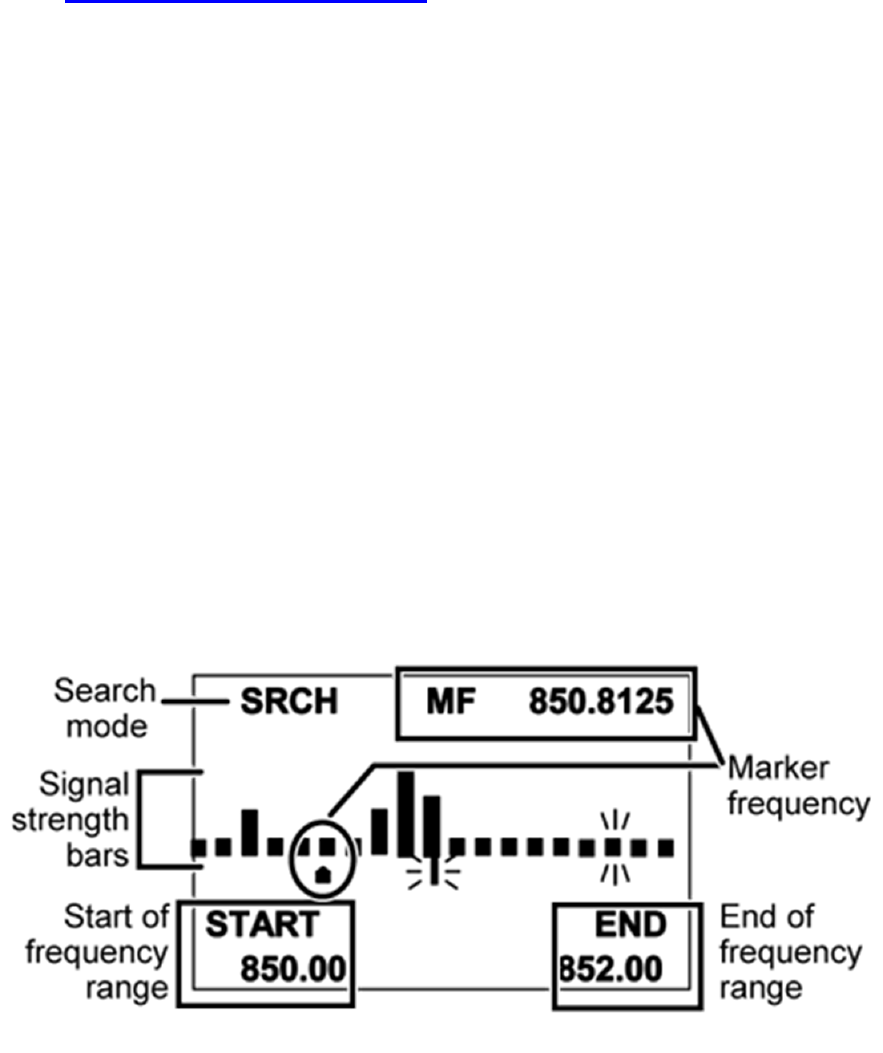
UBCD396XT
95
28. Band Scope mode
Band Scope mode is a special type of Search mode where the scanner displays the
strength of any signal it finds.
In a band scope search, the scanner starts at the lowest frequency in the range
and moves up the search range.
In Max Hold Search mode, the scanner displays the strongest signal that it
found.
If you manually set the mode to NFM or FM, the scanner will not reliably
detect signals that are modulated in either FMB or WFM.
To turn on Band Scope mode:
Band Scope mode is the default setting for Search Key 3. To turn on Band Scope
mode, enter Search mode, then tap FUNCTION + 3 (SR3). (To change the Search
Key assignment, see Search Keys#Programming Search Keys.)
Reading the display in Band Scope mode


















