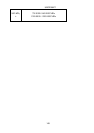UBCD396XT
141
40. Edit Band Plan
(Motorola systems only) The scanner prompts you to choose one of the two
standard band plan types: 800/900 Standard or 800 Splinter. Choose Custom if you
need to create your own band plan.
Creating a custom band plan
You will need to create a custom band plan for a Motorola VHF, UHF, and 800
MHz system. When you select Custom , the scanner prompts you for the following
information:
Band plan number
Select one of the 6 available band plan numbers, from Band Plan 1 through Band
Plan 6 .
Set Base Freq
1. Input the lower limit of the band frequency.
2. Input the upper limit of the band frequency.
(See Calculating upper base frequencies for more information.)
Set Offset
Enter the offset.
Set Spacing
Select the number of kHz between each channel. Your options are:
5.00 6.25 10.00 12.50 15.00 18.75 20.00 25.00
30.00 31.25 35.00 37.50 40.00 43.75 45.00 50.00
55.00 56.25 60.00 62.50 65.00 68.75 70.00 75.00
80.00 81.25 85.00 87.50 90.00 93.75 95.00 100.00