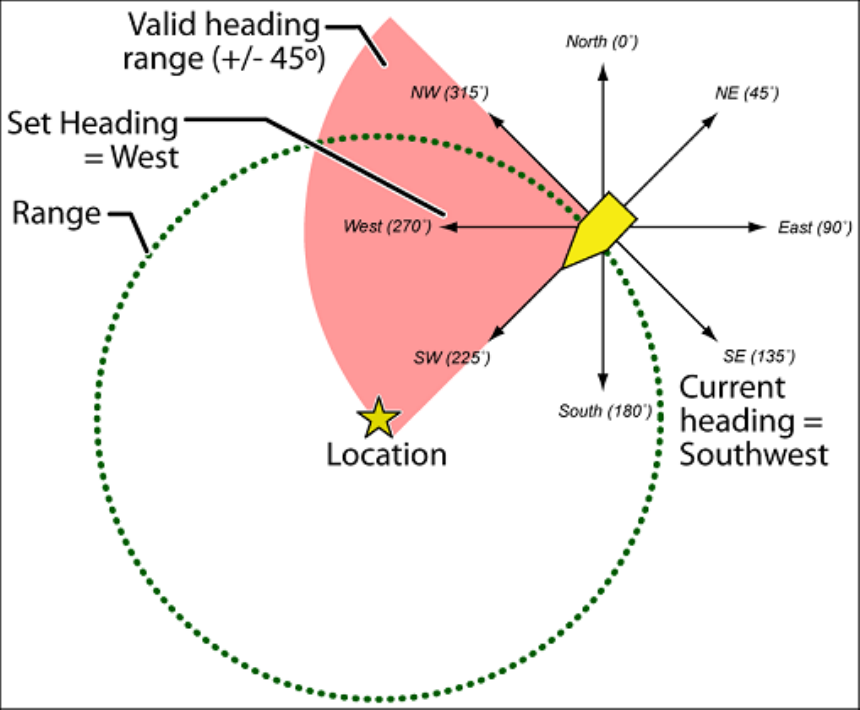
UBCD396XT
85
For Dangerous Xing and Dangerous Roads only
In addition to range, you can specify a heading and a speed limit for these types of
locations:
If you set a speed limit, the scanner will only trigger an alert when you are
within the location's range and your current speed is over the programmed
speed limit.
If you set a heading, the scanner will only trigger an alert when you are
within the location's range and your current heading is +/- 45 degrees from
the programmed heading. (For example, if you set the heading as North , the
scanner will trigger an alert if your current heading is North-east but not if
your current heading is due East.)
Edit an existing location
1. Open the Program Location menu.
2. Select the type of location you want to edit; the scanner lists the existing
locations of that type in alphabetical order.
3. Select the location you want to edit, then change any of the location settings
you want.


















