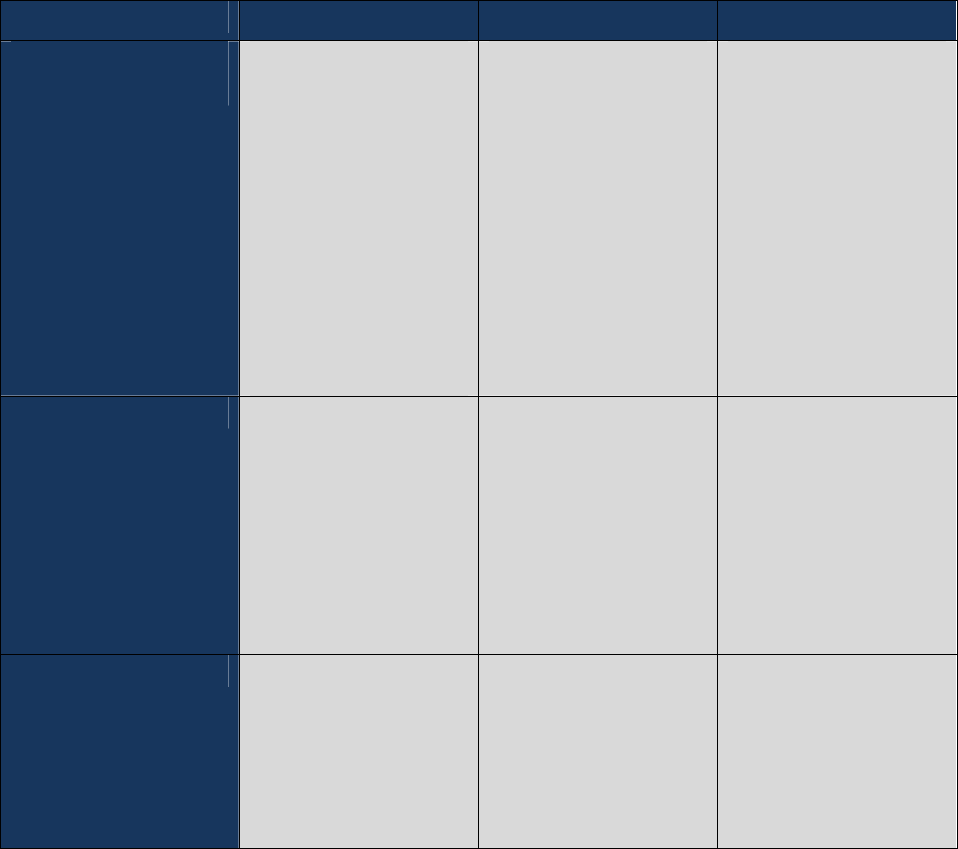
UBCD396XT
178
Set Charge Time
Enter the amount of time you want the battery to draw power while charging.
Adjust Audio AGC
Configure how the scanner handles the Automatic Gain Control (AGC) for Analog
and Digital signals:
Parameter Definition Analog settings Digital settings
Response Time
How frequently
the AGC factor
updates. Decrease
this value to make
AGC respond
faster (but this
could result in
pumping). Increase
this value to make
AGC respond
more slowly.
-4 to +6
(default=0)
-8 to +8
(default=0)
Reference Gain
The reference level
that AGC attempts
to adjust the
volume to. If
digital and analog
volumes don't
match, adjust this
parameter.
-5 to +5
(default=0)
-5 to +5
(default=0)
Gain Range
The total dynamic
range of the AGC
adjustments. A
larger value allows
a wider variation
in volume.
0 to 15 NA
Adjust Contrast
Select one of the 15 available contrast levels for the display. As you scroll through
the options, the display adjusts to the highlighted contrast level; press YES when
you see the display contrast you want to use.


















