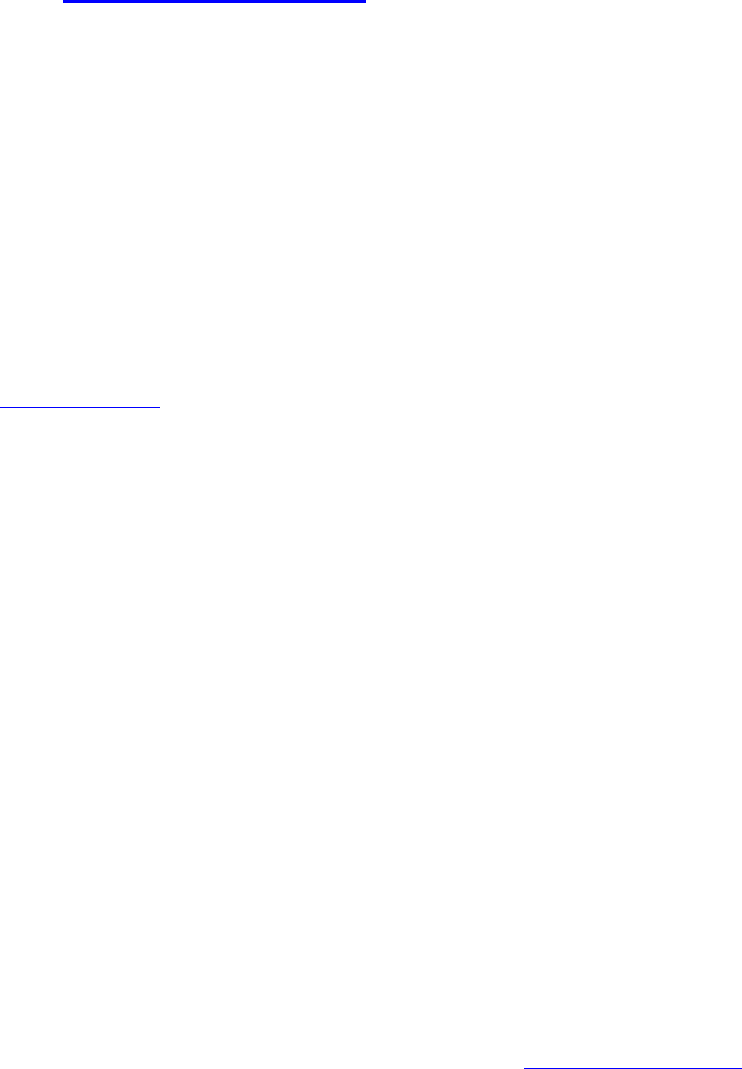
UBCD396XT
107
31. Edit Sys Option
System options vary depending on the system type.
Global system options
The following options are available for all types of systems.
Set Number Tag
Assign a number to this system or channel that you can use to tune directly to a
specific channel. Choose a number from 0 to 999. (For more information, see
Number Tags.)
Set Delay Time
Set the number of seconds the scanner should wait after a transmission stops
before moving on to the next channel. Select 0, 1, 2 (default), 5, 10, or 30 seconds.
To have scanner leave the channel after a designated number of seconds whether
the transmission stops or not, select one of the negative values. Choose -10
seconds to have the scanner leave the channel after 10 seconds even if the
transmission is still going on; choose -5 seconds or -2 seconds to have the scanner
leave after 5 seconds or 2 seconds, respectively.
Set Audio AGC
Turn on Automatic Gain Control (AGC) for this system. When you activate this
feature, the scanner automatically adjusts the volume for each channel based on the
signal strength. You can turn on the gain control for Analog and Digital signals
separately.
To change the settings for the audio AGC, see Adjust Audio AGC
Conventional system options
The following options are available when you're editing a conventional system:
Set Quick Key
Assign this system or site to a Quick Key so you can easily enable or disable it
during scanning. Enter a number from 0 to 99; tap NO (the decimal point) if you


















