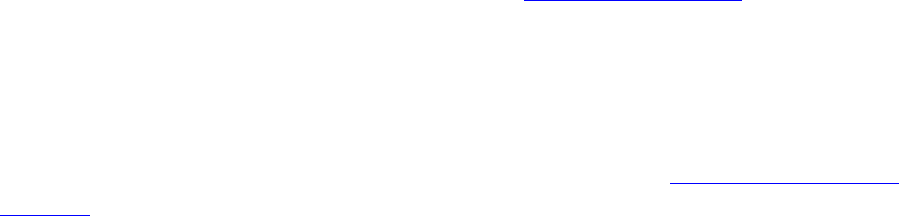
UBCD396XT
173
Decide whether the scanner triggers an alert tone and light when it detects a tone
on this channel. (Compare this to the system setting Emergency Alert, which
triggers a tone and light when a Talk Group contains an emergency flag.) The
available options for Set Alert Tone and Set Alert Light are common to both types
of alerts.
Set Alert Tone
Set Alert Light
Set Audio AGC
Turn on Automatic Gain Control (AGC) for this Tone-Out channel. When you
activate this feature, the scanner automatically adjusts the volume for the channel
based on the signal strength.
To change the settings for the audio AGC, see Adjust Audio AGC.
Tone-Out Search
You can set the scanner to search for and identify the tones used in tone-outs. To
do so, you set both the A and B tones to a value of "0". See Tone A and Tone B
Settings for more information.


















