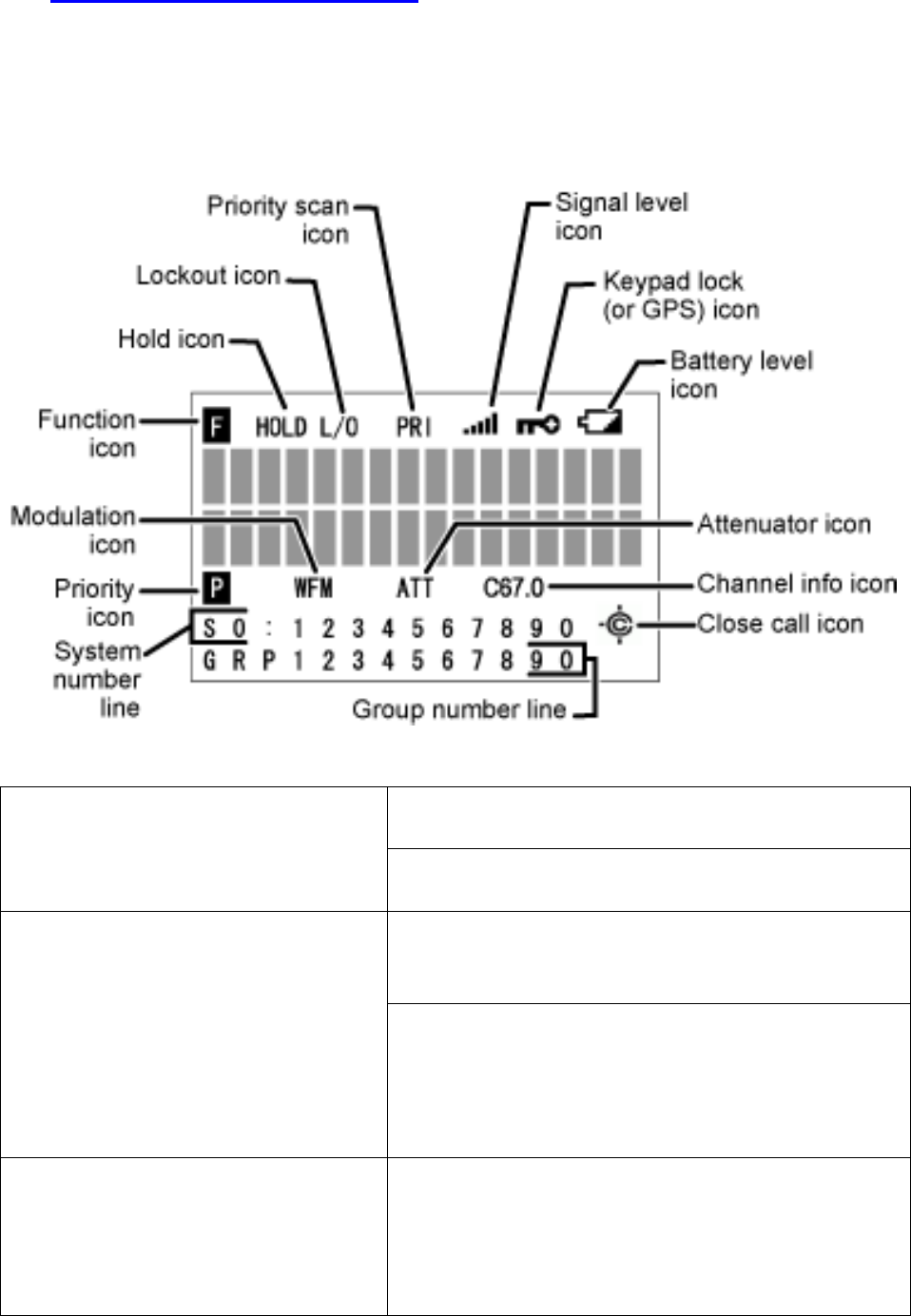
UBCD396XT
15
8. Reading the display
The display icons vary depending on the status of the scanner and what you’re
doing at any given time. The diagram shows common icon locations, and table
below lists the most common icons and their meanings:
Attenuator icon
Steady: The attenuator is turned on for the
current channel.
Blinking: The attenuator is turned on globally
(for all channels).
Battery level icon
(Handheld models only)
x.xx: The remaining battery voltage is
displayed in place of the Xs.
Blinking icon: The battery is low. (If the AC
adapter is connected while the icon is blinking,
the battery is incorrectly installed, is the wrong
type, or has gone bad.)
Channel info icon
This icon has several available states:
P25: The received signal is digitized
voice (APCO P25)
LNK: The current channel is configured


















