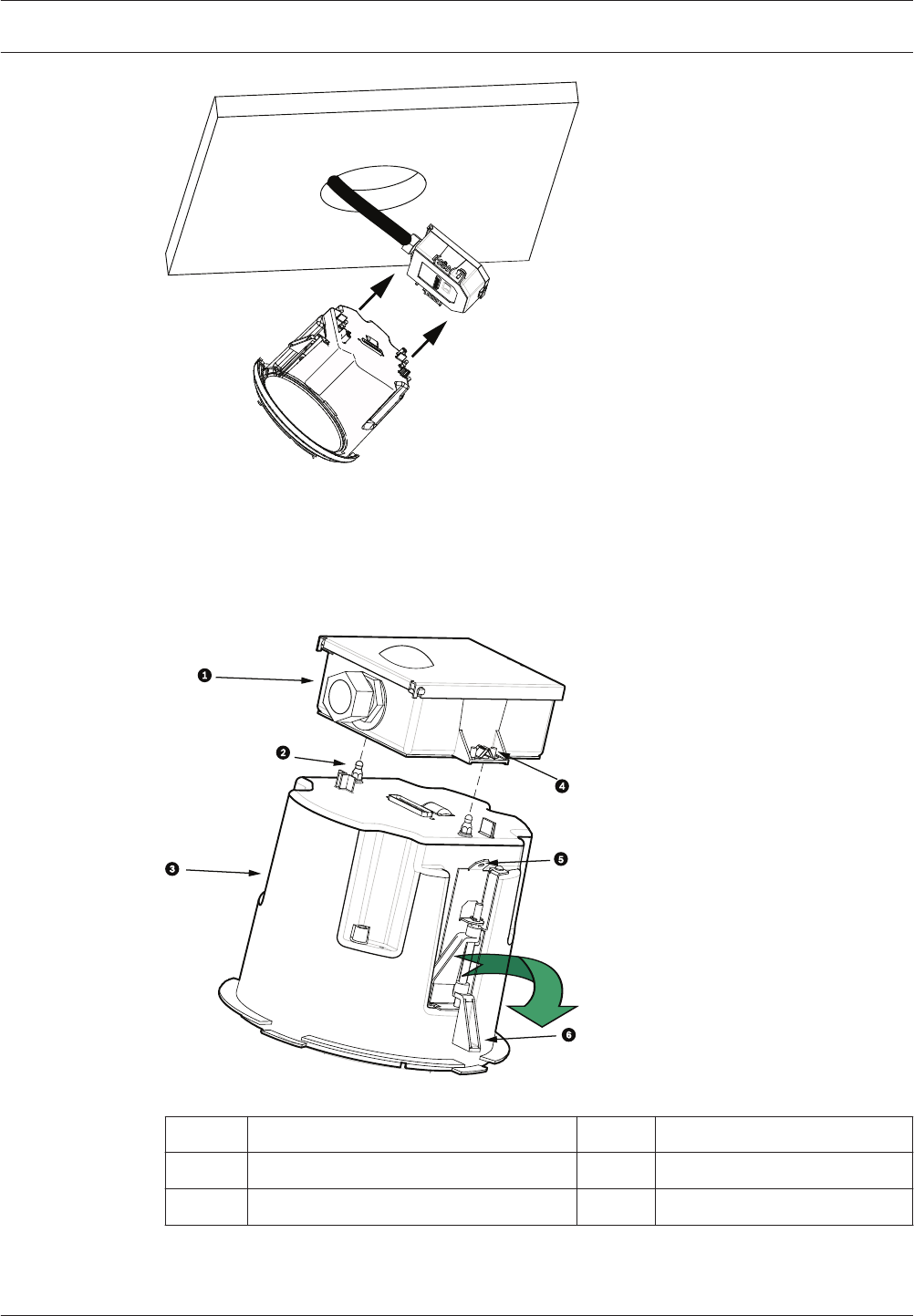
Figure 9.10: Attach Housing to Interface Box
1. Insert the In-ceiling housing through the hole in the ceiling to verify that the edge of the
hole support the unit. Then remove the housing from the hole.
2. Align the ball studs of the In-Ceiling Housing to the Stud Retainers on Interface Box and
attach.
3. Tighten the two (2) Thumbscrews to secure the Interface Box to the housing.
Figure 9.11: In-Ceiling Housing and Interface Box
1
Interface Box 4 Thumb Screw
2 Ball Stud 5 Tether Point
3 In-ceiling Housing 6 Ceiling Clamp
AutoDome 7000 Series (IP and HD) Installing the In-Ceiling Mount | en 65
Bosch Security Systems Operation Manual 2013.07 | 1.2.2 | F.01U.283.679


















