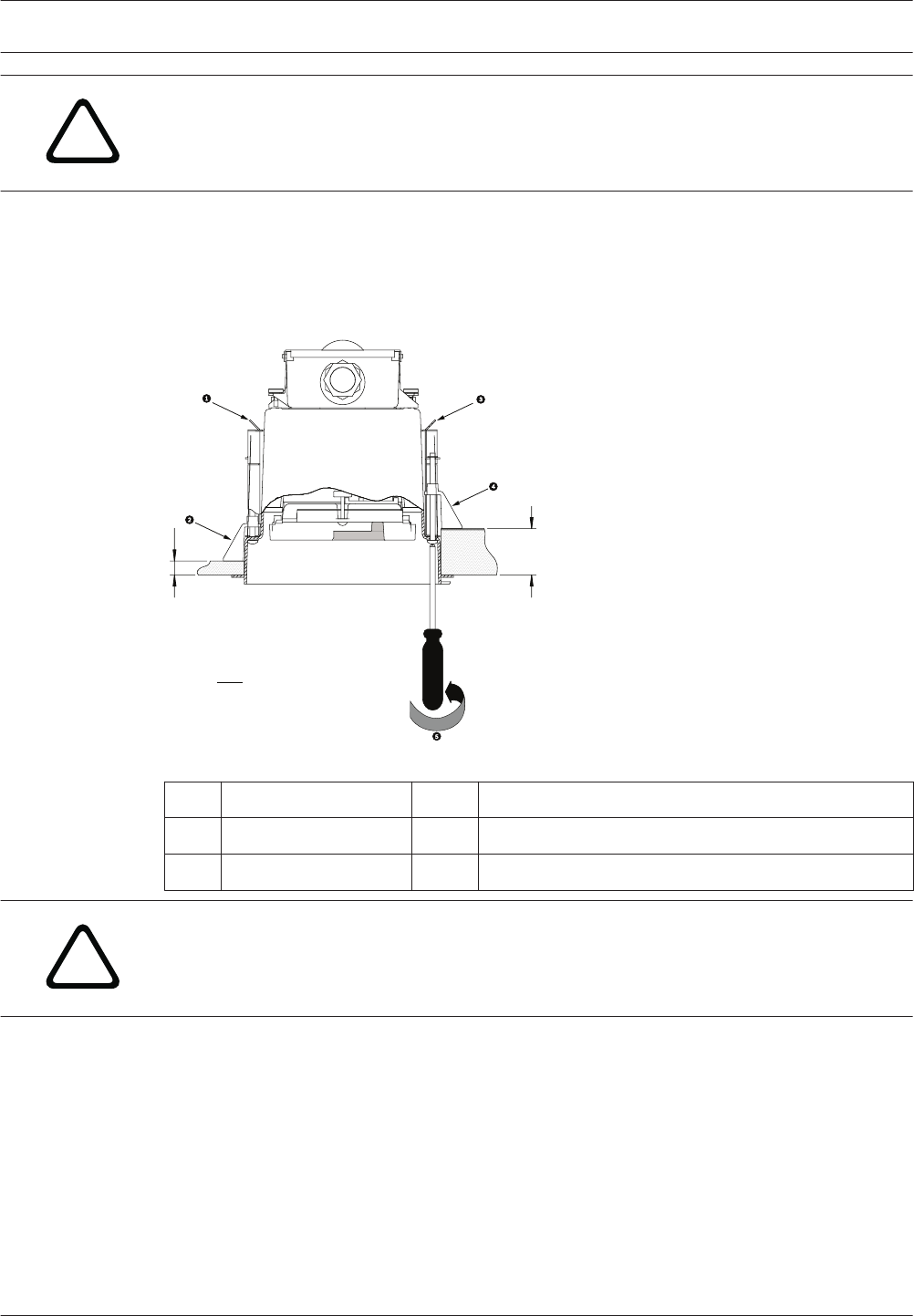
!
Caution!
The In-ceiling dome is provided with tether points on each side of the housing. To prevent
injury, attach a safety wire from a secure anchor point above the ceiling to a tether point on
the dome housing. See below for an illustration.
Secure Housing to Ceiling
The In-ceiling Housing is secured to the ceiling by two (2) screw clamps.
1. Insert the In-ceiling Mount Assembly through the hole in the ceiling.
2. Tighten both clamps using a #2 Phillips screwdriver, to secure the housing to the ceiling.
mm
inches
40 mm
1.57 in.
MAXIMUM CEILING
6.5 mm
0.26 in.
MINIMUM CEILING
Figure 9.12: Secure camera to ceiling
1
Tether Point 4 Ceiling Clamp
2 Ceiling Clamp 5 Rotate Clockwise to Engage Clamp
3 Tether Point
!
Caution!
Over-torquing the Ceiling Clamps can damage the clamp or ceiling. Only tighten the clamp
until it contacts the ceiling and you start to feel some resistance. If using a power
screwdriver, set the torque level to the lowest setting.
9.9
66 en | Installing the In-Ceiling Mount AutoDome 7000 Series (IP and HD)
2013.07 | 1.2.2 | F.01U.283.679 Operation Manual Bosch Security Systems


















