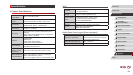196
1
Camera Basics
2
Auto Mode /
Hybrid Auto Mode
3
Other Shooting Modes
4
P Mode
5
Tv, Av, M, and C Mode
6
Playback Mode
7
Wi-Fi Functions
8
Setting Menu
9
Accessories
10
Appendix
Index
Before Use
Basic Guide
Advanced Guide
Shooting Range
Shooting
Mode
Focusing
Range
Maximum Wide Angle
(
)
Maximum Telephoto
( )
–
5 cm (2.0 in.) – innity 40 cm (1.3 ft.) – innity
Other
modes
5 cm (2.0 in.) – innity 40 cm (1.3 ft.) – innity
*
5 – 50 cm
(2.0 in. – 1.6 ft.)
–
*
5 cm (2.0 in.) – innity 40 cm (1.3 ft.) – innity
5 – 50 cm
(2.0 in. – 1.6 ft.)
–
1.5 – 20 m (4.9– 66 ft.) 1.5 – 20 m (4.9 – 66 ft.)
* Not available in some shooting modes.
Continuous Shooting Speed
Continuous Shooting Mode
Speed
Approx. 6.5 shots/sec.
Approx. 4.4 shots/sec.
Approx. 4.4 shots/sec.
● Using an 8 GB UHS-I memory card specied in Canon testing
standards. Note that the number of shots varies depending on
subjects, the brand of memory card, and other factors.
Recording Time per Memory Card
Image Quality
Recording Time per Memory Card
8 GB 32 GB
30 min. 03 sec. 2 hr. 01 min. 27 sec.
43 min. 29 sec.*
1
2 hr. 55 min. 43 sec.*
2
2 hr. 03 min. 55 sec. 8 hr. 20 min. 32 sec.
5 hr. 14 min. 34 sec. 21 hr. 10 min. 38 sec.
*1 26 min. 22 sec. for iFrame movies (
=
72).
*2 1 hr. 46 min. 33 sec. for iFrame movies (
=
72).
● The values in the table are based on Canon measurement conditions
and may change depending on the subject, memory card and camera
settings.
● Recording will automatically stop when the clip le size reaches 4 GB,
or when the recording time reaches approximately 29 minutes and 59
seconds when shooting in [
], [ ] or [ ], or approximately
1 hour when shooting in [ ].
● Recording may stop even if the maximum clip length has not been
reached on some memory cards. SD Speed Class 6 or higher memory
cards are recommended.
Flash Range
Maximum wide angle ( )
50 cm – 7.0 m (1.6 – 23 ft.)
Maximum telephoto (
)
40 cm – 4.0 m (1.3 – 13 ft.)