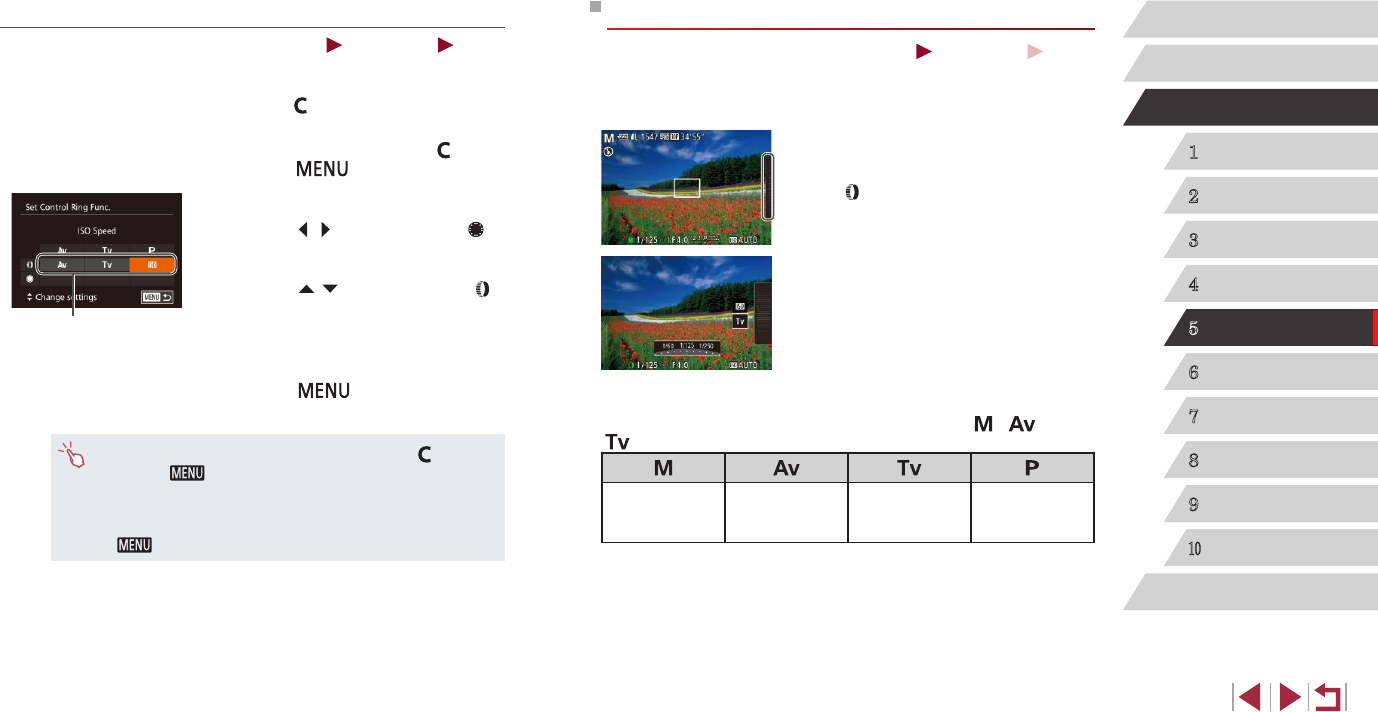
98
1
Camera Basics
2
Auto Mode /
Hybrid Auto Mode
3
Other Shooting Modes
4
P Mode
5
Tv, Av, M, and C Mode
6
Playback Mode
7
Wi-Fi Functions
8
Setting Menu
9
Accessories
10
Appendix
Index
Before Use
Basic Guide
Advanced Guide
Using the Control Ring for Adjustment
Still Images
Movies
You can turn the control ring for instant adjustment of ISO speed, shutter
speed, and aperture value, as you touch the screen to switch between
these items.
zTouch the right edge (in the area outlined,
in this example) to view menu items, drag
up or down to choose an item, and turn
the [
] ring to specify a value.
Available setting items vary by shooting mode. Note that the functions
assigned to the control ring (
=
97) are not displayed in [ ], [ ], and
[ ] modes.
ISO
Tv
Av
ISO
Av
ISO
Tv
ISO
● ISO: ISO speed (
=
75); Tv: shutter speed (
=
93); Av: aperture
value (
=
94).
Assigning Functions to the Control Ring
Still Images
Movies
Assign functions to the control ring based on each shooting mode.
1
Choose [ ].
zFollowing step 1 in “Changing Control
Ring Settings” (
=
97), choose [ ] and
press the [ ] button.
2
Congure the setting.
zPress the [ ][ ] buttons or turn the [ ]
dial to choose the shooting mode with
functions to assign.
zPress the [
][ ] buttons or turn the [ ]
ring to choose a function to assign to the
control ring (1).
zFunctions you can assign to the control
dial will be updated automatically.
zPress the [
] button to return to the
shooting screen.
● You can also access the setting screen by choosing [ ] and
touching [
] in step 1 of “Changing Control Ring Settings”
(
=
97).
● On the setting screen, you can also congure the functions
assigned to the control ring by touching the functions and then
[
].
(
1
)


















