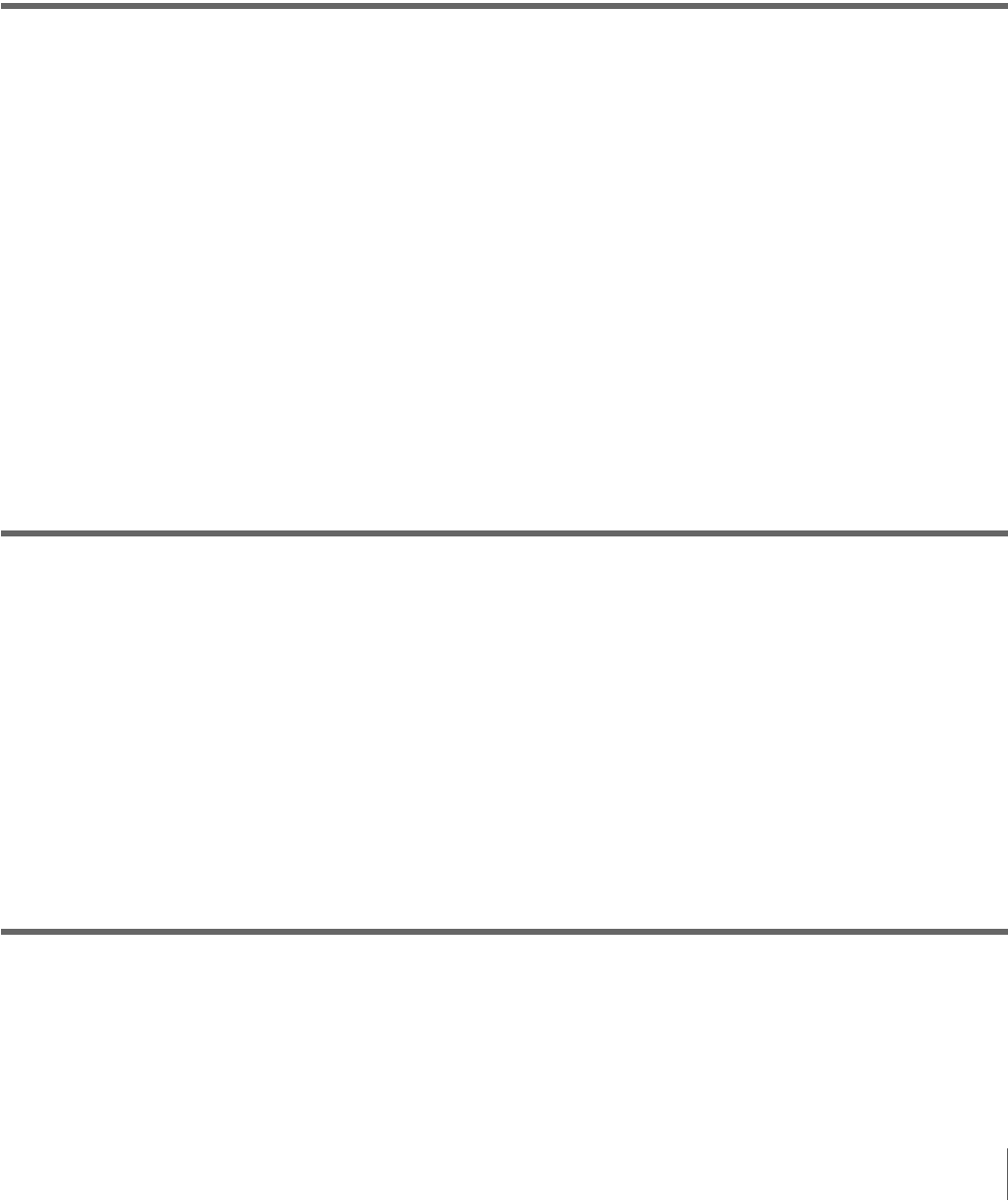
Table of Contents
7
Using Still Images Stored in Frame Memory...............................83
Using the Downstream Key (DSK) to Add Characters or
Graphics ..................................................................................85
Composing Video Using the Luminance Key..................................... 87
Composing Video Using DSK Split.................................................... 88
Composing Video Using the Chroma Key.......................................... 91
Checking the Results of Composite Video (Effect Preview) .....96
Storing the Settings of a Wipe, PIP, and Setting Menu Items ...97
Chapter 5 VISCA Camera Operations
Before Operating the Camera.....................................................101
Setting the Switcher to CAM mode .................................................. 102
Selecting the Camera to Be Controlled ............................................. 103
Controlling the Camera ...............................................................104
Adjusting the Focus of the Camera ................................................... 104
Adjusting the Exposure ..................................................................... 105
Adjusting the White Balance............................................................. 107
Zooming ............................................................................................ 108
Operating Pan/Tilt of the Camera ..................................................... 109
Storing the Camera Settings ......................................................111
Operating the Camera Menu.......................................................114
Disabling the Infrared Remote Commander Supplied with the
Camera...................................................................................116
Setting the Illumination of the Tally Lamp on the Camera ......117
Chapter 6 Control Using External Devices
Using the GPI I/O Connector ......................................................119
Assigning Various Functions to the Pins on the GPI I/O Connector 119
Control Examples Using the GPI I/O Connector .............................. 121
Using the REMOTE Connector ...................................................123
Configuring SERIAL DATA ............................................................ 123
Command .......................................................................................... 124
Transferring Data between the Switcher and a Computer.......125
Connection and Configuration ......................................................... 125
Downloading/Uploading ................................................................... 125
Appendix
Menu List ......................................................................................131
Camera Mode Menu.......................................................................... 132
Switcher Mode Menu ........................................................................ 132


















