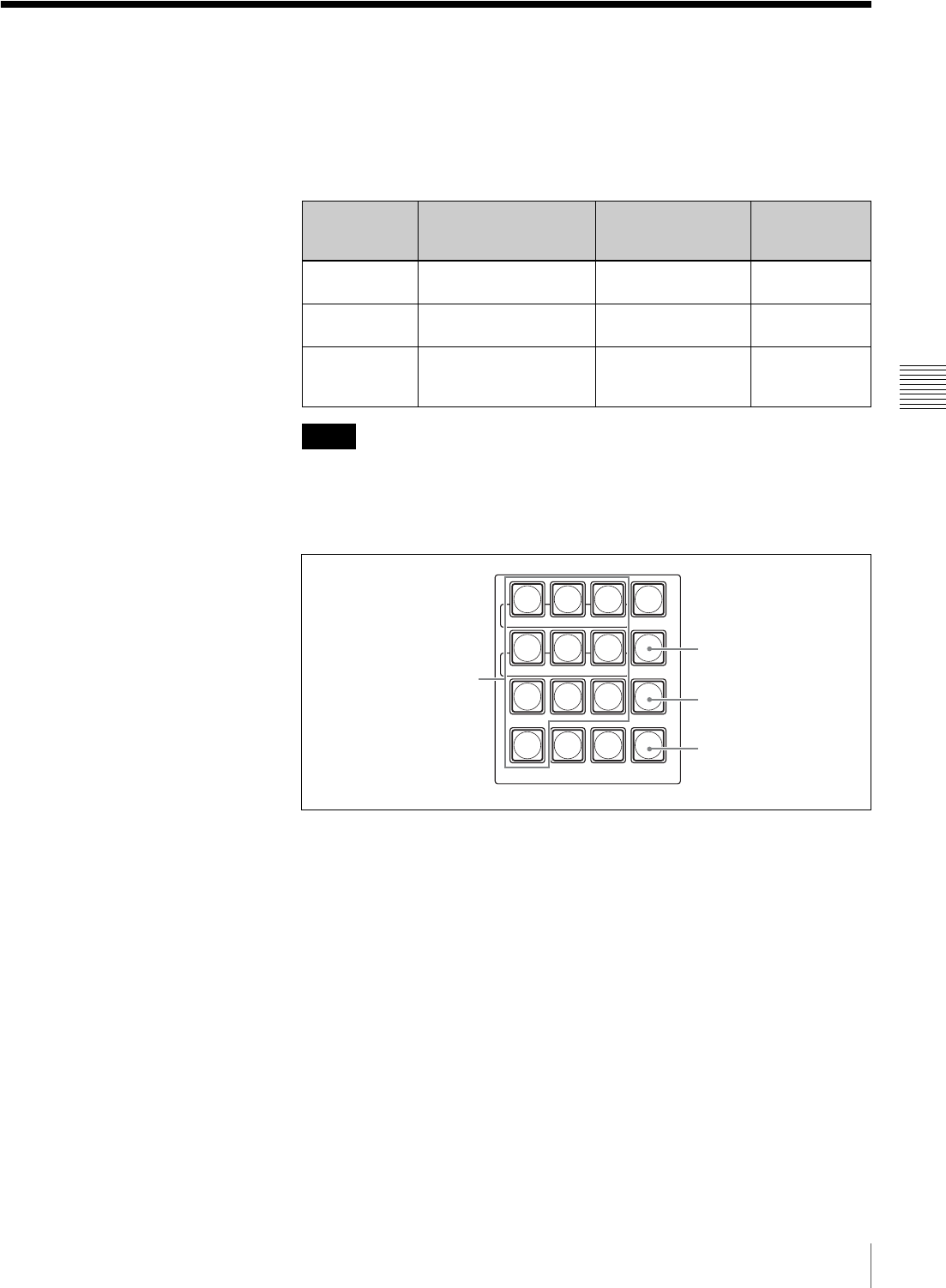
97
Storing the Settings of a Wipe, PIP, and Setting Menu Items
Chapter 4 Switching Operation
Storing the Settings of a Wipe, PIP, and Setting Menu
Items
You can store the settings of a wipe, PIP (picture-in-picture), and setting menu
items in the registers of the switcher and recall them as required.
There are three registering functions:
• A snapshot register can store all the data on setting menu pages 400 to 850
with the exception of the date setting on menu page 440.
• Use the snapshot function to store the setting items for PIP that cannot be
stored with the Direct PIP function, such as the cropping data (page 79).
1
Set the items you wish to store, as required.
• To store snapshot data, perform settings on menu pages 400 to 850
referring to “Preparations” in Chapter 3 or “Menu List” in Appendix.
• To store wipe patterns, see “Switching the Video with a Wipe” on page
72.
• To store the size and display position of PIP video, see “Adjusting the
Size and Display Position of an Embedded Video in Picture-in-Picture”
on page 77.
2
Check that the SW mode button is lit.
When the SW mode button is not lit, press to light up the button to set the
switcher to SW mode.
3
Check that “DIRECT” is displayed on the display panel above the F3
control.
Function Setting items to be
registered
Register numbers Maximum
number of
registers
Snapshot Setting data on setting
menu pages 400 to 850
Snapshot numbers 0
to 99
100
Direct wipe Wipe pattern Direct wipe numbers
0 to 9
10
Direct PIP Size and display
position of the
embedded video for PIP
Direct PIP numbers 0
to 9
10
Notes
7
DSK PIP SETUP
MEM
MENU/SNAP
SHOT/CAMERA POSITION
WIPE MATT
8 9
MENU
456
DIRECT
RECALL
123
PRESET
0.
CLEAR RECALL
DIRECT RECALL button
PRESET button
Numeric buttons
RECALL button


















