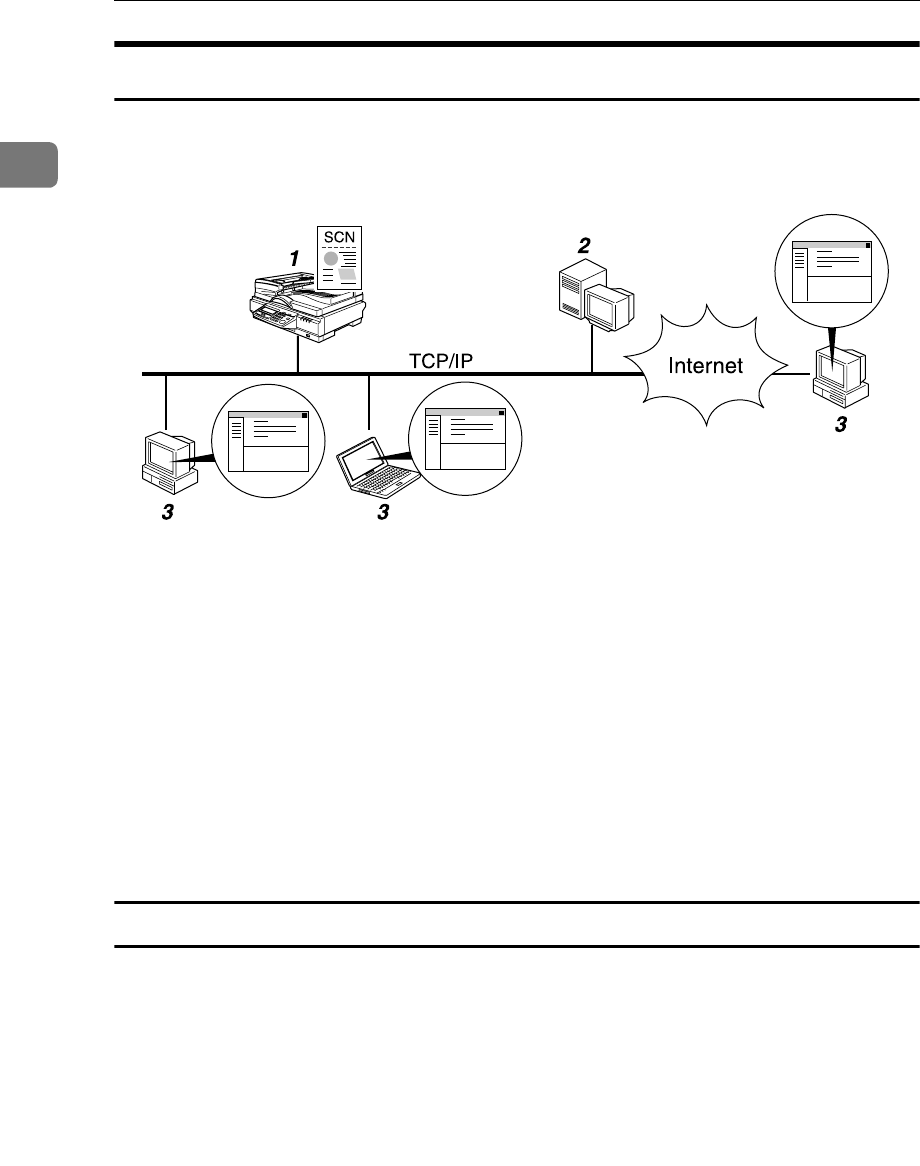
What You Can Do With This Machine
8
1
Scan to E-mail
By registering e-mail addresses on this machine, you can use this machine to
generate an e-mail message and send a scan file as an e-mail attachment.
1. This machine
Connect this machine to a network
(TCP/IP) using a 100BASE-TX or
10BASE-T cable. It is possible to connect
using an optional wireless LAN card.
2. SMTP server
You need to have an access to an e-mail
server that supports SMTP (Simple Mail
Transfer Protocol), to use “Scan to E-
mail” function. However, it is not essen-
tial to have an e-mail server inside the
LAN where this machine belongs.
3. E-mail client software
Use e-mail client software (such as Mi-
crosoft Outlook) to receive e-mail mes-
sages and scan file attachments that are
generated by this machine.
Process Flow
A
AA
A
Specify an e-mail destination, subject, and make necessary settings for
scanning using the control panel of “1.This machine.”
B
BB
B
Originals are scanned by “1.This machine.”
C
CC
C
An e-mail message with a scan file attachment is sent to “2.SMTP server”
from “1.This machine.”
D
DD
D
The e-mail message is delivered to the specified destination’s POP server
from “2.SMTP server”, and received by “3.E-mail client software”.
ABK002S


















