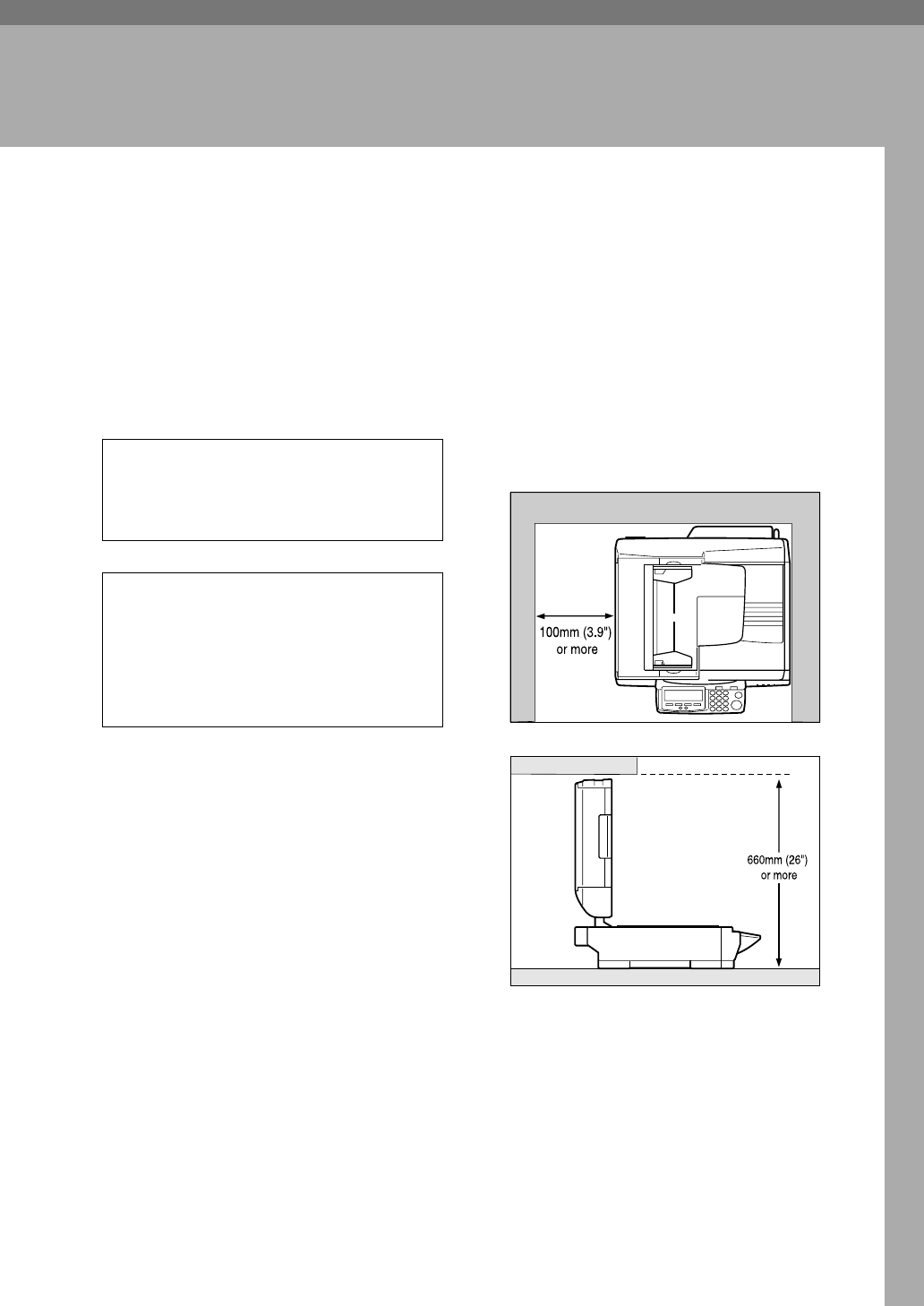
23
2. Setting Up the Scanner
This section explains how to setup the scanner to get it ready for use, and how
to make necessary connections.
Checking the Scanner Location
Before setting up the scanner, take a
few minutes to check the location
where you are going to install the
scanner.
R
WARNING:
R
CAUTION:
• Place the scanner on a level, stable,
vibrating-free surface. Allowable
inclination of the surface for instal-
lation is within 5mm (0.2”) (when
measuring difference of heights
between an end and the other end
of this machine, compared to a lev-
el surface).
❖
❖❖
❖ Installation space
Make sure that the scanner is in a
location where there is enough
space to provide the clearance as il-
lustrated below, and also provide a
comfortable working area in the
front.
• Make sure the wall outlet is near the ma-
chine and easily accessible so that in
event of an emergency it can be un-
plugged easily.
• Keep the machine away from humidity
and dust. A fire or an electric shock
might occur.
• Do not place the machine on an unstable
or tilted surface. If it topples over, it
could cause injury.
ADG020S
ADG021S


















