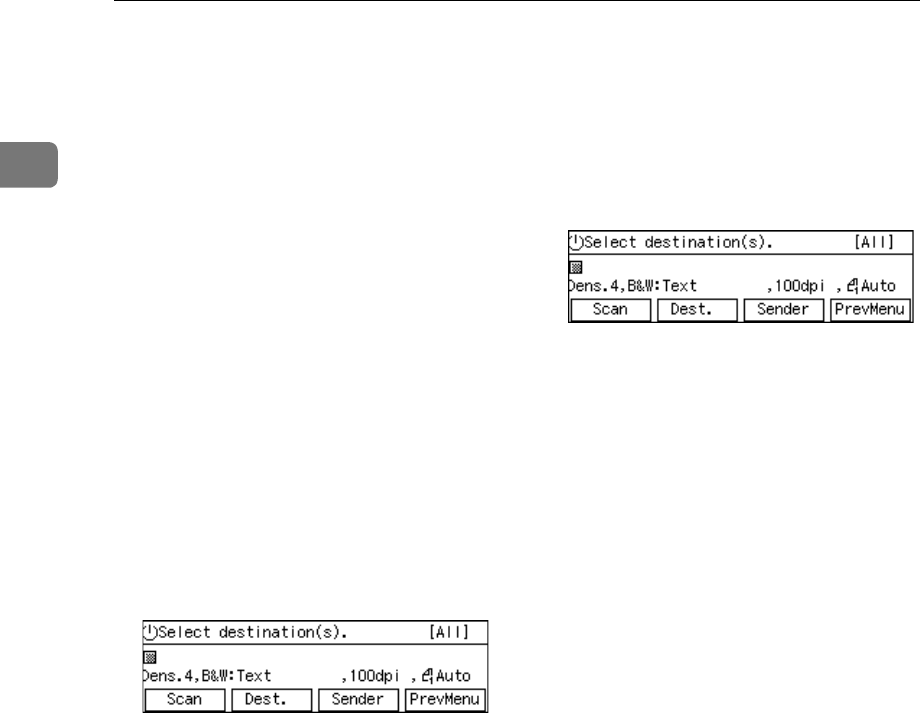
What You Can Do With This Machine
20
1
• Delivery Server standby screen
While this screen is displayed,
pressing [Dest.] enables you to de-
liver scan data using the address
book in ScanRouter V2 Profession-
al/Lite. You can also configure
various settings using the control
panel of this machine, or using a
Web browser on a client computer.
You can send any file by using a
Web browser on a client computer;
however, you cannot send an e-
mail or send a file by SMB/FTP by
using the control panel of this ma-
chine.
When you start the network
TWAIN driver from a TWAIN-
compliant application on a client
computer, Network TWAIN
standby screen is displayed. Press
[Exit] to return to the Delivery
Server standby screen.
• E-mail/Send File standby screen
While this screen is displayed,
pressing [Dest.] enables you to
send an e-mail or send a file by
SMB/FTP. You can also send any
file by using a Web browser on a
client computer, and configure
various settings using the control
panel of this machine or a Web
browser on a client computer.
You cannot deliver scan data by
using Delivery Server.
If you want to print scan data,
press [PrevMenu] and display the
Select Method screen.
When you start the network
TWAIN driver from a TWAIN-
compliant application on a client
computer, Network TWAIN
standby screen is displayed. Press
[Exit] to return to the E-mail/Send
File standby screen.
• Network TWAIN standby screen
While this screen is displayed, you
can use this machine as a TWAIN
scanner, by starting the network
TWAIN driver from a TWAIN-
compliant application on a client
computer. You can also configure
various settings using the control
panel of this machine, or using a
Web browser on a client computer.
When this screen is initially dis-
played after you turn the ma-
chine's power on, pressing [Exit]
will display either of the following
screens:
• Delivery Server standby screen
(when " Delivery Server/
TWAIN " is selected for [7.Select
Method] option)
•
E-mail/Send File standby screen
(when " Send File/TWAIN " is
selected for
[7.Select Method]
op-
tion)


















