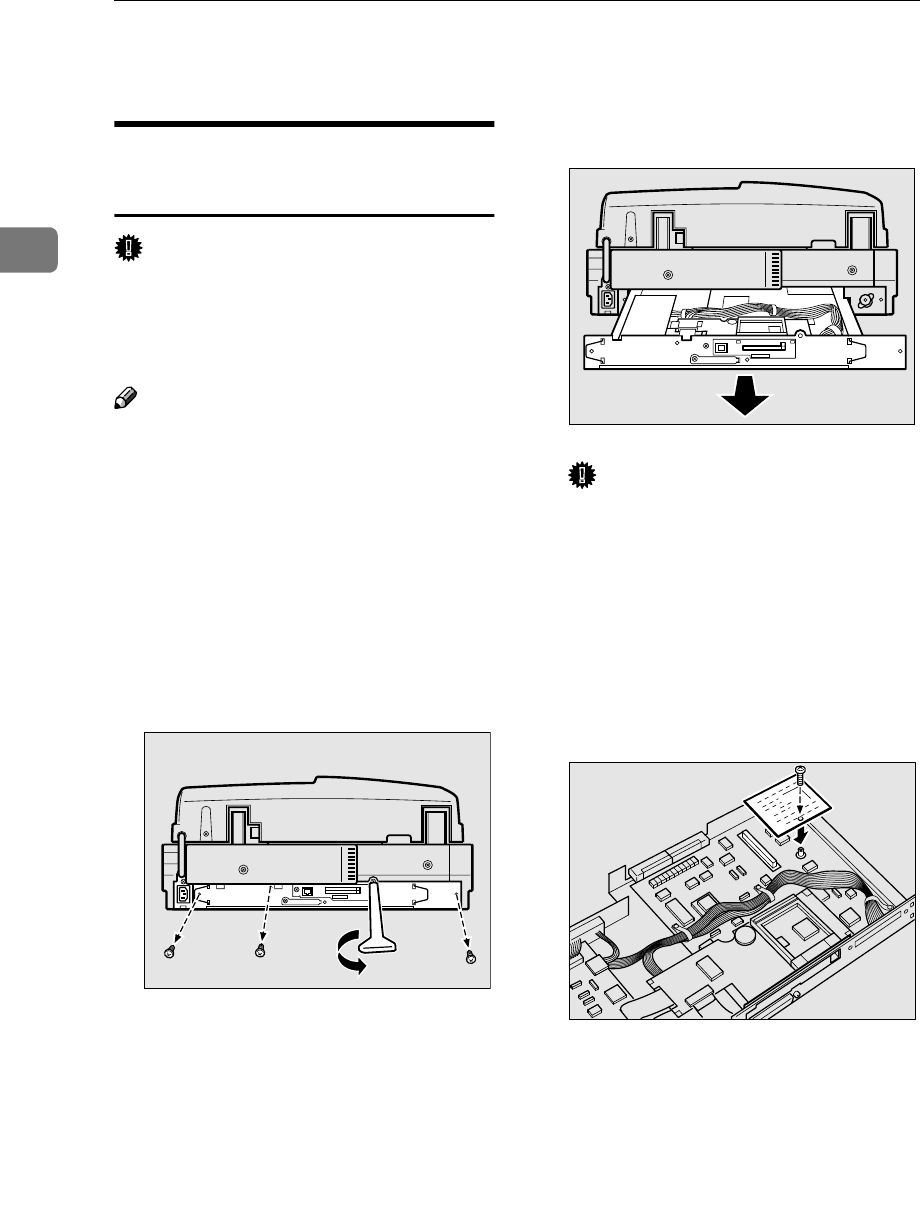
Setting Up the Scanner
28
2
Setting Up the Optional Accessories
Installing the Image
Processing Unit
Important
❒
Before touching the Image Process-
ing Unit, be sure to touch any metal
object in order to discharge static
electricity from you body.
Note
❒ Use the tool that comes with this
machine when you tighten or loos-
en the screws.
A
AA
A
Turn off the power of this ma-
chine, and unplug all the cables
connected to this machine includ-
ing the power cord.
B
BB
B
Remove the four screws at the
bottom of the rear panel of this
machine.
C
CC
C
Pull out the scanner control unit.
Important
❒ The scanner control unit is very
heavy. Be careful not to drop it
when removing.
D
DD
D
Insert the connector located on
the back of the Image Processing
Unit to the socket on the scanner
control unit, and then secure the
Image Processing Unit using the
screw that comes with it.
E
EE
E
Confirm that the Image Process-
ing Unit is securely fastened, and
make sure that there is no foreign
objects on the scanner control
unit.
F
FF
F
Replace the scanner control unit
into the scanner unit, and then se-
cure it with the four screws.
ABK012S
ADG003S
ADG023S


















