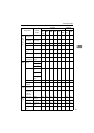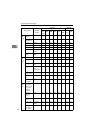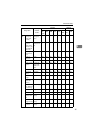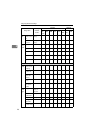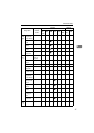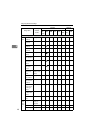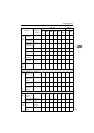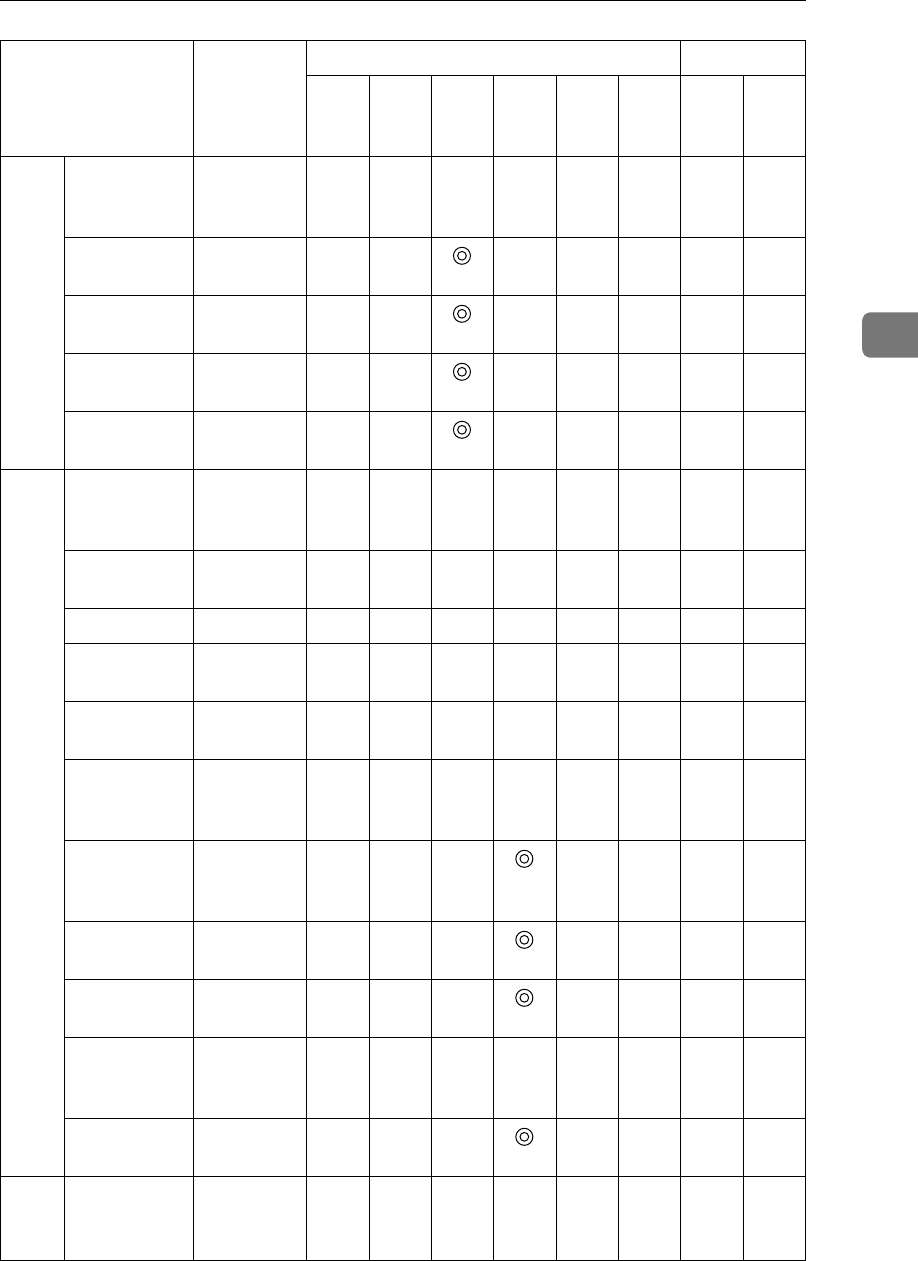
Initial Scanner Setup
47
3
File
Send
Path
*19
Assign Title :
Frequently
Used Title(s)
On b × b
File Send
Path
(null) × b
Login User
Name
(null) × b
Login Pass-
word
(null) × b
Protected
Password
(null) × b
FTP
Serv-
er
*19
Program No. (Automati-
cally as-
signed)
b × b
FTP Server
Name
(null) b × b
Key Display (null) b × b
Assign Title :
Alphabet
ABC b × b
Assign Title :
Custom Title
1 b × b
Assign Title :
Frequently
Used Title(s)
On b × b
Server
Name/Path
Name
(null) × b
Login User
Name
(null) × b
Login Pass-
word
(null) × b
PASV Mode
Configura-
tion
Off b × b
Protected
Password
(null) × b
File
Nam
e
*20
File Name (null) bb × b
Setup Item
Factory
Default
Value
Purpose Method
Deliv-
ery
Server
Mail SMB FTP Print
TW
AIN
Scan
ner
Web