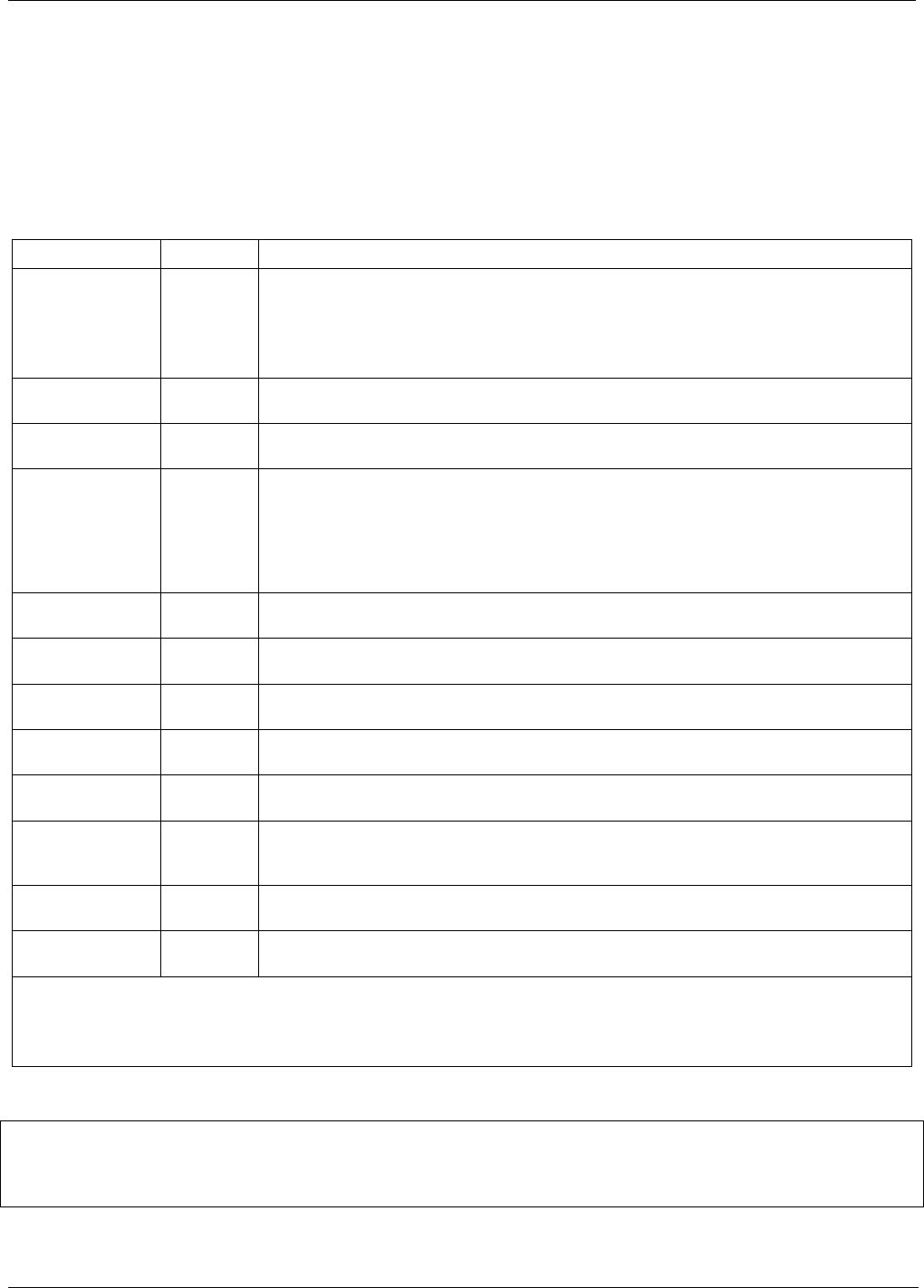
Operating The T703 over the Serial I/O Ports Teledyne API T703 Calibrator Operation Manual
108
7.1.4. COM PORT COMMUNICATION MODES
Each of the calibrator’s serial ports can be configured to operate in a number of different modes, listed in Table
7-1. As modes are selected, the calibrator sums the Mode ID numbers and displays this combined number on
the front panel display. For example, if quiet mode (01), computer mode (02) and Multi-Drop-enabled mode (32)
are selected, the Calibrator would display a combined MODE ID of 35.
Table 7-1: COM Port Communication Modes
MODE
1
ID DESCRIPTION
QUIET
1
Quiet mode suppresses any feedback from the calibrator (such as warning messages)
to the remote device and is typically used when the port is communicating with a
computer program where such intermittent messages might cause communication
problems.
Such feedback is still available but a command must be issued to receive them.
COMPUTER
2
Computer mode inhibits echoing of typed characters and is used when the port is
communicating with a computer operated control program.
SECURITY
4
When enabled, the serial port requires a password before it will respond. The only
command that is active is the help screen (? CR).
E, 7, 1
2048
When turned on this mode switches the COM port settings
from
No parity; 8 data bits; 1 stop bit
to
Even parity; 7 data bits; 1 stop bit
RS-485
1024
Configures the COM2 Port for RS-485 communication. RS-485 mode has precedence
over multidrop mode if both are enabled.
MULTIDROP
PROTOCOL
32
Multidrop protocol allows a multi-instrument configuration on a single communications
channel. Multidrop requires the use of instrument IDs.
ENABLE
MODEM
64
Enables to send a modem initialization string at power-up. Asserts certain lines in the
RS-232 port to enable the modem to communicate.
ERROR
CHECKING
2
128
Fixes certain types of parity errors at certain Hessen protocol installations.
XON/XOFF
HANDSHAKE
2
256
Disables XON/XOFF data flow control also known as software handshaking.
HARDWARE
HANDSHAKE
8
Enables CTS/RTS style hardwired transmission handshaking. This style of data
transmission handshaking is commonly used with modems or terminal emulation
protocols as well as by Teledyne Instrument’s APICOM software.
HARDWARE
FIFO
2
512
Disables the HARDWARE FIFO (First In – First Out), When FIFO is enabled it
improves data transfer rate for that COM port.
COMMAND
PROMPT
4096
Enables a command prompt when in terminal mode.
1
Modes are listed in the order in which they appear in the
SETUP MORE COMM COM[1 OR 2] MODE menu
2
The default setting for this feature is ON. Do not disable unless instructed to by Teledyne API’s Customer Service
personnel.
Note
Communication Modes for each COM port must be configured independently.
07223B DCN6378


















