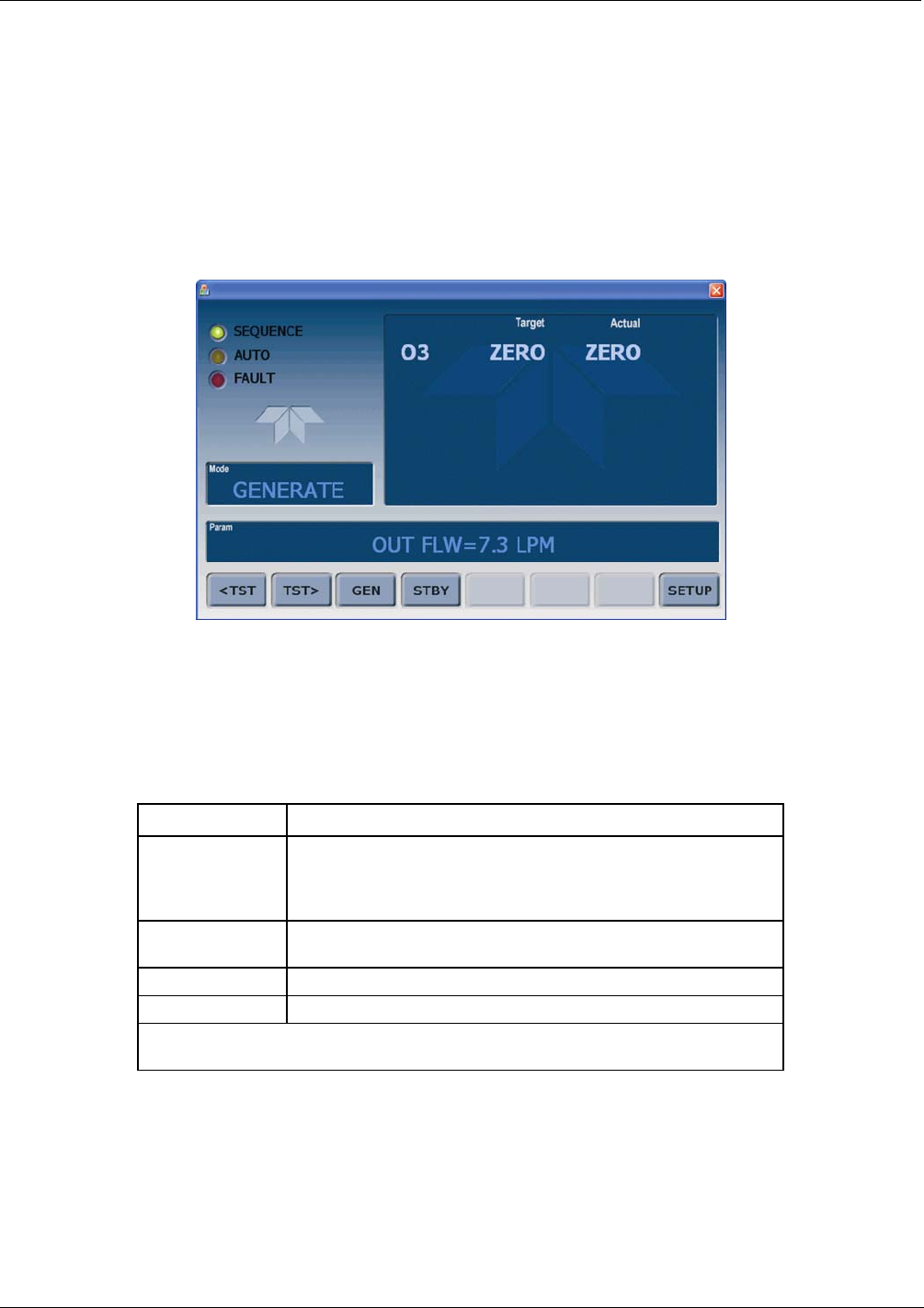
Teledyne API T703 Calibrator Operation Manual Operating the T703 Calibrator
55
6.2. OVERVIEW OF OPERATING MODES
The T703 calibrator software has a variety of operating modes. Most commonly, the calibrator will be operating
in STANDBY mode. In this mode, the calibrator and all of its subsystems are inactive although TEST functions
and WARNING messages are still updated and can be examined via the front panel display.
The second most important operating mode is SETUP mode. This mode is used for performing certain
configuration operations, such as programming the concentration of source gases, setting up automatic
calibration sequences and configuring the analog / digital inputs and outputs. The SET UP mode is also used
for accessing various diagnostic tests and functions during troubleshooting.
Figure 6-1: Front Panel Display
The mode field of the front panel display indicates to the user which operating mode the unit is currently running.
Besides STANDBY and SETUP, other modes the calibrator can be operated in are:
Table 6-2: Calibrator Operating Modes
MODE MEANING
DIAG One of the calibrator’s diagnostic modes is being utilized. When
those diagnostic functions that have the greatest potential to
conflict with generating concentrations are active, the instrument
is automatically placed into standby mode.
GENERATE In this mode, the instrument is engaged in producing calibration
gas.
SETUP
1
SETUP mode is being used to configure the calibrator.
STANDBY
The calibrator is not actively generating gas.
1
The revision of the Teledyne API software installed in this calibrator will be
displayed following the word SETUP. E.g. “SETUP B.4”
07223B DCN6378


















