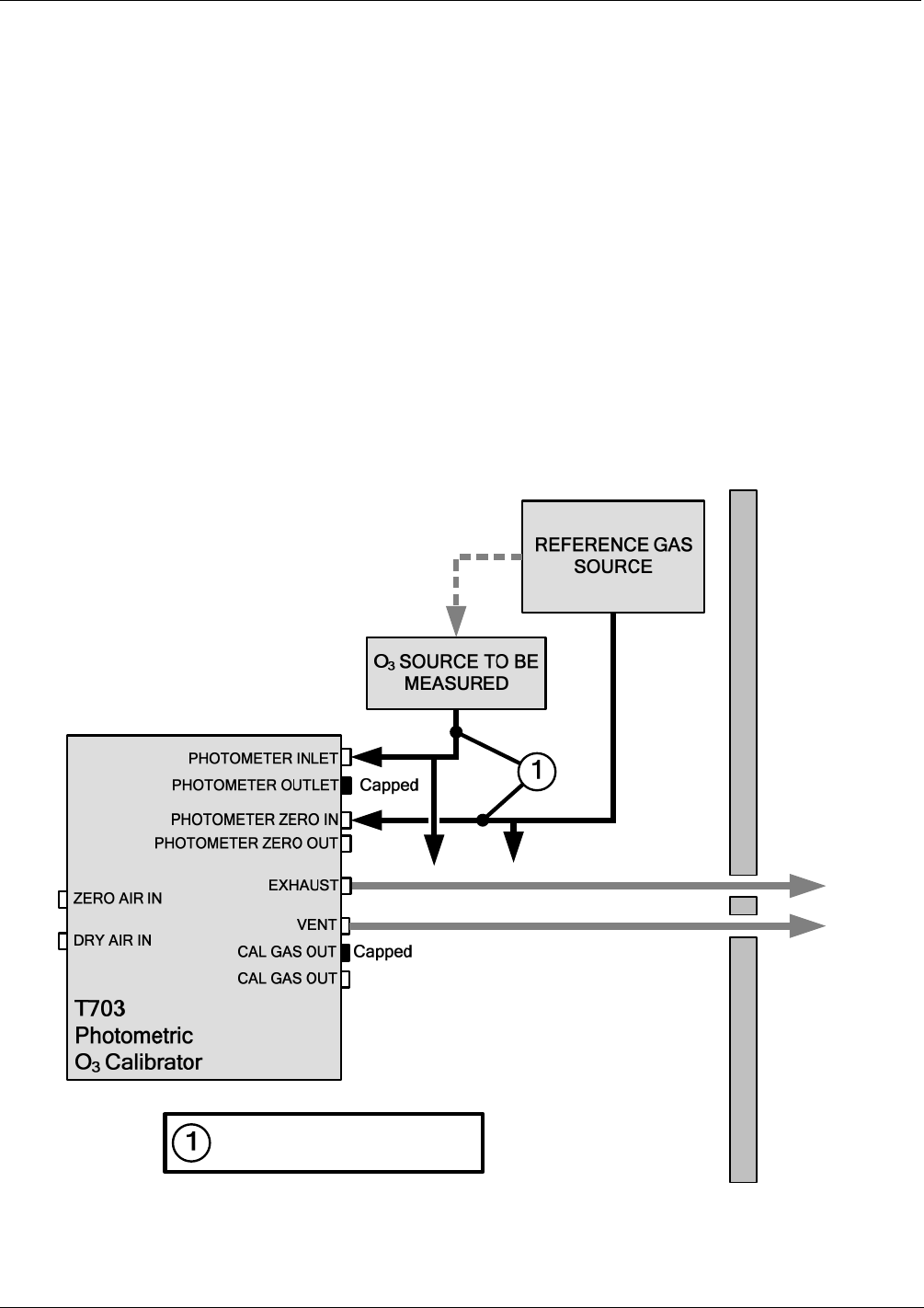
Operating the T703 Calibrator Teledyne API T703 Calibrator Operation Manual
96
6.11. OPERATING THE T703 CALIBRATOR AS AN O
3
PHOTOMETER
The T703 can easily be configured to measure an external source of ozone.
6.11.1. SET UP FOR OPERATING THE T703 AS AN O
3
PHOTOMETER
To convert the T703 from an O
3
calibrator to and O
3
photometer:
1. Remove the two loop-back tubing assemblies on the rear panel connected to the ‘PHOTO IN’ and
‘PHOTO ZERO IN’ fittings.
2. Connect the ozone source to be measured to the ‘PHOTO IN’ fitting.
This gas must be supplied at atmospheric pressure.
3. Connect a reference gas (Zero Air) for the photometer to the ‘PHOTO ZERO IN.’
This gas must be supplied at atmospheric pressure. To avoid interference effects, the reference gas
should be from the same source than is being used to feed the ozone generator that is being
assayed.
EXHAUST line: Max Length=3 meters ( or 10 feet)
Minimum input gas flow for
Photometer is 800 cc
3
/min
--(vents)--
Figure 6-4: Set up for Using the T703 to Measure an External O
3
Source
07223B DCN6378


















