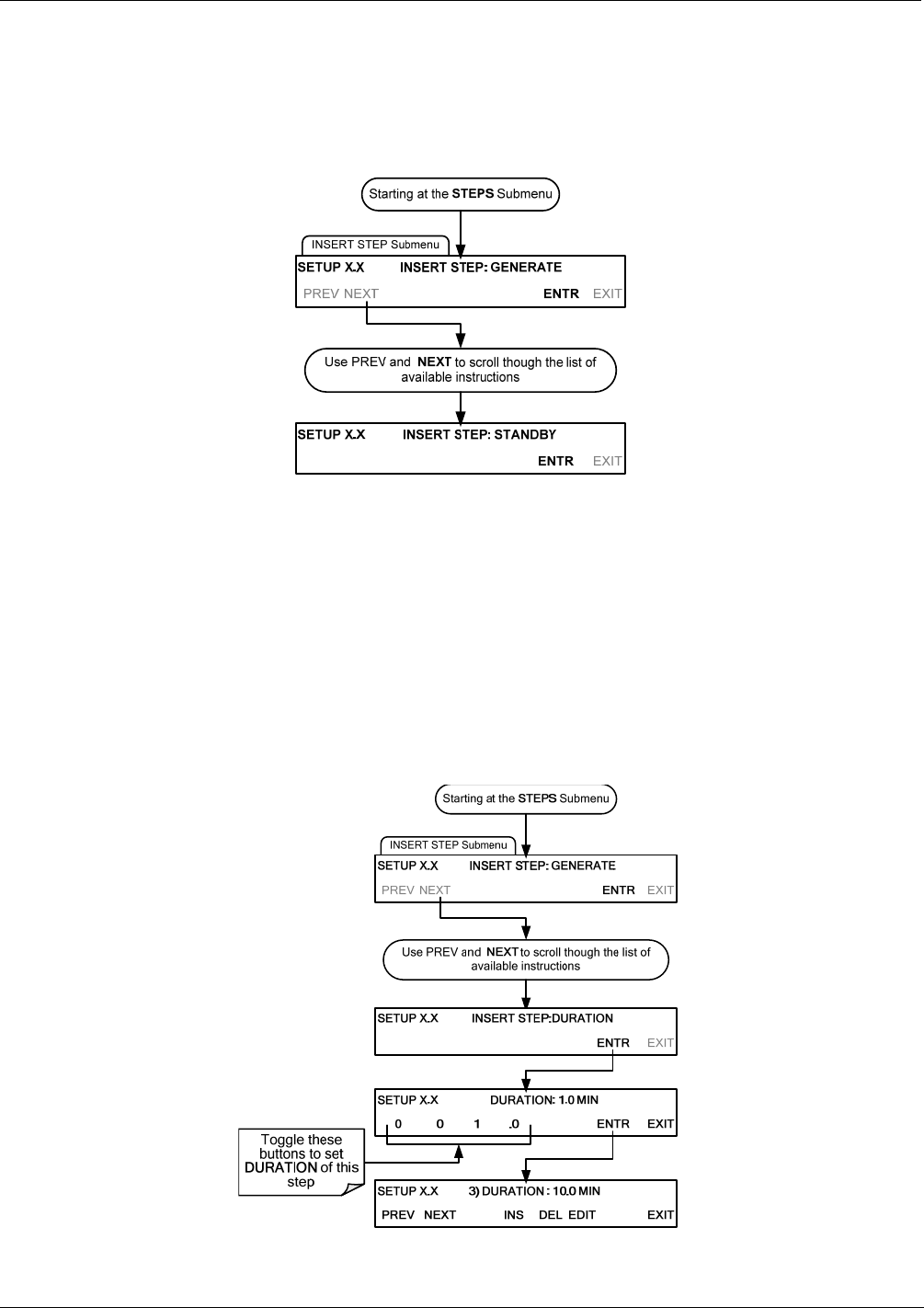
Operating the T703 Calibrator Teledyne API T703 Calibrator Operation Manual
70
6.5.2.2. The STANDBY Step
The STANDBY step places the calibrator into STANDBY mode
To insert a STANDBY step into a sequence, press:
6.5.2.3. The DURATION Step
The duration step causes the T703 to continue performing whatever action was called for by the preceding step
of the sequence.
If that step put the instrument into STANDBY mode, the calibrator stays in STANDBY mode for the
period specified by the DURATION step,
If that step put the instrument into GENERATE mode, the will continue to GENERATE whatever
calibration mixture was programmed into that step for the period specified by the DURATION step,
To insert a DURATION step into a sequence, press:
07223B DCN6378


















