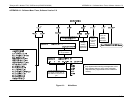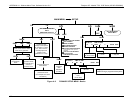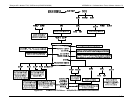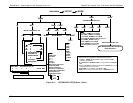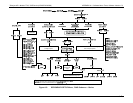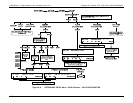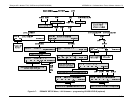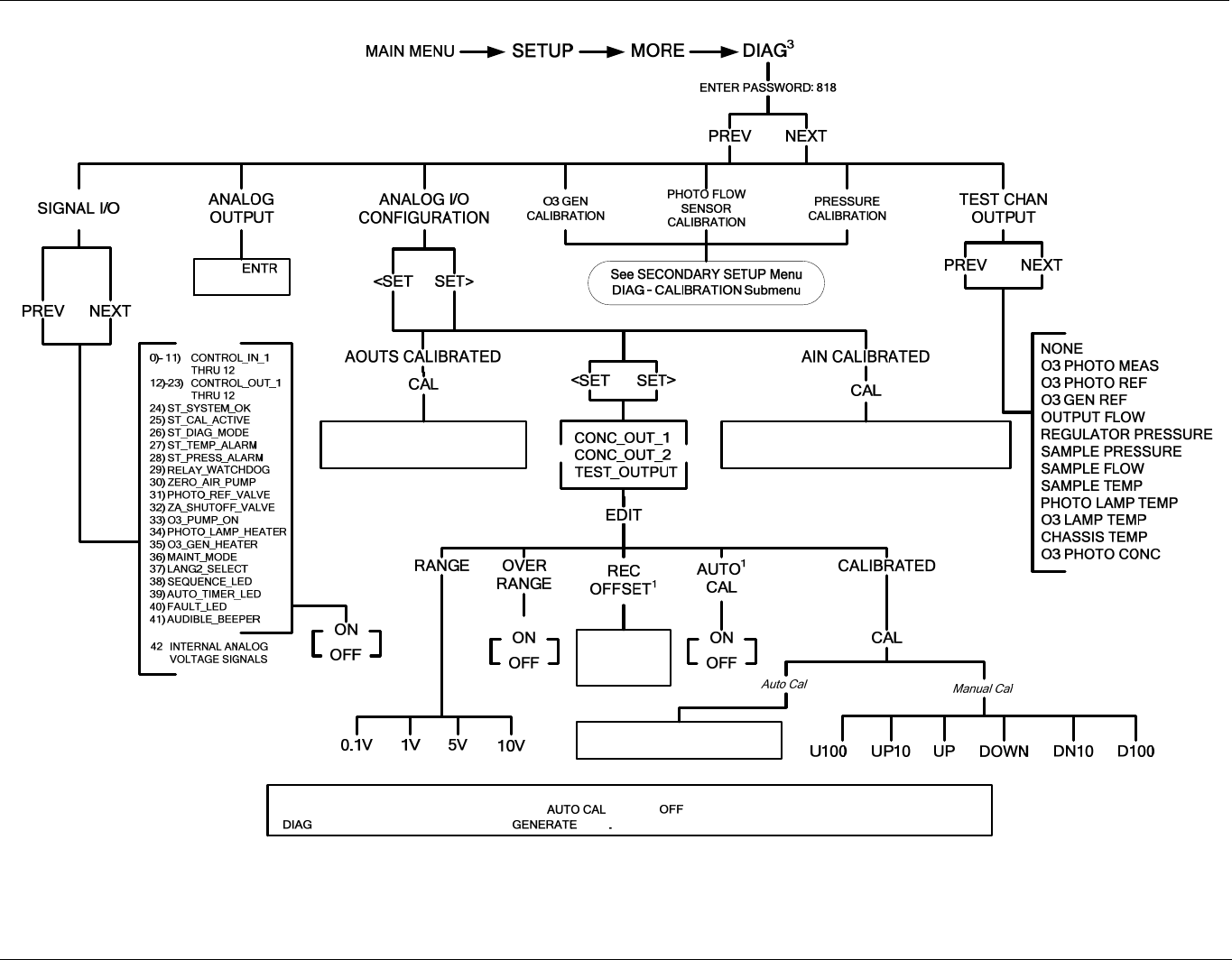
Teledyne API - Models T703, 703E Series (05745D DCN5906) APPENDIX A-1: Software Menu Trees, Software Version C.0
A-7
1
Only occurs if one of the voltage ranges is selected.
2
Manual adjustment menu only appears if either the feature is
3
Menu is inactive while instrument is in mode
Press
to start test
to
Initiates auto-calibration of all
analog outputs
Initiates auto-calibration of the analog inputs’
zero and span points
Sets a voltage
offset for the
output
1
2
Initiates auto-calibration
of the selected analog input
Figure A-5: SECONDARY SETUP Menu; DIAG Submenu – Basics
07223B DCN6378