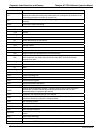Optional Hardware and Software Teledyne API T703 Calibrator Operation Manual
50
5.2.2. ETHERNET CONNECTION
For network or Internet communication with the analyzer, connect an Ethernet cable from the analyzer’s rear
panel Ethernet interface connector to an Ethernet port. Please refer to Section 7.5 for a description of the default
configuratio
n and setup instructions.
5.2.3. USB OPTION CONNECTION
For direct communication between the analyzer and a personal computer (PC), connect a USB cable between
the analyzer and desktop or laptop USB ports. (If this option is installed, the COM2 port can only be used for
RS232 multidrop communication; RS-485 communication cannot be enabled). The baud rate of the PC and the
analyzer must match. See Section 7.1.3.
5.2.4. RS-232 MULTIDROP (OPT 62)
If the instrument has this option, refer to Section 7.3 for setup and configuration.
5.3. NIST TRACEABLE, PRIMARY STANDARD CERTIFICATION
The Model T703 can be used as a Primary Ozone Standard. For this application the performance of the T703
Photometric Calibrator calibrated to Standard Reference Photometer (SRP)
Calibrators ordered with this option are verified and validated in accordance with the procedures prescribed by
the U.S. Environmental Protection Agency (EPA) under Title 40 of the Code of Federal Regulations, Part 50,
Appendix D (40 CFR Part 50).
An NIST traceable Certificate of Calibration and accompanies the instrument.
07223B DCN6378