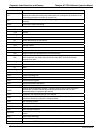Teledyne API T703 Calibrator Operation Manual Getting Started
39
3.4. INITIAL OPERATION
If you are unfamiliar with the T703 theory of operation, we recommend that you read Section 9.
For information on navigating the calibrator’s software menus, see the menu trees described in Appendix A.1.
3.4.1. START-UP
After all of the electrical and pneumatic connections are made, turn on the instrument. The exhaust fan and
should start immediately. If the instrument is equipped with an internal photometer installed, the associated
pump should also start up.
The front panel display will show a splash screen and other information during the initialization process while the
CPU loads the operating system, the firmware and the configuration data.
Once the CPU has completed this activity, it will begin loading the calibrator firmware and configuration data.
During this process, model and software revision information appear briefly in the Param field of the calibrator’s
front panel display before the firmware is fully booted:
The calibrator should automatically switch to STANDBY mode after completing the boot-up sequence.
07223B DCN6378