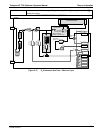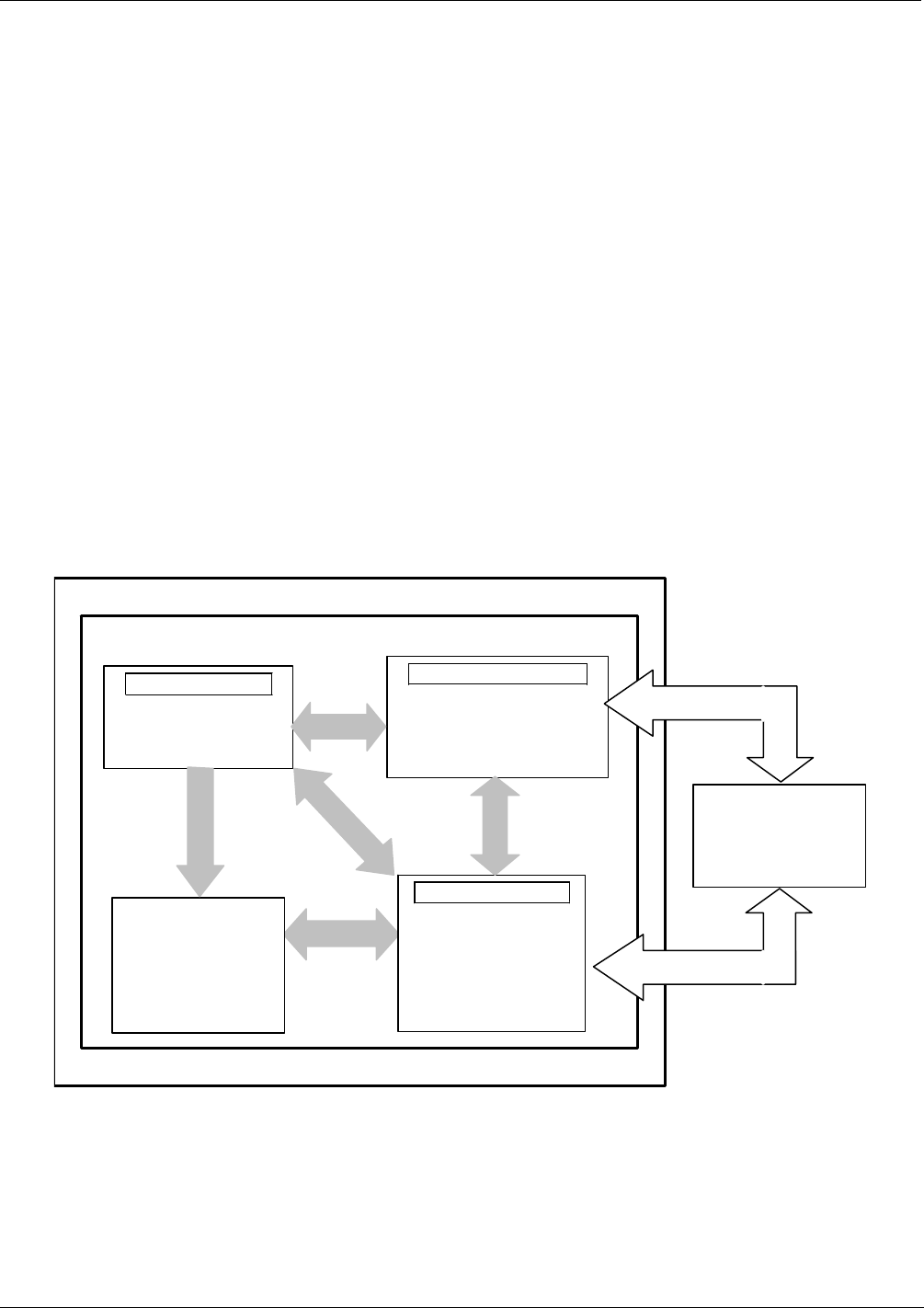
Theory of Operation Teledyne API T703 Calibrator Operation Manual
164
The LCD display is controlled directly by the CPU board. The touchscreen is interfaced to the CPU by means of
a touchscreen controller that connects to the CPU via the internal USB bus and emulates a computer mouse.
9.3.1.1. Front Panel Interface PCA
The front panel interface PCA controls the various functions of the display and touchscreen. For driving the
display it provides connection between the CPU video controller and the LCD display module. This PCA also
contains:
• power supply circuitry for the LCD display module
• a USB hub that is used for communications with the touchscreen controller and the two front panel USB
device ports
• the circuitry for powering the display backlight
9.4. SOFTWARE OPERATION
The T703 calibrator’s core module is a high performance, Vortex 86SX-based microcomputer running Windows
CE. Inside Windows CE, special software developed by Teledyne API interprets user commands from the
various interfaces, performs procedures and tasks, stores data in the CPU’s various memory devices, and
calculates the concentration of the gas being sampled.
Windows CE
API FIRMWARE
Calibrator
Operations
Calibration Procedures
Configuration Procedures
Autonomic Systems
Diagnostic Routines
Memory Handling
Calibration Data
System Status Data
Interface Handling
Sensor input Data
Touchscreen
Analog Output Data
RS232 & RS485
External Digital I/O
Measurement
Algorithms for
photometer
CALIBRATOR
HARDWARE
PC/104 BUS
PC/104 BUS
Figure 9-11: Schematic of Basic Software Operation
07223B DCN6378