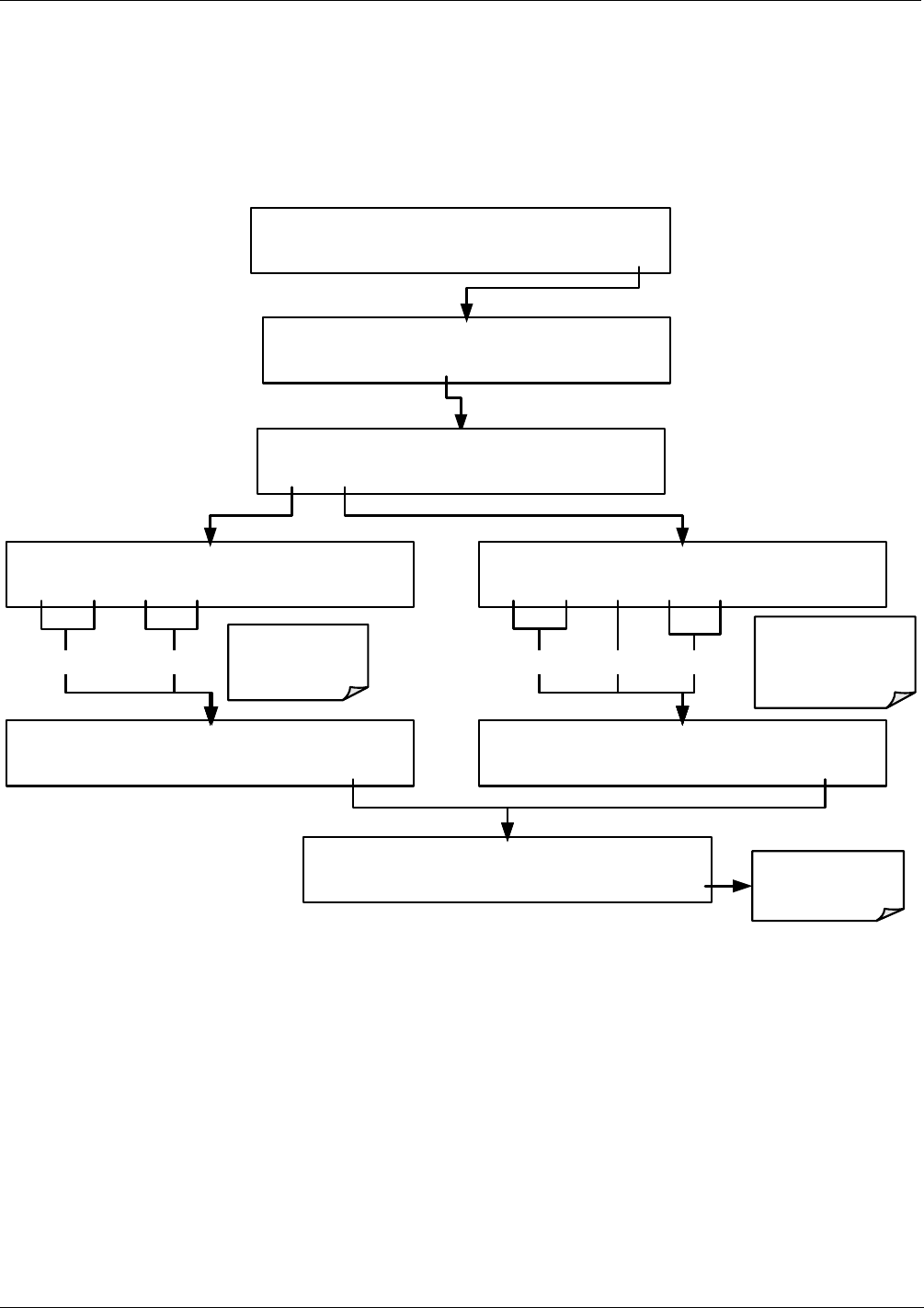
Operating the T703 Calibrator Teledyne API T703 Calibrator Operation Manual
76
6.7. SETUP CLK
6.7.1. SETTING THE INTERNAL CLOCK’S TIME AND DAY
The T703 has a time of day clock that supports the DURATION step of the calibration sequence feature, time of
day TEST function, and time stamps on most COM port messages. To set the clock’s time and day, press:
STANDBY ACT =STANDBY
<TST TST> GEN STBY SEQ SETUP
SETUP X.X PRIMARY SETUP MENU
O3 SEQ CFG CLK PASS MORE EXIT
SETUP X.X TIME-OF-DAY CLOCK
TIME DATE EXIT
Toggle these
buttons to enter
current hour
SETUP X.X TIME: 12:00
1 2 :0 0 ENTR EXIT
SETUP X.X TIME: 22:30
2 2:3 0 ENTREXIT
SETUP X.X DATE: 01-JAN-05
0 1JAN0 5 ENTREXIT
SETUP X.X DATE: 18-JUN-05
1 8JUN0 5 ENTREXIT
SETUP X.X TIME-OF-DAY CLOCK
TIME DATE EXIT
Toggle these
buttons to enter
current day, month
and year.
EXIT returns to
SETUP X.X
display
HOUR MINUTE DAY MONTH YEAR
07223B DCN6378


















