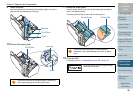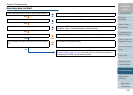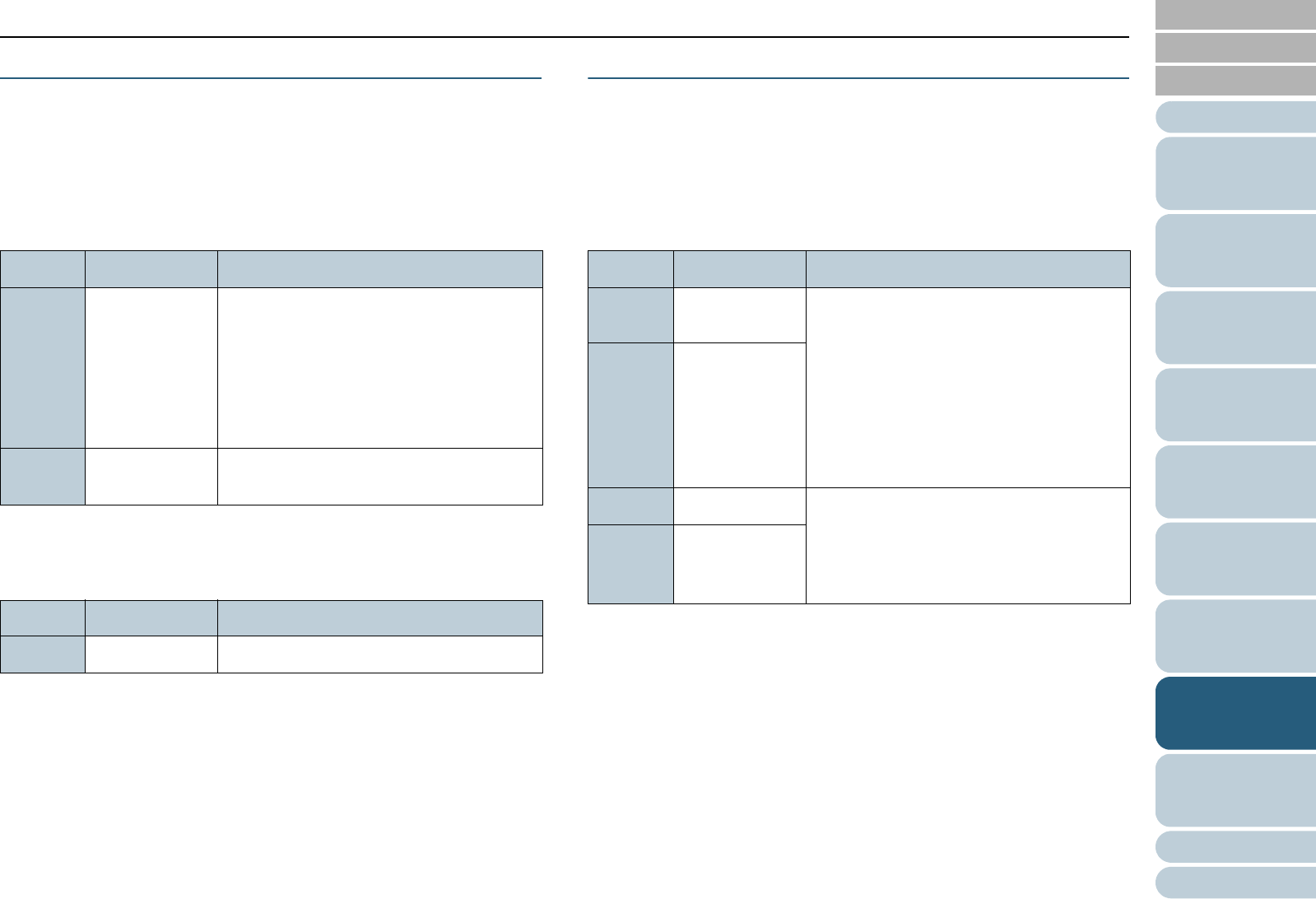
Appendix
Chapter 8 Troubleshooting
Glossary
Introduction
Index
Contents
TOP
102
How to Load
Documents
Configuring the
Scan Settings
How to Use the
Operator Panel
Various Ways to
Scan
Daily Care
Operational
Settings
Replacing the
Consumables
Scanner
Overview
Troubleshooting
Temporary Errors
The following are lists of temporary errors which can be
recovered by operators.
■Paper feeding errors
"J" and "error number" are displayed back and forth.
■Cover open error
"U" and "error number" are displayed back and forth.
Device Errors
The following are lists of device errors which require
troubleshooting by a service engineer.
■Internal and optical errors
"E" and "alarm number" are displayed back and forth.
Display Item Countermeasure
J1 Paper jam 1 Remove the jammed document.
For details, refer to "8.1 Paper Jam"
(page 100).
2 Check if the document is suitable for
scanning by ADF.
For details, refer to "2.2 Documents for
Scanning" (page 30).
J2 Multifeed Open the ADF and remove the
documents.
Display Item Countermeasure
U4 ADF open Close the ADF and reload the documents.
Display Item Countermeasure
E2 Optical error
(ADF front)
1 Clean the glass inside the scanner.
For details, refer to "6.3 Cleaning the
Inside" (page 88).
2 Turn the power off then back on.
If the problem persists, write down the
displayed error code and contact your
FUJITSU scanner dealer or an
authorized FUJITSU scanner service
provider.
E3 Optical error
(ADF back)
E7 EEPROM error Turn the power off then back on.
If the problem persists, write down the
displayed error code and contact your
FUJITSU scanner dealer or an authorized
FUJITSU scanner service provider.
E9 Memory error