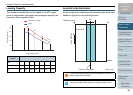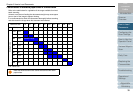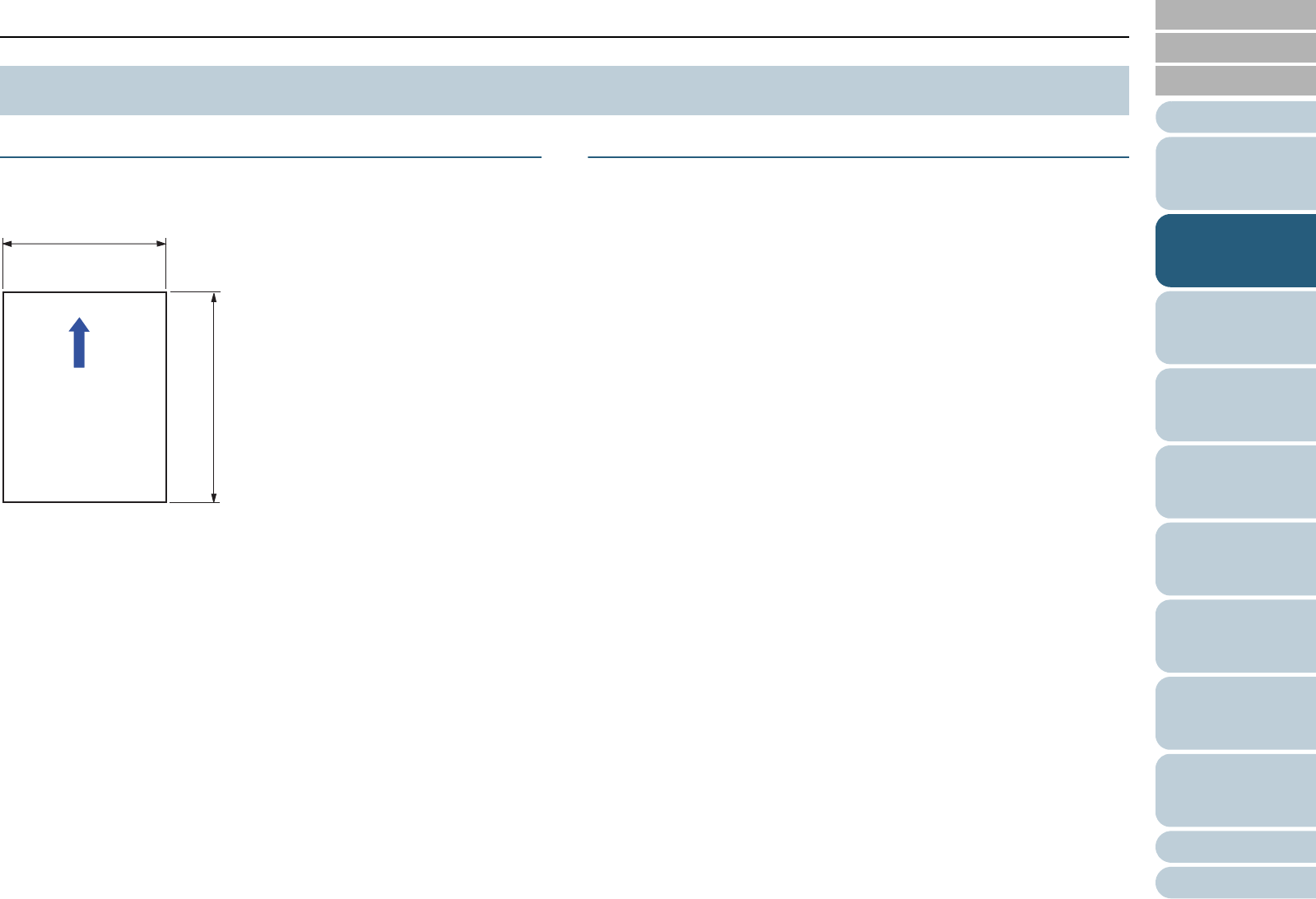
Contents
Index
Chapter 2 How to Load Documents
Appendix
Glossary
Introduction
TOP
30
Configuring the
Scan Settings
How to Use the
Operator Panel
Various Ways to
Scan
Daily Care
Troubleshooting
Operational
Settings
Replacing the
Consumables
Scanner
Overview
How to Load
Documents
Paper Size
The paper sizes that can be scanned are as follows.
A: 52 to 216.0 mm (2.1 to 8.5 in.)
B: 74 to 355.6 mm (2.9 to 14.0 in.)(*1)
*1: Long page scanning supports scanning of documents with a
length up to 3,048 mm (120 in.) in feed direction.
Paper Quality
Paper type
Recommended paper types for scanning are as follows:
z Wood-free paper
z Wood-containing paper
z PPC paper (recycled)
When using paper types other than the above, make sure to test with the
same type of paper to see if it can be scanned before you start scanning
the actual document.
Paper weight
The following range is supported for paper weight:
52 to 127 g/m
2
(14 to 34 lb)
*127 g/m
2
(34 lb) applies to A8 size only.
Precautions
The following types of documents may not be scanned successfully:
z Documents of non-uniform thickness
(e.g. envelopes, documents with photographs attached)
z Wrinkled or curled documents
z Folded or torn documents
z Tracing paper
z Coated paper
z Carbon paper
z Photosensitive paper
z Perforated documents
z Documents that are neither square nor rectangular
z Very thin paper
z Photographs (photographic paper)
2.2 Documents for Scanning
A
B
Feed
direction