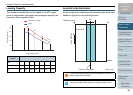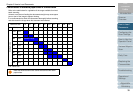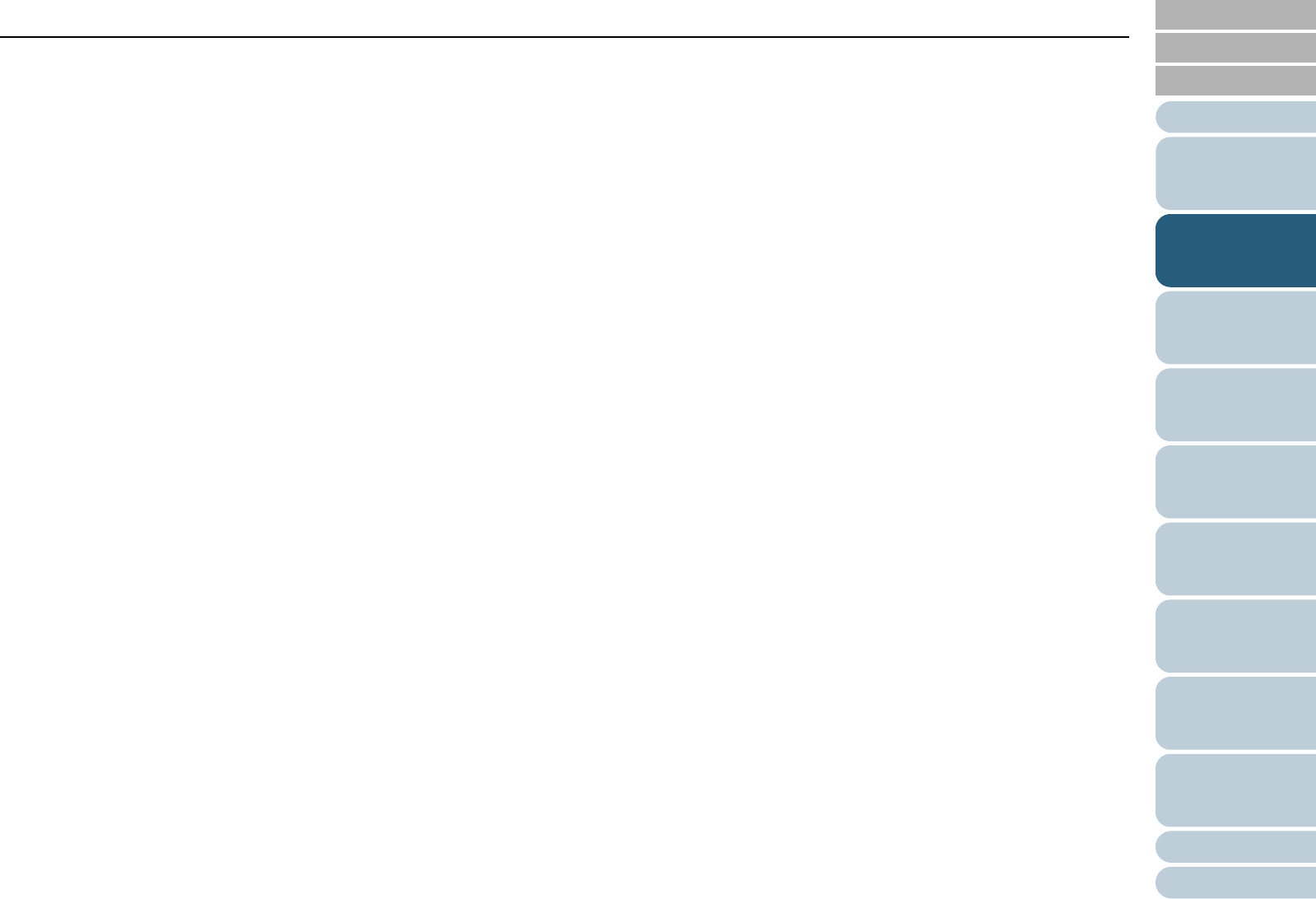
Contents
Index
Chapter 2 How to Load Documents
Appendix
Glossary
Introduction
TOP
29
Configuring the
Scan Settings
How to Use the
Operator Panel
Various Ways to
Scan
Daily Care
Troubleshooting
Operational
Settings
Replacing the
Consumables
Scanner
Overview
How to Load
Documents
4 Lift up the stacker and stacker extension according to the
length of the document.
For details, refer to "1.6 Setting Up the Stacker" (page 21).
5 Start up an application for scanning and perform a scan.
For details about the scanning procedure in ScandAll PRO, refer to
"How to Use ScandAll PRO".