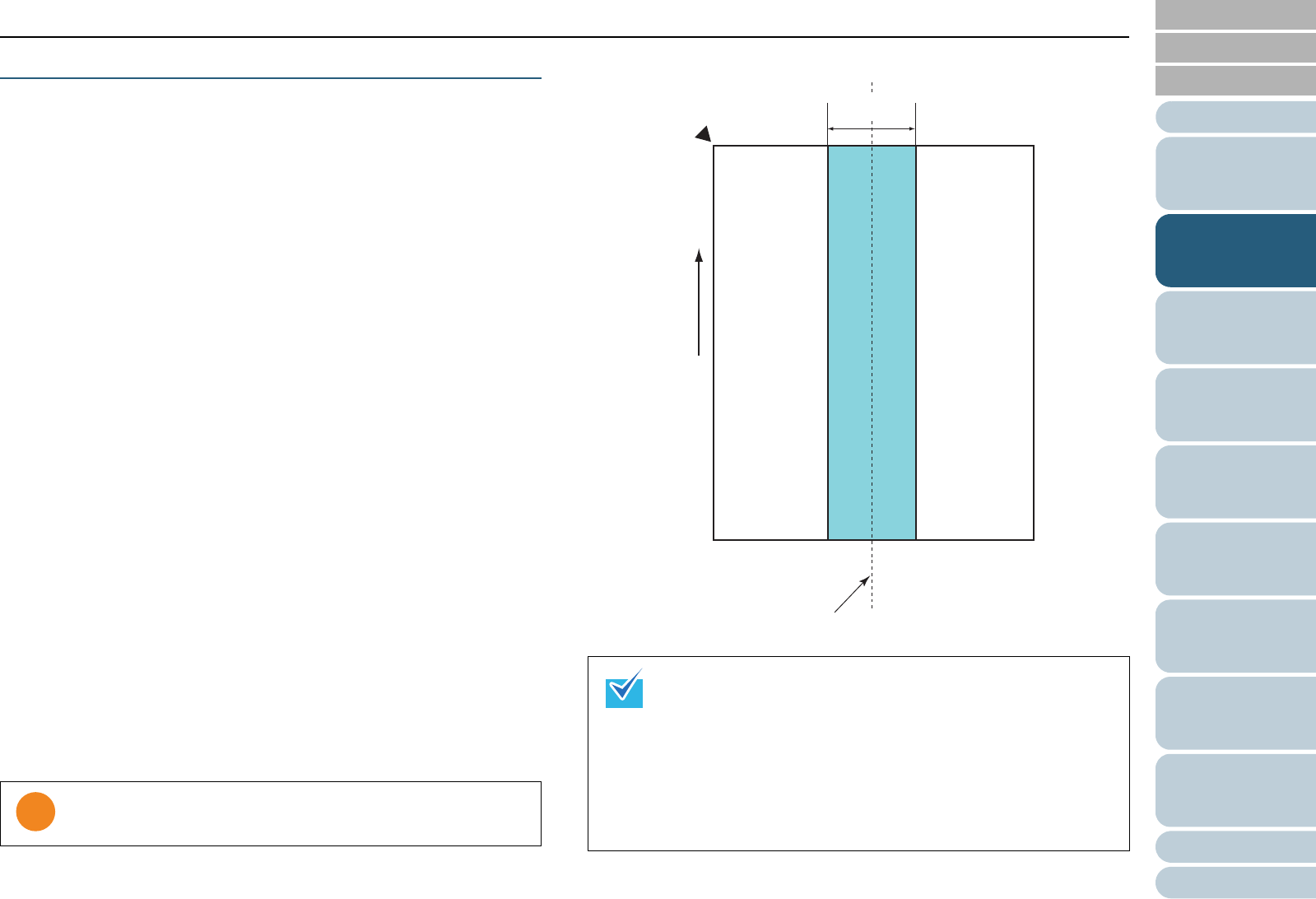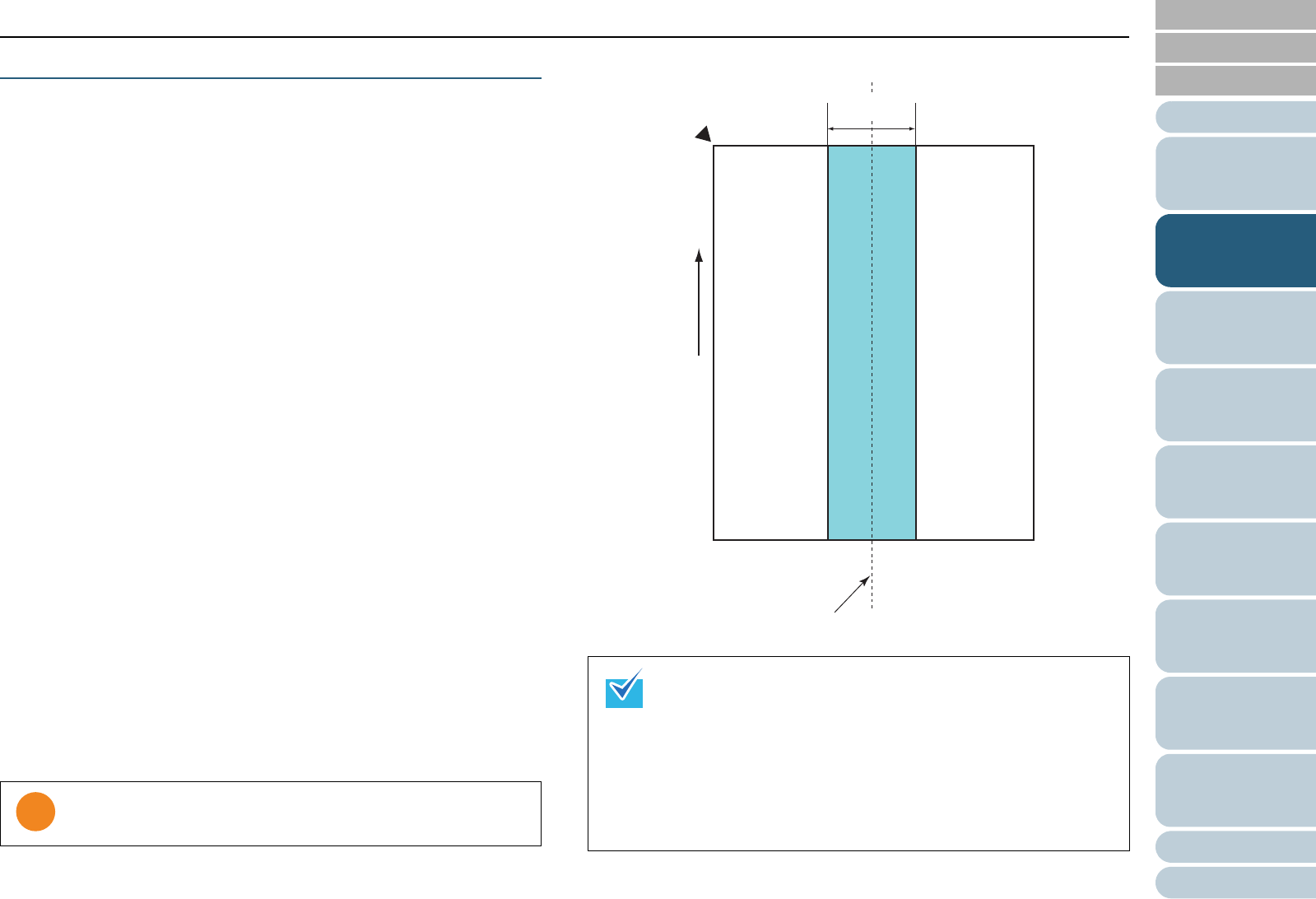
Contents
Index
Chapter 2 How to Load Documents
Appendix
Glossary
Introduction
TOP
33
Configuring the
Scan Settings
How to Use the
Operator Panel
Various Ways to
Scan
Daily Care
Troubleshooting
Operational
Settings
Replacing the
Consumables
Scanner
Overview
How to Load
Documents
Conditions for Multifeed Detection
Multifeed is an error where two or more sheets are fed through
the ADF at once. It is also called a multifeed when a different
document length is detected.
Multifeed detection is performed by either checking the
overlapping of documents, length of the documents, or the
combination of both. The following conditions are required for
an accurate detection.
Detection by overlapping
z Load documents of the same paper weight in the ADF paper chute.
z Paper weight: 52 to 127 g/m
2
(14 to 34 lb)
z Do not punch holes within 50 mm (1.97 in.) over the vertical center
line of the document. See Fig.1.
z Do not attach other documents within 50 mm (1.97 in.) over the
vertical center line of the document. See Fig.1.
Detection by length
z Load documents of the same length in the ADF paper chute.
z Variance in document lengths: 1% or less
z Do not punch holes within 50 mm (1.97 in.) over the vertical center
line of the document. See Fig.1.
Detection by overlapping and length
z Load documents of the same paper weight and length in the ADF
paper chute.
z Paper weight: 52 to 127 g/m
2
(14 to 34 lb)
z Variance in document lengths: 1% or less
z Do not punch holes within 50 mm (1.97 in.) over the vertical center
line of the document. See Fig.1.
z Do not attach other documents within 50 mm (1.97 in.) over the
vertical center line of the document. See Fig.1.
Fig. 1
The above condition applies when the document is set to the
center of the pick roller width.
z The rate of multifeed detection may drop with some
documents.
Multifeed cannot be detected within 30 mm from the leading
edge of the document.
z For the area in Fig. 1, you can also specify a length (feed
direction) in the Software Operation Panel to disable
multifeed detection.
For details, refer to "9.6 Settings Related to Multifeed
Detection" (page 145).
( Unit : mm)
Top
Reference point
Front side
Feed direction
Center of document
Bottom
50