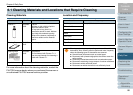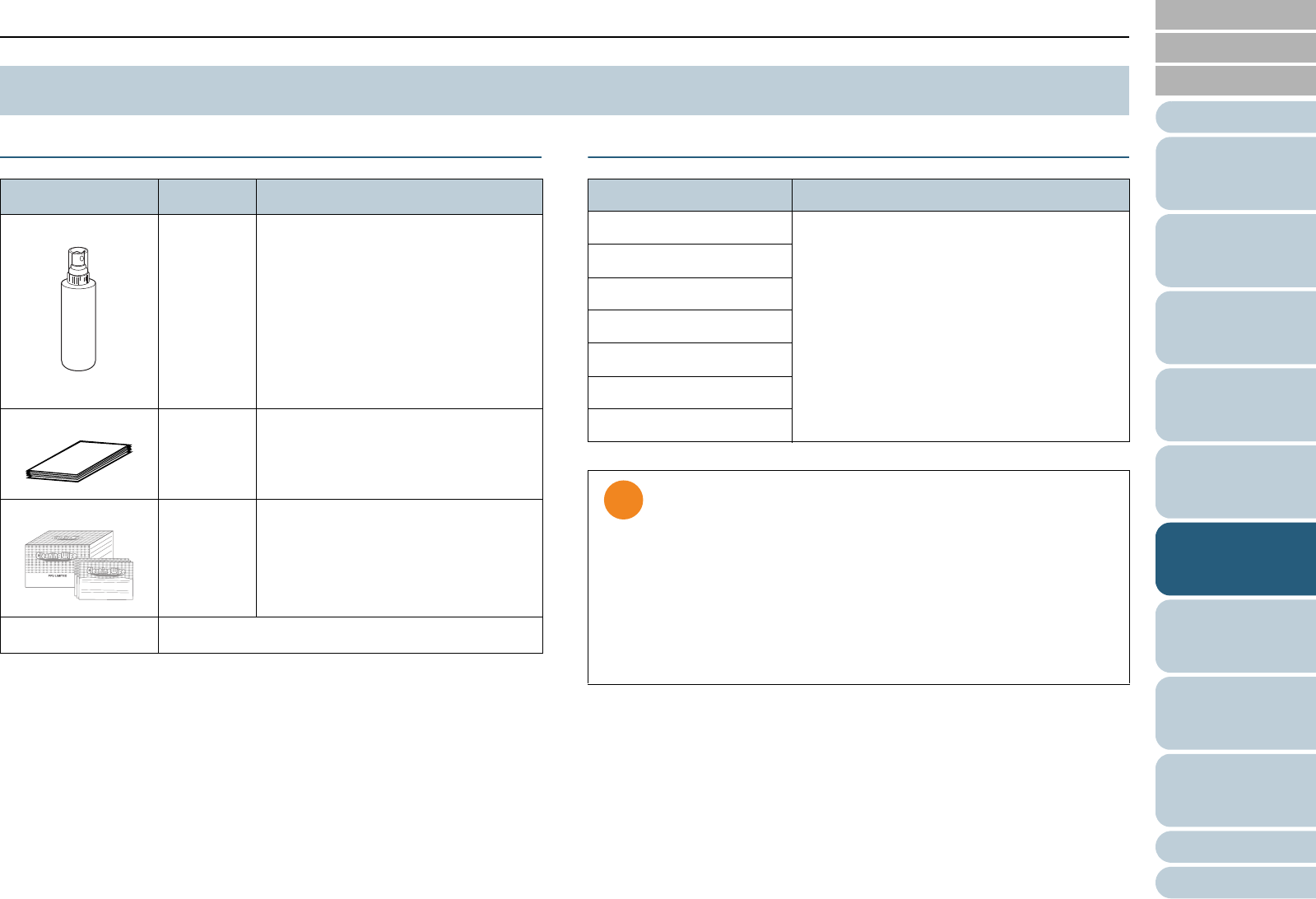
Chapter 6 Daily Care
Appendix
Glossary
Introduction
Index
Contents
TOP
86
How to Load
Documents
Configuring the
Scan Settings
How to Use the
Operator Panel
Various Ways to
Scan
Troubleshooting
Replacing the
Consumables
Scanner
Overview
Daily Care
Operational
Settings
Cleaning Materials
For more information about the cleaning materials, contact the
FUJITSU scanner dealer where you purchased the scanner or
an authorized FUJITSU scanner service provider.
Location and Frequency
6.1 Cleaning Materials and Locations that Require Cleaning
Product Name Part No. Notes
Cleaner F1 PA03950-
0352
100 ml
Moisten a cloth with this liquid to
wipe the scanner clean.
It may take a long time if an
excessive amount is used. Moisten
the cloth with moderate quantity.
Wipe off the cleaner completely to
leave no residue on the cleaned
parts.
Cleaning Paper CA99501-
0012
Use this paper with Cleaner F1.
Cleaning Wipe PA03950-
0419
24 packets
Pre-moistened with Cleaner F1. It
can be used instead of moistening a
cloth with Cleaner F1.
Dry cloth Commercially available
Location Frequency
Pad Assy Every 1,000 sheets
Ultrasonic Sensor
Idler Roller
Glass
Pick Roller
Feed Roller
Eject Roller
Cleaning cycles may vary depending on the condition of the
documents. Also, cleaning must be performed more frequently
when the following types of documents are scanned:
z Smooth-faced documents such as coated paper
z Documents with printed text/graphics that almost cover the
entire surface
z Chemically-treated documents such as carbonless paper
z Documents containing a large amount of calcium carbonate
z Documents written with lead pencil
z Documents on which the toner is not sufficiently fused