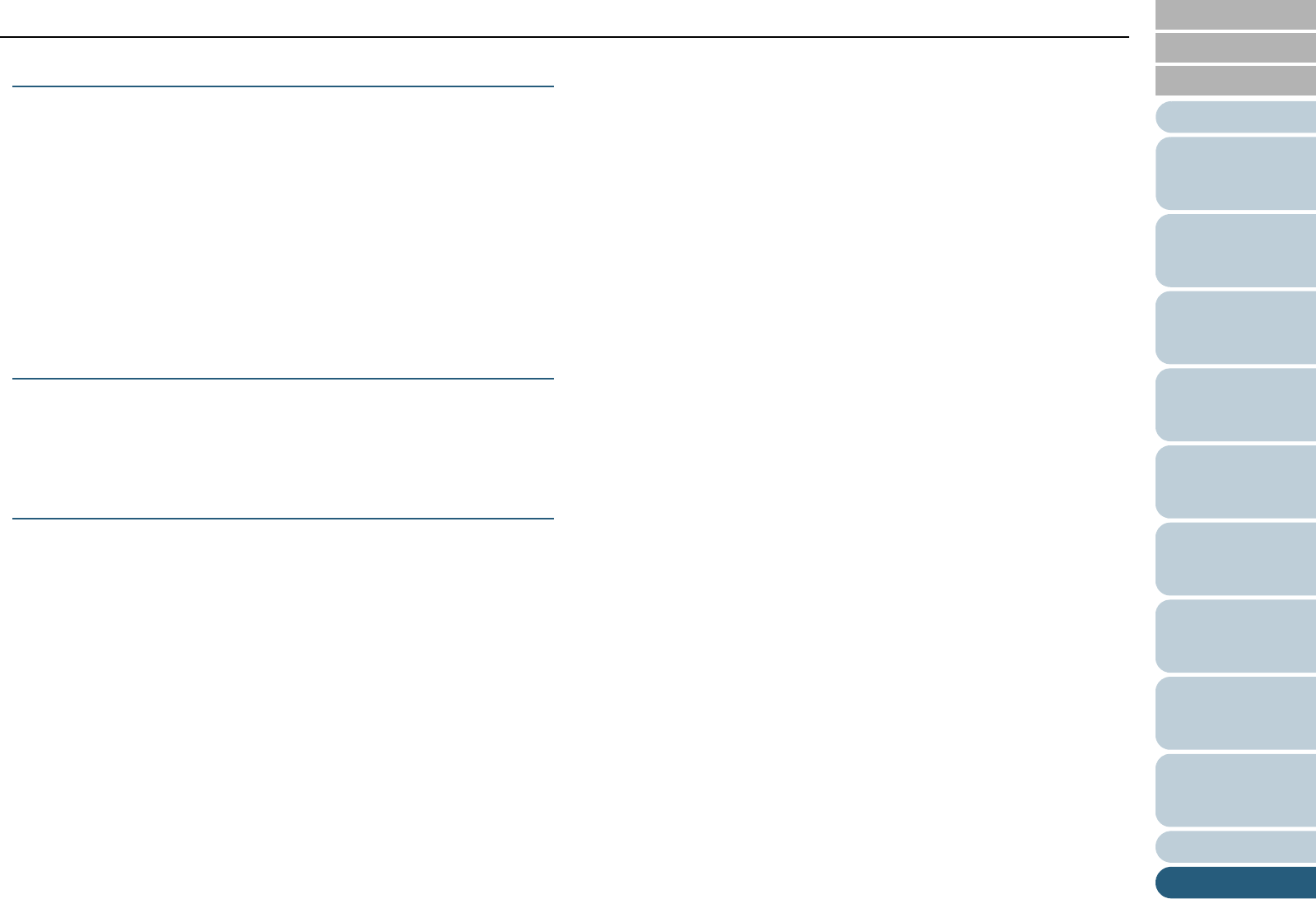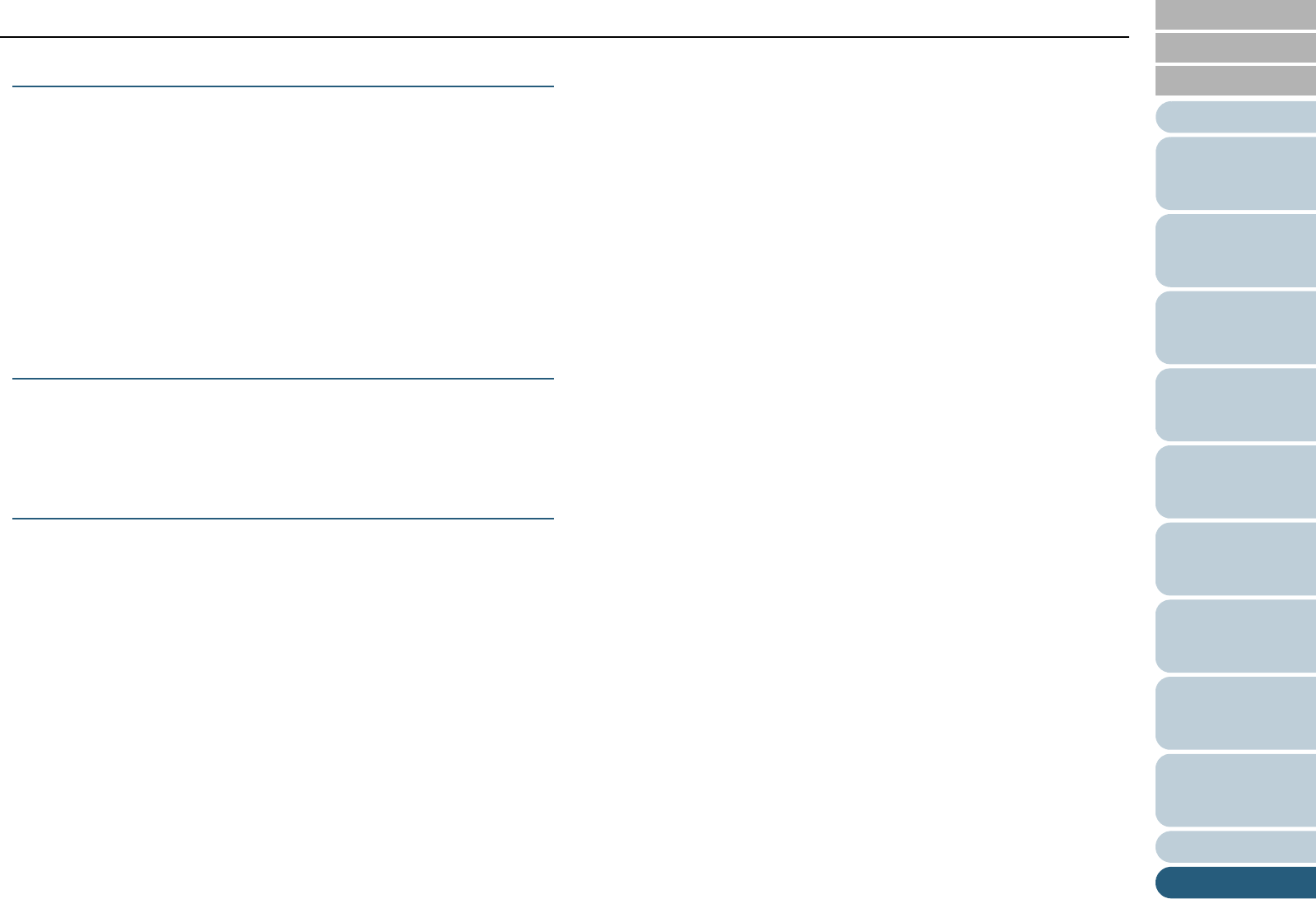
Introduction
Glossary
Appendix
Glossary
Index
Contents
TOP
164
How to Load
Documents
Configuring the
Scan Settings
How to Use the
Operator Panel
Various Ways to
Scan
Daily Care
Troubleshooting
Operational
Settings
Replacing the
Consumables
Scanner
Overview
G
Gamma
A unit which indicates the changes in the brightness of an image. It is expressed as a
function of the electric input power to devices (e.g. scanner, display) and the brightness
of the image. If the gamma rate is larger than 1, the brightness of an image increases
and vice versa. Normally, the gamma rate is set to 1 when reproducing the same
brightness as the original.
Grayscale
A method which expresses the gradation (density) from black to white in 256 levels.
Suitable for scanning images such as photographs.
H
Halftone
Reproduces the color density in black & white by using dot patterns. This method is
effective for scanning images such as photographs in black & white.
I
Image processing
Refers to processing and outputting the scanned image via specified scan parameters.
iMFF (intelligent Multi Feed Function)
A function that excludes certain patterns of overlapping of documents that are detected
as multifeed, by letting the scanner memorize the overlap pattern. For instance, when
there is paper of the same size attached to a designated location on the page, the
scanner memorizes the location of the attachment and can be configured not to detect
multifeeds for that location.
Interface
The connection that allows communication between the computer and the scanner.
Inversion
A scanning method in which the black part and the white part of the image are inverted.