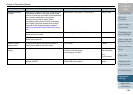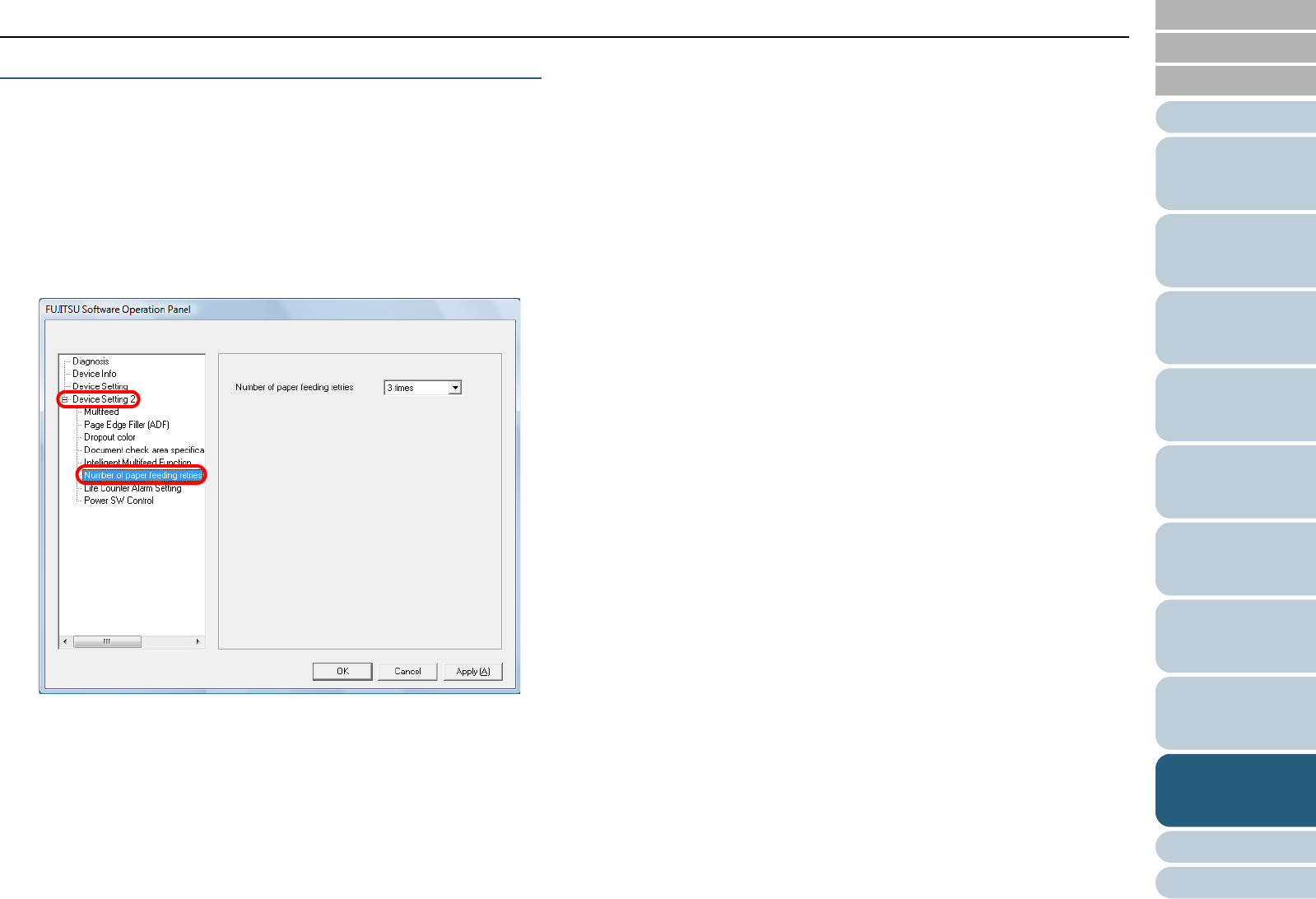
Chapter 9 Operational Settings
Appendix
Glossary
Introduction
Index
Contents
TOP
144
How to Load
Documents
Configuring the
Scan Settings
How to Use the
Operator Panel
Various Ways to
Scan
Daily Care
Troubleshooting
Replacing the
Consumables
Scanner
Overview
Operational
Settings
Number of Paper Feeding Retries
Configure this setting to change the number of feeding retries
when a pick error occurs.
1 Start up the Software Operation Panel.
Refer to "9.1 Starting Up the Software Operation Panel" (page 125).
2 From the listing on the left, select [Device Setting 2] J
[Number of paper feeding retries].
3 Specify the number of paper feeding retries.
The value can range from 1 to 12 times.