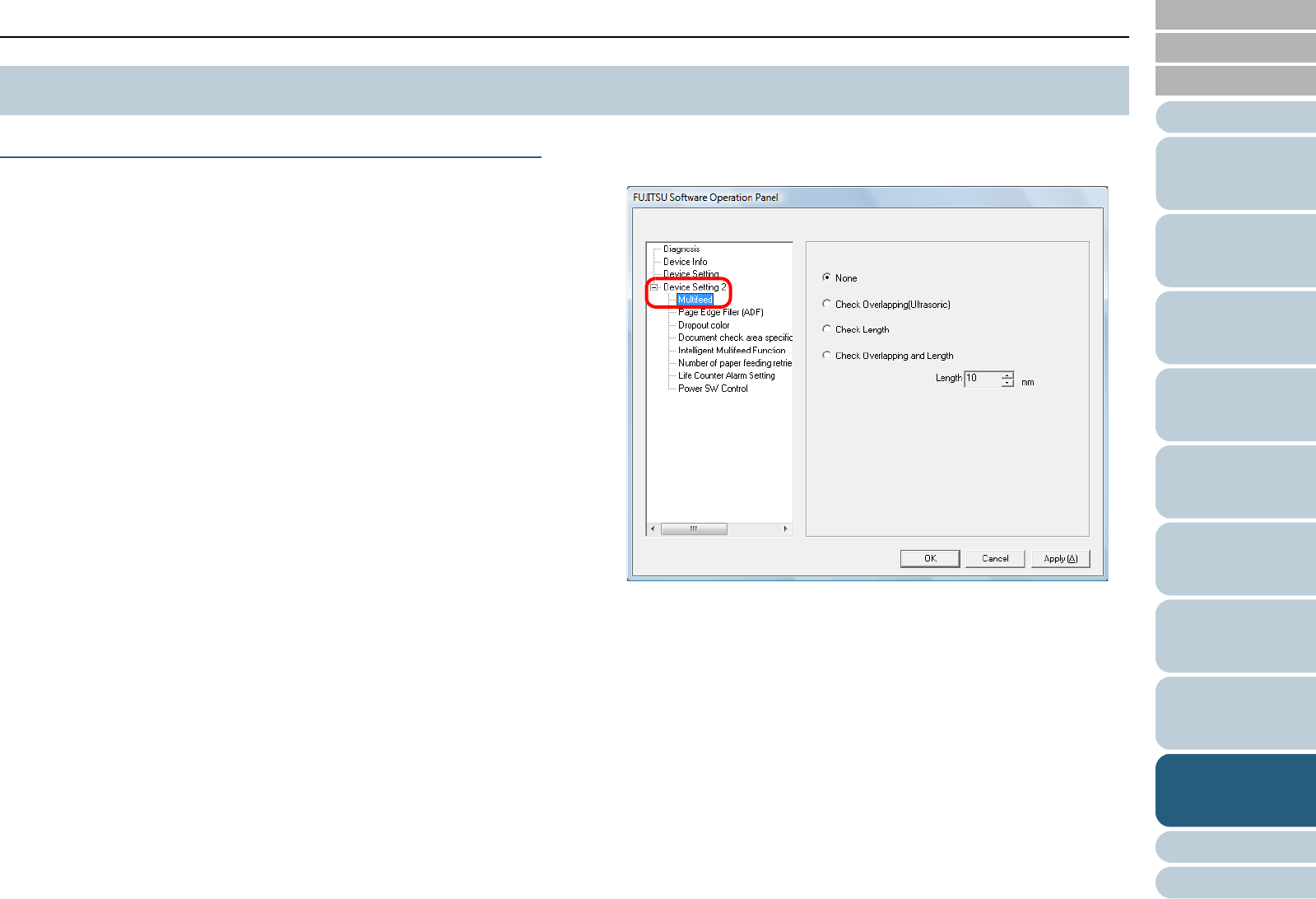
Chapter 9 Operational Settings
Appendix
Glossary
Introduction
Index
Contents
TOP
145
How to Load
Documents
Configuring the
Scan Settings
How to Use the
Operator Panel
Various Ways to
Scan
Daily Care
Troubleshooting
Replacing the
Consumables
Scanner
Overview
Operational
Settings
Method of Multifeed Detection [Multifeed]
Multifeed is an error where two or more sheets are fed through
the ADF at once. It is also called a multifeed when a different
document length is detected.
Not noticing multifeed errors while scanning may put you in a
situation where important data are missing from the scanned
images.
Multifeed detection function is equipped to prevent such
troubles. When this function is enabled, an error message is
displayed as soon as it detects a multifeed, and stops the
scan. Note that multifeed cannot be detected within 30 mm
from the leading edge of the document.
1 Start up the Software Operation Panel.
Refer to "9.1 Starting Up the Software Operation Panel" (page 125).
2 From the listing on the left, select [Device Setting 2] J
[Multifeed].
9.6 Settings Related to Multifeed Detection


















