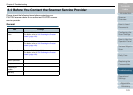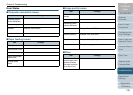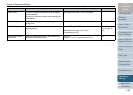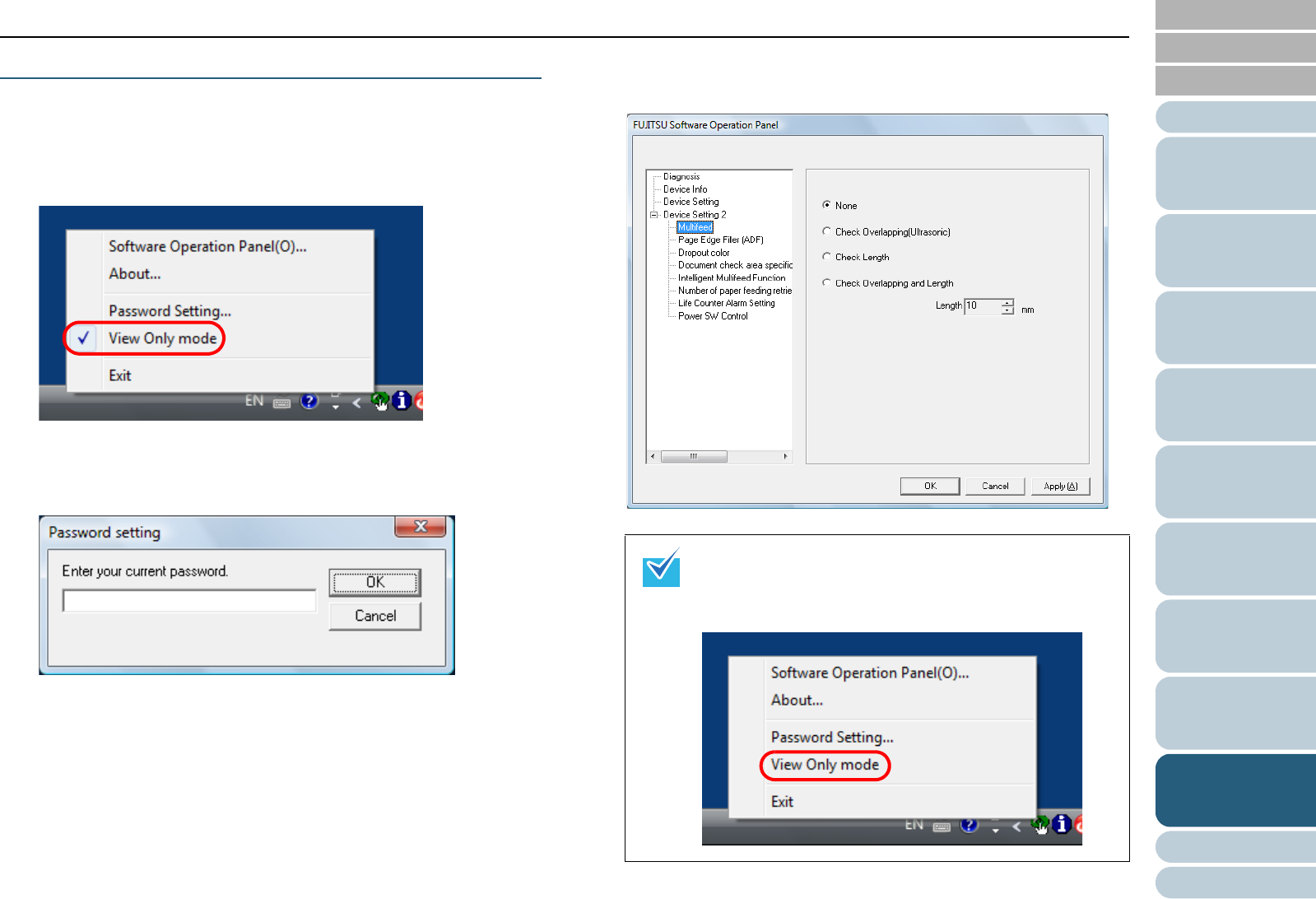
Chapter 9 Operational Settings
Appendix
Glossary
Introduction
Index
Contents
TOP
128
How to Load
Documents
Configuring the
Scan Settings
How to Use the
Operator Panel
Various Ways to
Scan
Daily Care
Troubleshooting
Replacing the
Consumables
Scanner
Overview
Operational
Settings
Clearing the [View Only mode]
Clear the [View Only mode] in the following procedure.
1 Right-click the Software Operation Panel icon in the
taskbar, and select [View Only mode] from the menu.
D The [Password setting] dialog box appears.
2 Enter the password and click the [OK] button.
D [View Only mode] is cleared, and the scanner settings can now be
changed.
When you exit [View Only mode], the check mark next to
[View Only mode] disappears from the menu that is
displayed by right-clicking the Software Operation Panel
icon.