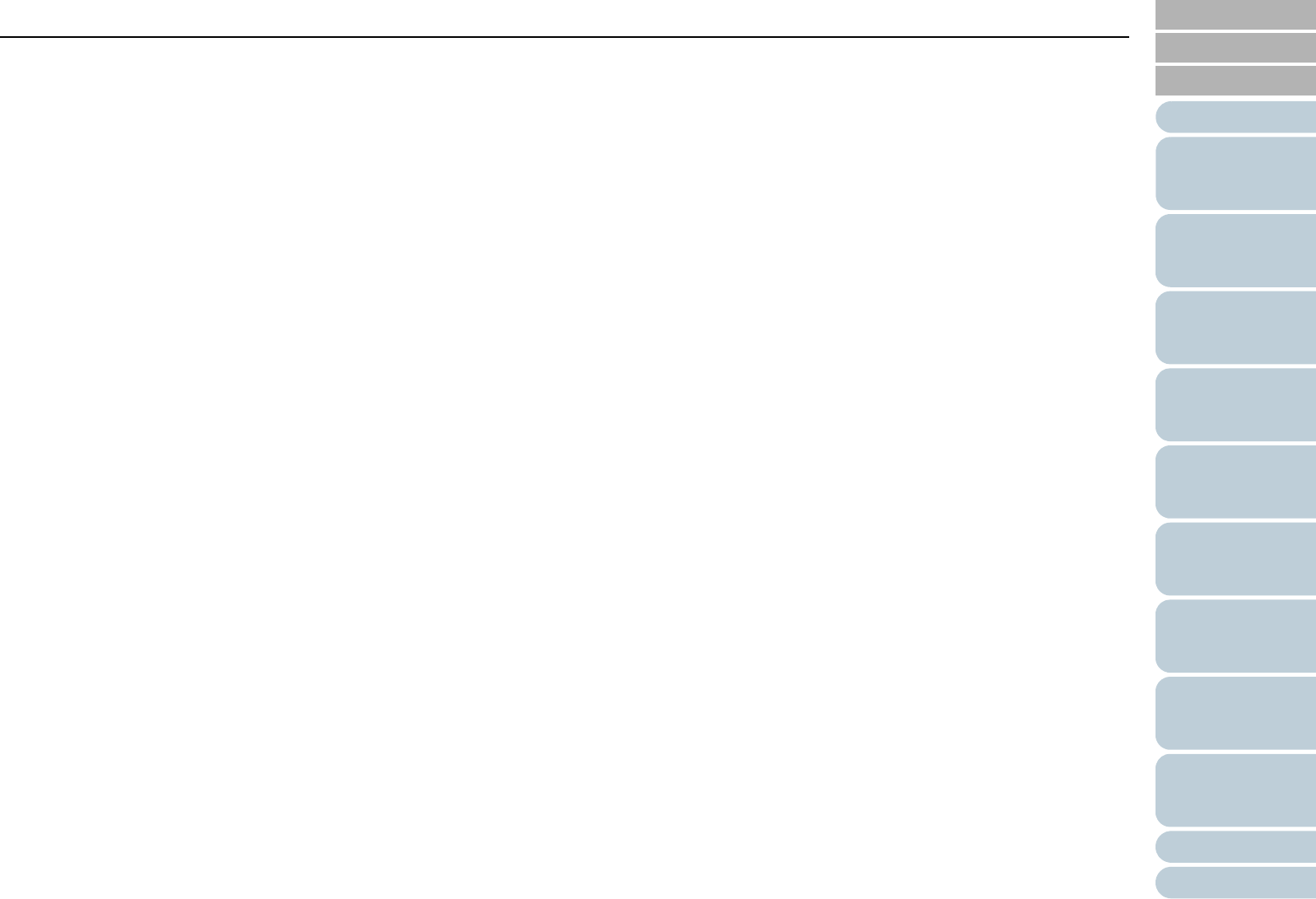
Index
170
Index
Appendix
Introduction
Glossary
Contents
TOP
How to Load
Documents
Configuring the
Scan Settings
How to Use the
Operator Panel
Various Ways to
Scan
Daily Care
Troubleshooting
Operational
Settings
Replacing the
Consumables
Scanner
Overview
Index
A
ADF paper chute setup................................................... 20
B
basic flow of scanning operation .................................... 23
basic specification ........................................................ 154
before you contact the scanner service provider.......... 121
C
cleaning
Carrier Sheet.............................................................. 90
inside.......................................................................... 88
outside........................................................................ 87
cleaning materials........................................................... 86
closing the ADF .............................................................. 19
configuration items ....................................................... 132
configuring the scan settings .......................................... 37
consumables .................................................................. 92
conventions ...................................................................... 5
customizing the scanner settings ................................... 78
D
daily care ........................................................................ 85
documents for scanning ................................................. 30
E
error indications ............................................................ 101
H
how to load documents .................................................. 27
how to use the operator panel........................................ 48
how to use this manual..................................................... 2
I
installation specification................................................ 156
introduction....................................................................... 3
ISIS driver....................................................................... 42
L
loading documents ................................................... 26, 27
locations that require cleaning........................................ 86
M
main features.................................................................. 14
mixed batch scanning..................................................... 34
multifeed detection ....................................................... 145
O
opening the ADF ............................................................ 19
operational settings ...................................................... 124
operator panel ................................................................ 49
outer dimensions .......................................................... 157
P
page counter ................................................................ 137
Page Edge Filler........................................................... 142
paper jam ..................................................................... 100


















