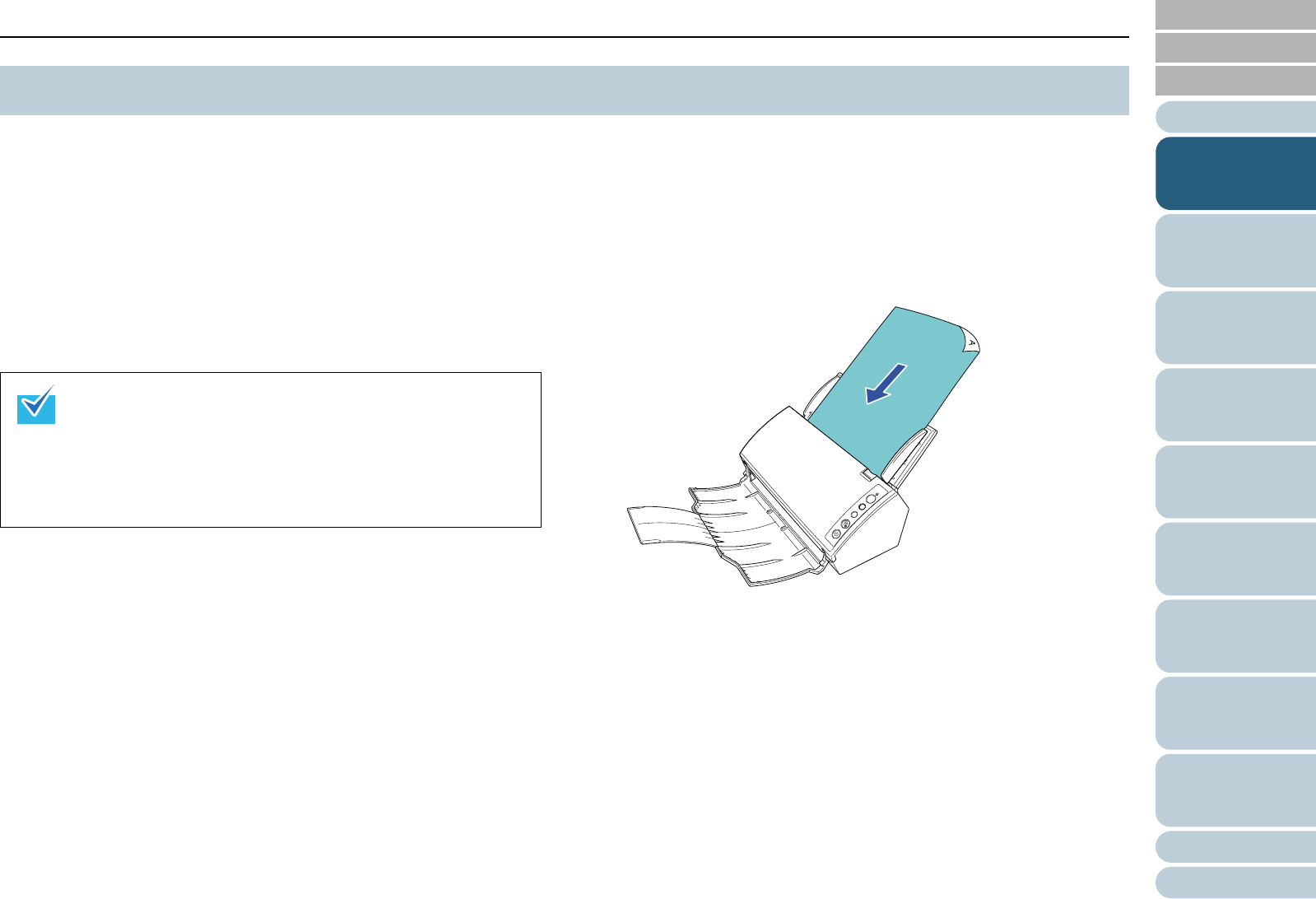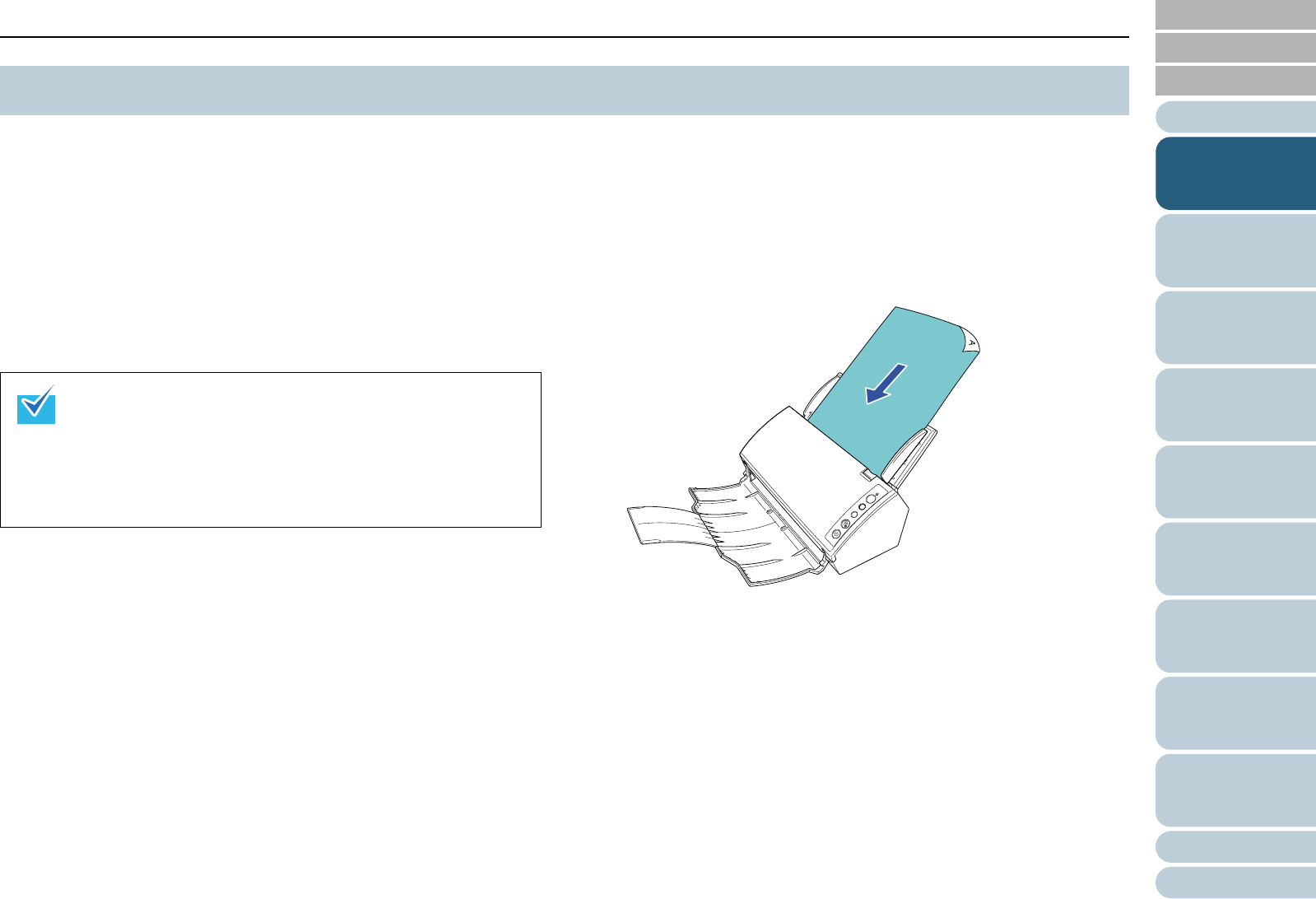
Appendix
Chapter 1 Scanner Overview
Glossary
Introduction
Index
Contents
TOP
23
How to Load
Documents
Configuring the
Scan Settings
How to Use the
Operator Panel
Various Ways to
Scan
Daily Care
Troubleshooting
Operational
Settings
Replacing the
Consumables
Scanner
Overview
This section explains about the basic flow of performing a
scan.
In order to perform a scan, you need a scanner driver and an
application that supports the driver.
There are two scanner drivers bundled with this scanner;
"TWAIN driver" and "ISIS driver", which are compliant to the
TWAIN and ISIS standards, respectively. Also bundled is an
application called "ScandAll PRO" (for TWAIN/ISIS) which
supports both drivers.
The following describes the flow of performing a scan.
1 Turn on the scanner.
For details, refer to "1.3 Turning the Power ON/OFF" (page 18).
2 Load a document in the ADF paper chute.
Set the document with its front side (scanning side) facing the ADF
paper chute.
For details, refer to "Chapter 2 How to Load Documents" (page 26).
1.8 Basic Flow of Scanning Operation
z For details about the scanner drivers, refer to:
- "Chapter 3 Configuring the Scan Settings" (page 37)
- TWAIN driver Help
- ISIS driver Help
z For details about ScandAll PRO, refer to:
- How to Use ScandAll PRO
- ScandAll PRO Help