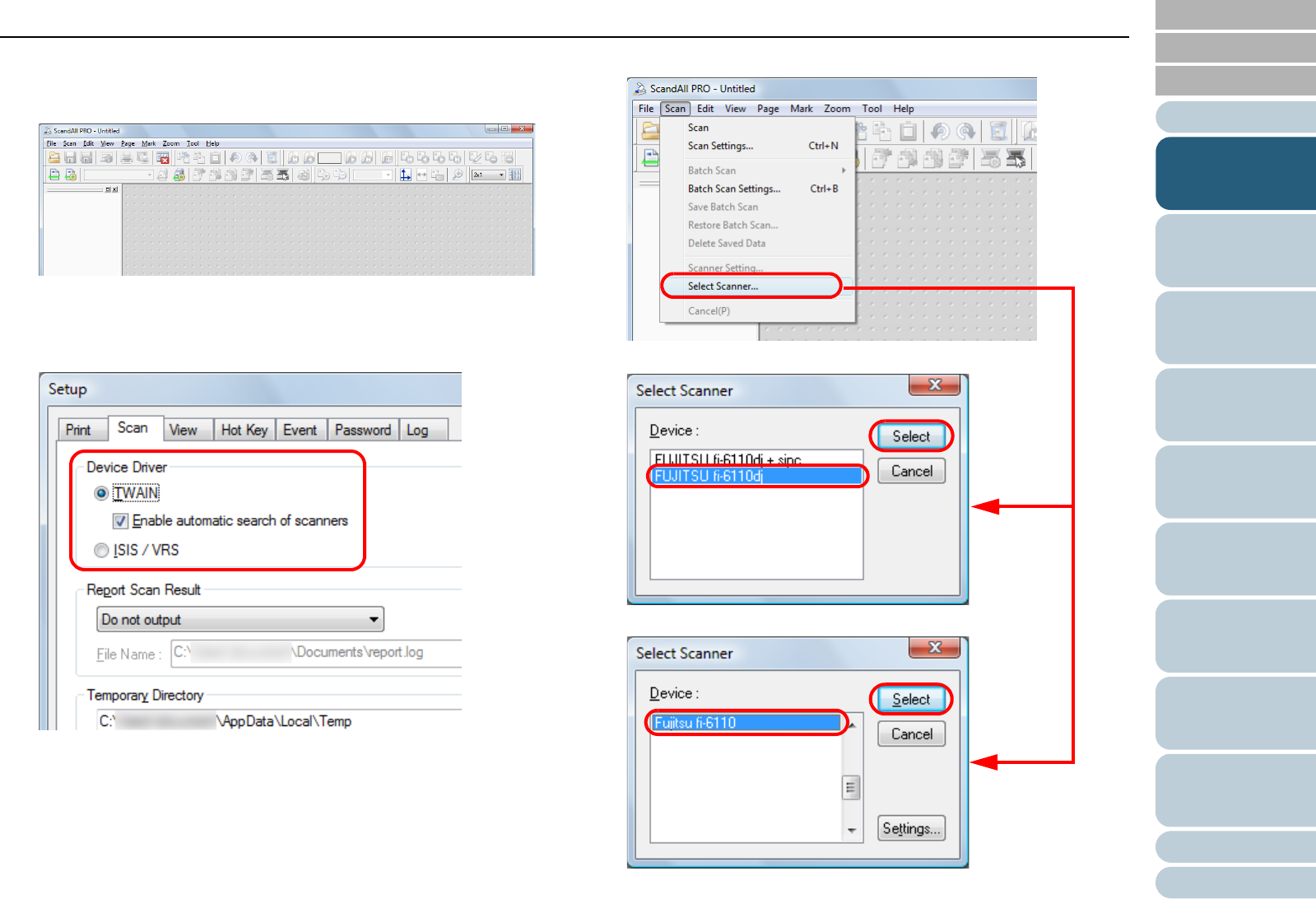
Appendix
Chapter 1 Scanner Overview
Glossary
Introduction
Index
Contents
TOP
24
How to Load
Documents
Configuring the
Scan Settings
How to Use the
Operator Panel
Various Ways to
Scan
Daily Care
Troubleshooting
Operational
Settings
Replacing the
Consumables
Scanner
Overview
3 Start up the application to use for scanning.
ScandAll PRO will be used here as an example to explain the
procedure.
For details about how to start up ScandAll PRO, refer to "How to Use
ScandAll PRO".
4 Select a scanner driver.
5 Select a scanner.
When ScandAll PRO is launched
TWAIN driver:
ISIS driver:


















