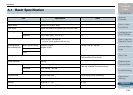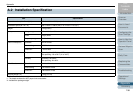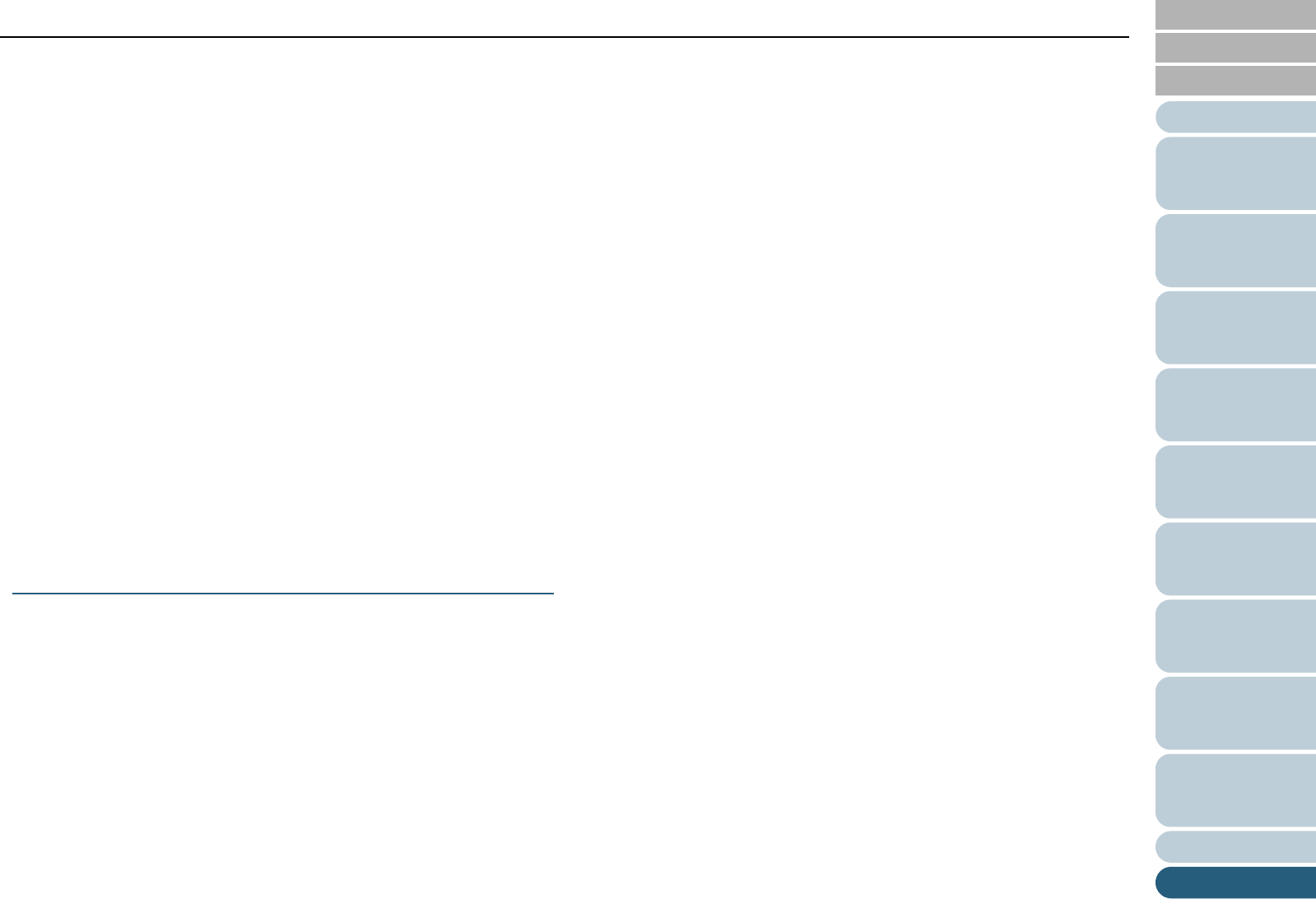
Introduction
Glossary
Appendix
Glossary
Index
Contents
TOP
162
How to Load
Documents
Configuring the
Scan Settings
How to Use the
Operator Panel
Various Ways to
Scan
Daily Care
Troubleshooting
Operational
Settings
Replacing the
Consumables
Scanner
Overview
Density
Refers to the deepness of a color in an image.
Device error
Errors that require troubleshooting by a service engineer.
Dither
The process by which a group of dots is arranged to reproduce the density of grayscale.
Grayscale density is reproduced by configuring preset dot patterns. This method
requires less memory compared to multilevel gray.
dpi (dots per inch)
A measurement of resolution which is normally used for scanners and printers. Higher
dpi indicates better resolution.
Driver
A program specifically designed for operating systems, which enables interaction with a
hardware device.
Dropout color
A function which removes a specified color from a scanned image.
Duplex scanning mode
A mode for scanning both sides of the document at once. ( Q simplex scanning mode)
E
Edge Extract
A function which traces the boundaries between black and white areas, and extracts
them as outlines.
Edge Processing
A function which decreases the density of bright colors (except for white) around black
areas. Increasing the value for this function removes dotted image noise and also
produces “softened” images.