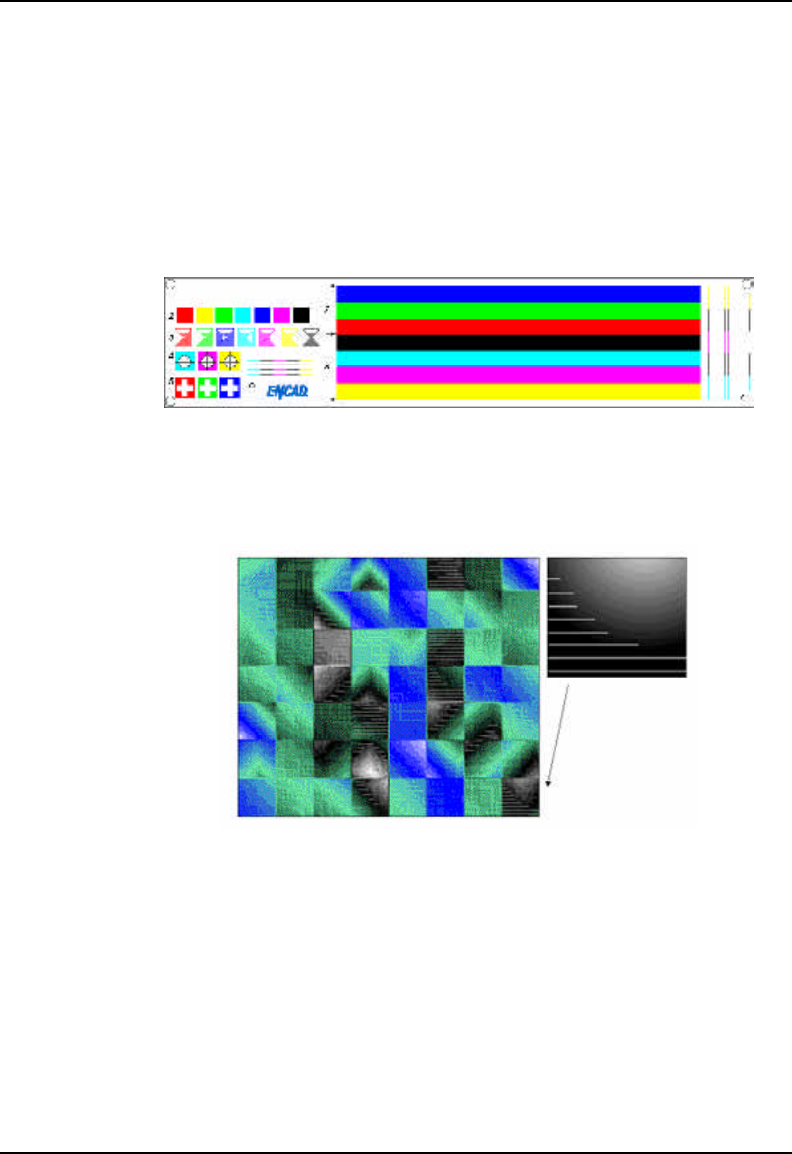
Troubleshooting 4-36
NovaJet 800 Series Service Manual
12. Print a test RTL file to verify banding, if banding is absent, then
check software. Obtain the service or support CD or Customer’s
Demo Images CD and refer to ‘Demonstration Print’ for proper
procedure. Print at least 50% of the test print before deciding
the next course of action. The Test Print (Utility Menu, Service
Menu, Test Print) may be used, but this test is a compressed
vector based file and may exhibit certain dithering properties
different from that of another rasterized print.
Figure 4-32. Test Print.
13. Refer to ‘Cartridge Misfires’ and ‘Ink Dropout’ to ensure all other
troubleshooting checks have been made.
Figure 4-33. Misfiring Jet.
14. For single color or multiple color print failures replace the
carriage PWA. If normal test patterns (i.e., Color Test and
normal basic test patterns) are seriously degraded then replace
the carriage PWA. Refer to Disassembly.


















