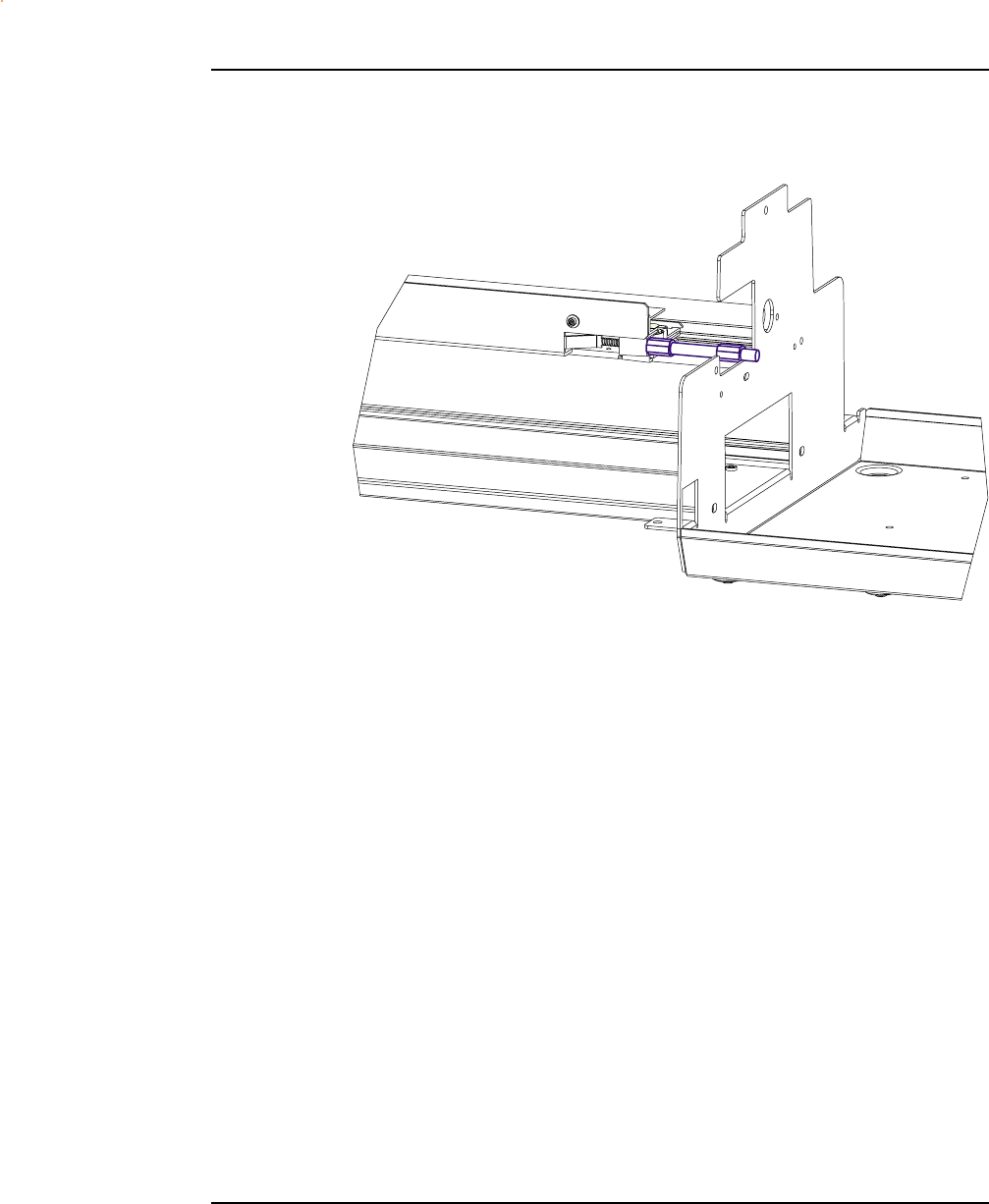
Assembly\Disassembly 5-24
NovaJet 800 Series Service Manual
Figure 5-14. Using the Belt Removal Tool.
4. Turn the movable side so that the tool begins to expand and the Frame
Tensioner Spring compresses. Continue to turn on the Belt Removal
Tool until the belt can be lifted off of the Servo Motor pulley.
5. Turn the Belt Removal Tool in the opposite direction to remove the
pressure exerted onto the Frame Tensioner. Remove the Belt Removal
Tool. Remove the Frame Tensioner Assembly.
6. Remove the four screws securing the Left Frame Assembly and the
Left Frame Assembly from the rest of the printer.
7. With a flathead screwdriver, press the left tab on the left Electronics
Cover through the left Carriage Frame Assembly and remove the
Electronics Cover. Perform the same procedure on the right
Electronics Cover by pressing the right tab on the right Electronics
Cover. See Figure 5-15.


















