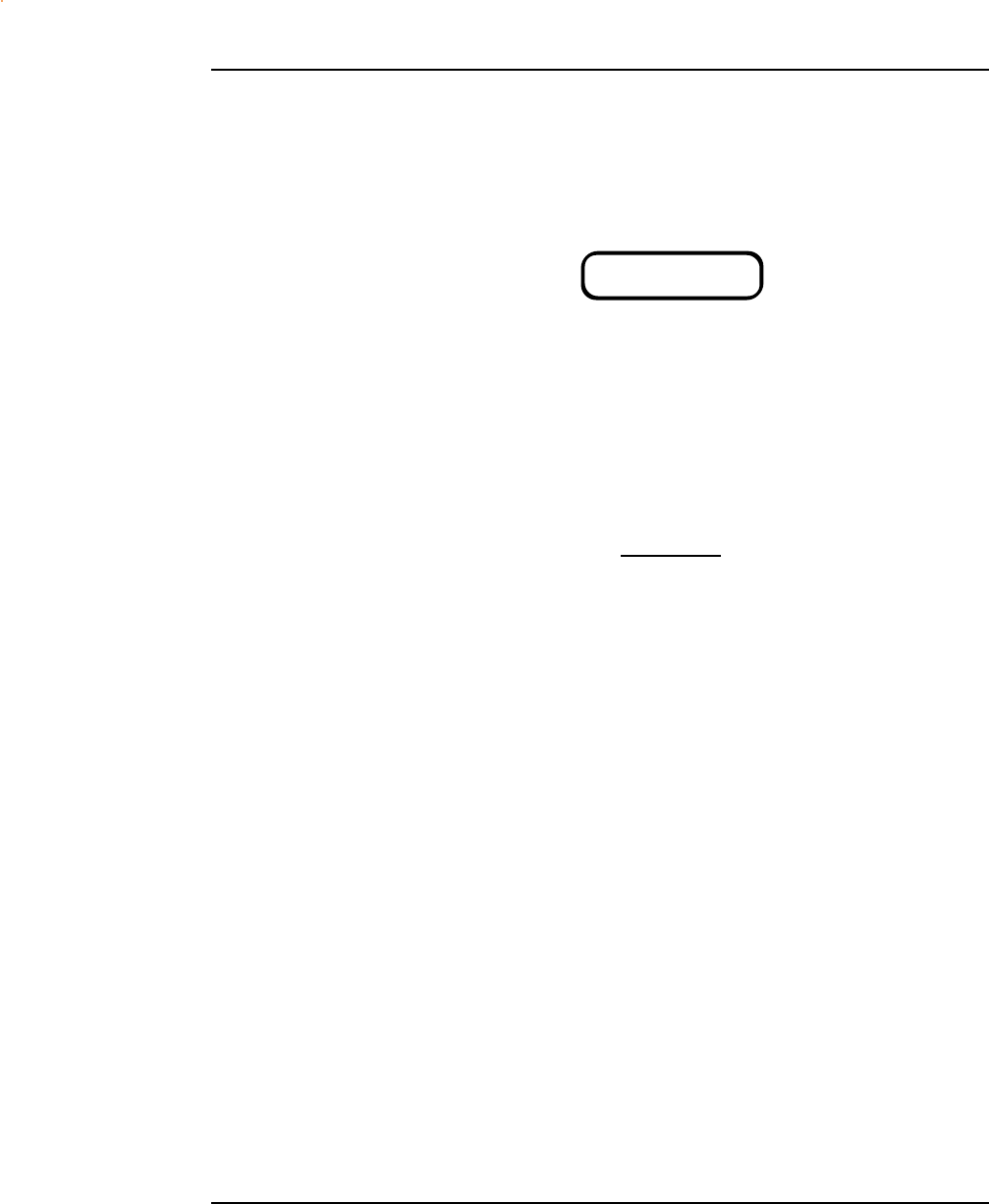
Assembly\Disassembly 5-52
NovaJet 800 Series Service Manual
that protrude inside of the Platen while installing the Lower
Drive Roller Assembly.
CAUTION
It may be necessary to loosen (do not remove) the screws
that secure the left Leg Assembly to the Platen so that the
Lower Drive Roller Assembly clears the ends of the screws
that protrude inside of the Platen when removing the Lower
Drive Roller Assembly.
NOTE
Ensure that the Lower Drive Supports and Fan Assem-
blies are oriented in the correct position before inserting
into the Platen.
3. Slide the right side of the Lower Drive Roller Assembly inside of the left
side of the Platen until the first roller is inserted.
4. Position and hold one of the Fan Assemblies under the Lower Drive
Roller Assembly and between the first and second rollers. Continue to
insert the Lower Drive Roller Assembly into the Platen.
5. Position and hold the other Fan Assembly (for 60 inch model only)
under the Lower Drive Roller Assembly. Continue to insert the Lower
Drive Roller Assembly completely into the Platen.
6. Reaching inside the Fan Exhaust hole under the Platen, position and
secure the Fan Assembly(ies).
7. Reinstall the Fan Exhaust Assembly(ies).
8. Install the Lower Drive Roller Assembly Left and Right Support
Brackets.
9. Install the Center Support Bracket. Insert the Platen Plug.


















