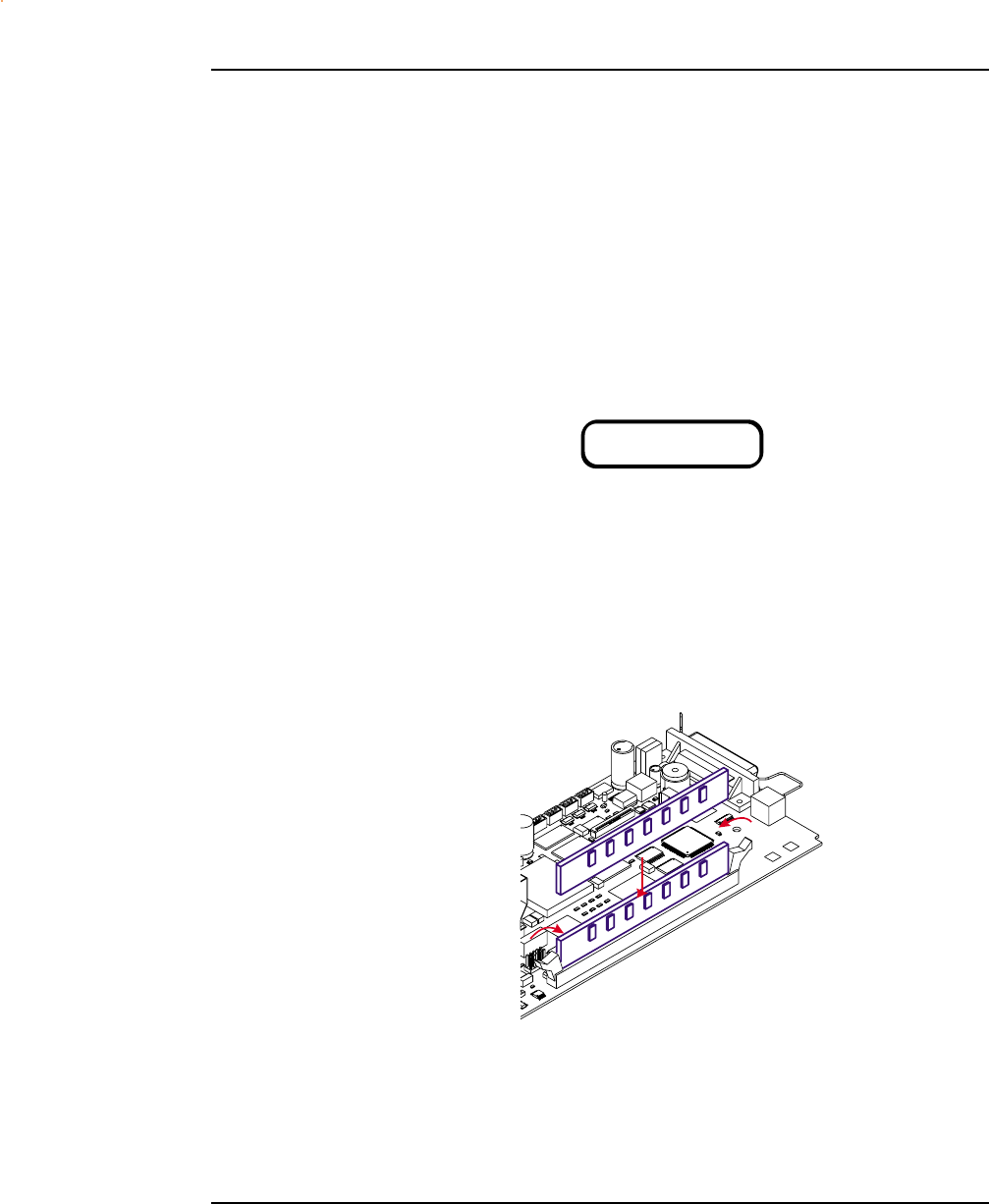
Assembly\Disassembly 5-10
NovaJet 800 Series Service Manual
4. Place the ESD Shield onto the Display standoffs using four kepnuts
with a 1/4” socket or wrench. Torque to 2.5 in-lbs.
5. Attach ground connections to the Cover Standoffs as shown in Figure
5-5. Apply a small drop of loctite into the Cover holes, attach Standoffs
and torque to 6 in-lbs.
6. Install the Top and Right Covers following procedures outlined earlier in
this chapter.
Remove Memory Module
CAUTION
Integrated circuits may become weakened or damaged by
electrical discharge. Do not touch or work near integrated
circuits without wearing an ESD wrist strap.
1. Remove the Top and Right Covers following procedures outlined earlier
in this chapter.
Figure 5-6. Memory Module Removal/Installation.
2. Facing the right side of the Memory Module, push the side clips gently
to the outside (away from the memory module). Lift up and pull the
module out. See Figure 5-6.


















