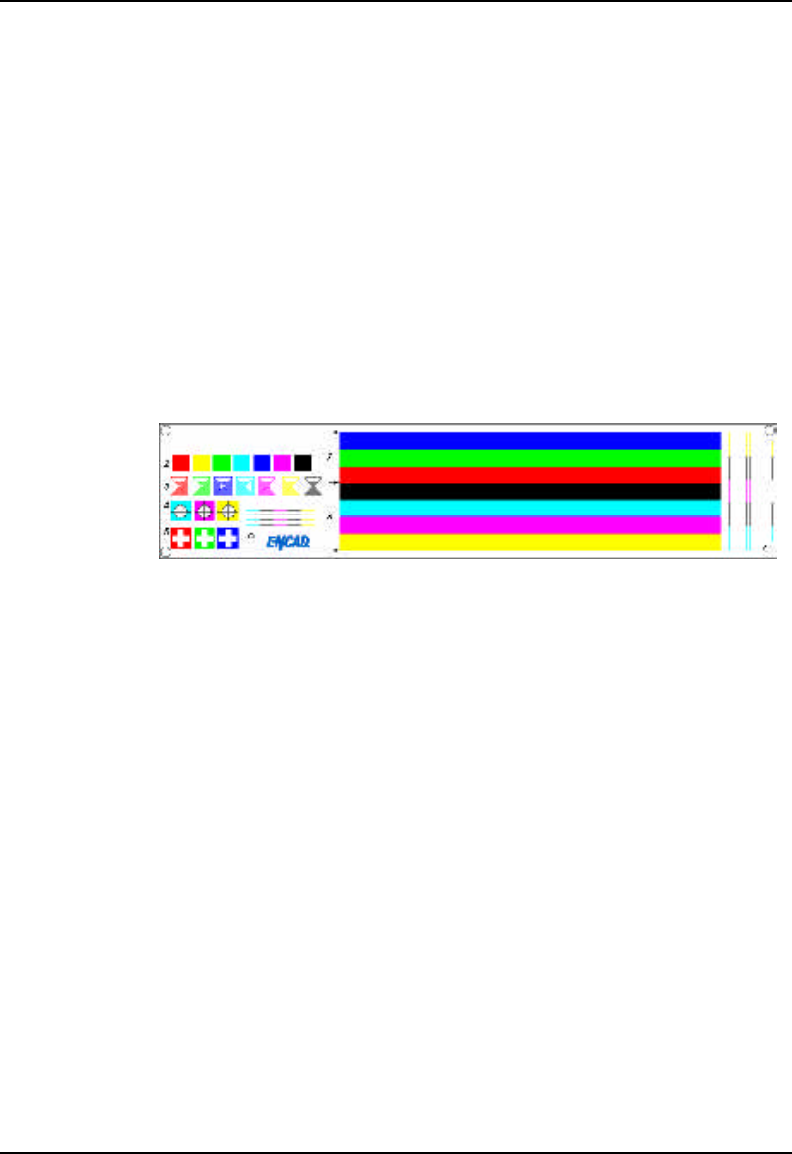
Troubleshooting 4-86
NovaJet 800 Series Service Manual
Intermittent Problems/Continuity
If the printer experiences intermittent print problems or reboots then
ensure all connections at Main PWA are good, platen is thoroughly
cleaned of ink, verify the DIMM module is seated correctly and check
for foreign debris in rollers.
Failure Analysis
1. Reinitialize the printer. From the Main Menu select Setup Menu,
then select User Setup Menu, and choose Init Settings. The unit
will sound one beep indicating the refresh was successful and all
user settings have been restored to default. Refer to the ‘Printer
Reinitialization’ procedure.
Figure 4-88. Internal Test Print.
2. Perform the test print (Utility Menu – Service Menu – Test Print).
Ensure the printer is in the highest print pass mode before
printing. Five pass for 2x4 cartridge set, or 10 pass for 1x4 or 1x8
cartridge sets. Verify a similar output to this example is printed.
The test print is used to verify printer calibrations.
3. Refresh the printer firmware. Refer to the ‘Firmware Download’
procedure. To test the SEH server and connectivity, depress the
SEH’s blue test button. The currently configured IP address will be
displayed in the printer’s control panel display.


















