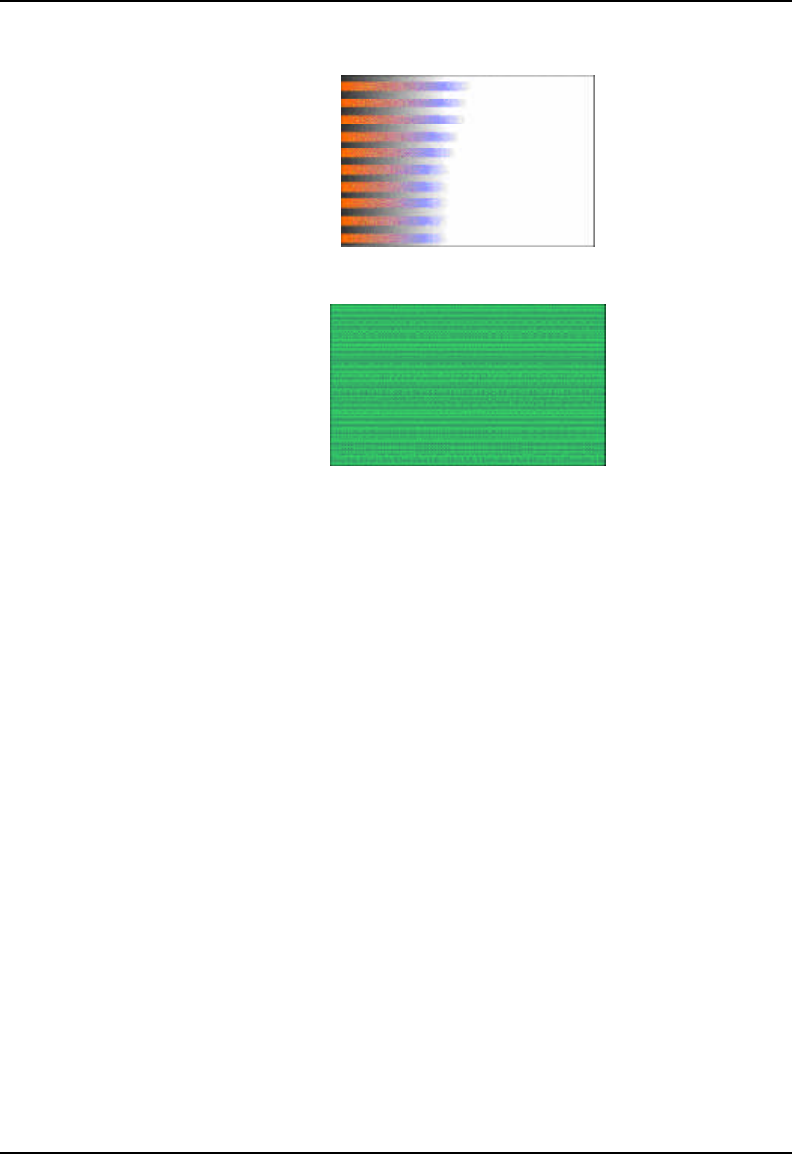
Troubleshooting 4-93
NovaJet 800 Series Service Manual
Figure 4-100. Corrupted Code - Main PWA.
Figure 4-101. Microbanding.
15. Corrupted Flash ROM
First reload Firmware (direct connect a PC via a 6 foot/2 meter
IEEE 1284 compliant parallel printer cable), then reload Boot
Code, and finally replace the Main PWA (to check the Flash ROM)
for the following problems if issue cannot be solved by any other
means:
Horizontal banding (1cm spacing)
Microbanding (.5 to 2mm banding)
16. For printers which cease printing during overnight print runs ensure
the room lights remain on (or is consistent from the time media
was measured) as this may affect paper sensor performance
leading to incomplete print jobs.
17. For O/R Error Messages ensure both L and R values indicate
numerical ranges of ...107800 through ..1082000. Any other
numerical range could indicate a failure of the respective carriage
PWA. A target range is typically displayed as P10.800; indicating
the target cartridge drive voltage for this PWA is 10.8 vdc.


















